Loading ...
Loading ...
Loading ...
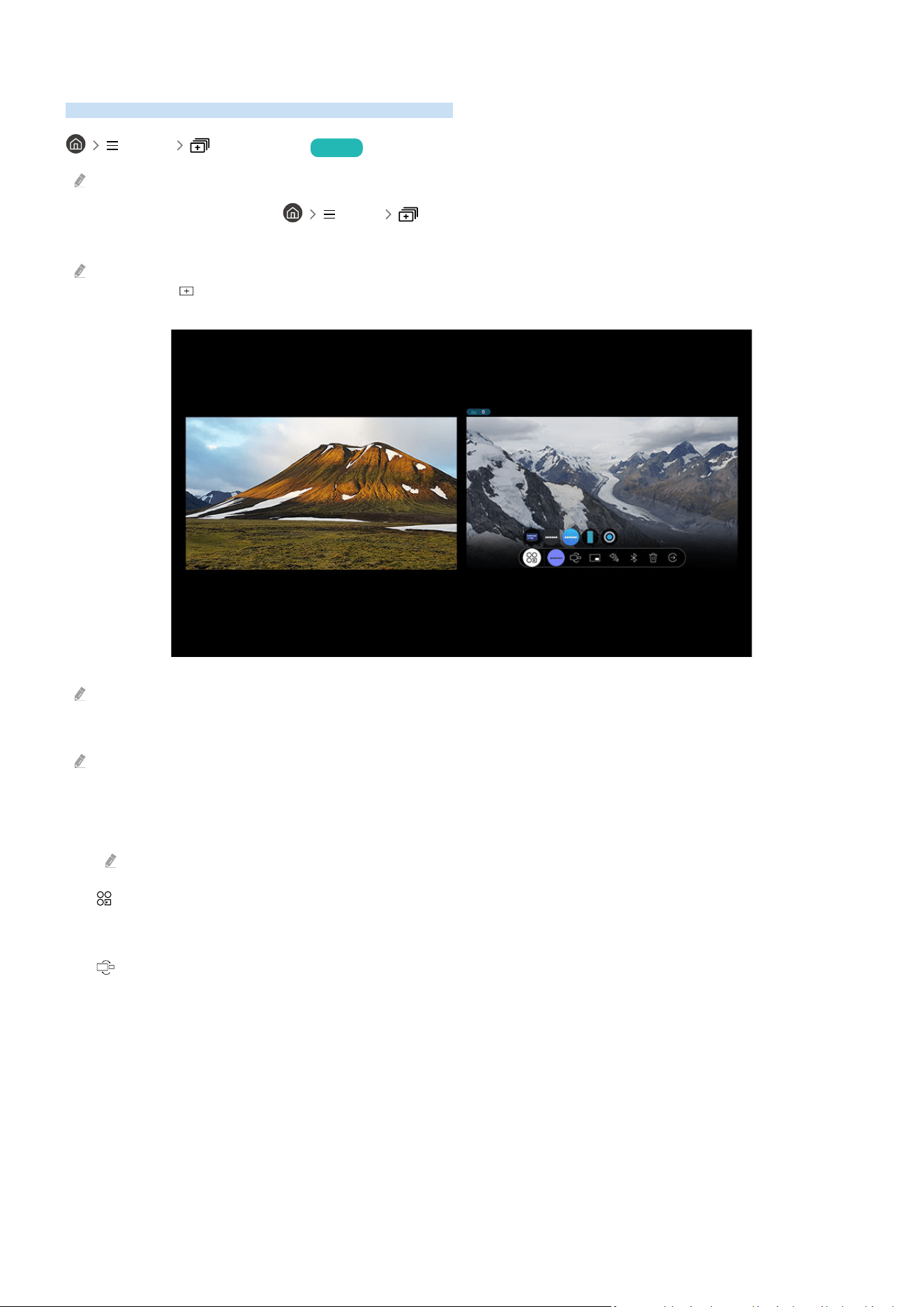
Using Multi View
You can view multiple content items through Multi View.
Menu Multi View Try Now
This function may not be supported depending on the model.
To start Multi View, navigate to Menu Multi View. Next, Select the item you want from the Add View
list. Or select Make My Own to congure a custom layout and screen.
With 8K models (QN7**B series or higher), you can congure a view with 3-5 screens. To add a screen, while in Multi View
mode, select Add View at the bottom right to add the screen you desire.
Change app/source.
The image on your TV may differ from the image above depending on the model and geographical area.
When Multi View is running, press the Select button to congure the following menus.
This function and the provided options for each menu icon may not be available depending on the model and region.
• Select content from this app/source.
You can select from the content list displayed above.
After selecting a content item, you can control the screen or change the app and source.
• Change app/source.
You can change the content for the selected window.
• (Change screen size.)
Selects the desired size of Multi View.
- 89 -
Loading ...
Loading ...
Loading ...
