Loading ...
Loading ...
Loading ...
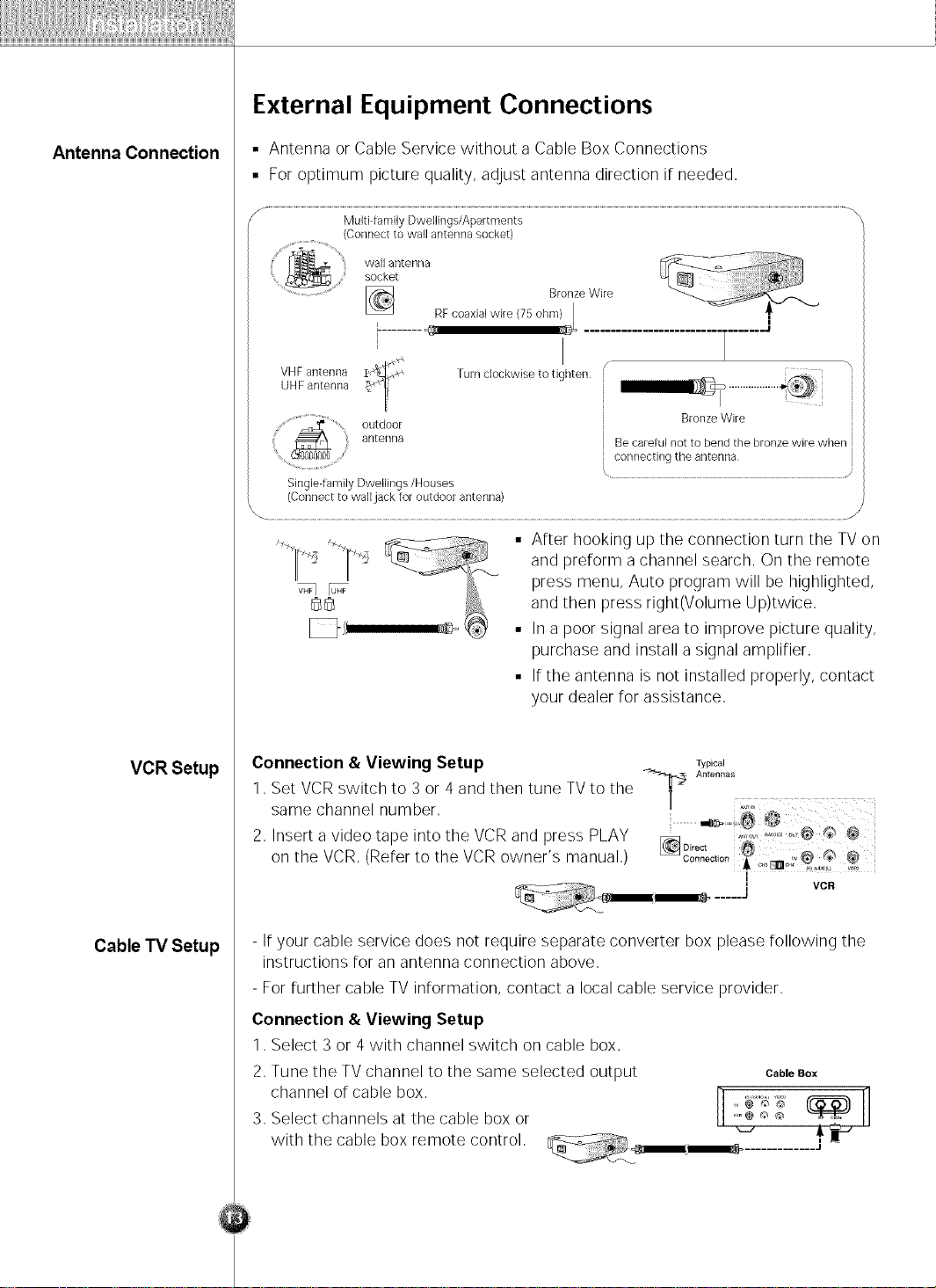
Antenna Connection
VCR Setup
Cable TV Setup
External Equipment Connections
• Antenna or Cable Service without a Cable Box Connections
• For optimum picture quality, adjust antenna direction if needed.
Multi-family Dwellings/Apartments
(Connect to wall antenna socket)
wall antenna
socket
BronzeWire
RFcoaxialwire (75ohm)
i
F
i
VHF antenna ff
UHF antenna "
outdoor
:i antenna
Turn clockwise to tighten
Single#amily Dwellings/Houses
'l ....... J
Bronze Wire
Be careful not to bend the bronze wire when
connecting the antenna
J
88
• After hooking up the connection turn the TV on
and preform a channel search. On the remote
press menu, Auto program will be highlighted,
and then press right(Volume Up)twice.
• In a poor signal area to improve picture quality,
purchase and install a signal amplifier.
• If the antenna is not installed properly, contact
your dealer for assistance.
Connection & Viewing Setup Typ_oa_
1. Set VCR switch to 3 or 4 and then tune TVto the _ An,......
same channel number / :;;;
2. Insert a video tape into the VCR and press PLAY _D_o,
on the VCR. (Refer to the VCR owner's manual.) cooo_t_o_
i VCR
,_ ..... .J
- If your cable service does not require separate converter box please following the
instructions for an antenna connection above.
- For further cable TV information, contact a local cable service provider.
Connection & Viewing Setup
1. Select 3 or 4 with channel switch on cable box.
2. Tune the TV channel to the same selected output CableBox
r
3. Select channels at the cable box or _°_® _' _'
with the cable box remote control.
3_ J
Loading ...
Loading ...
Loading ...