Loading ...
Loading ...
Loading ...
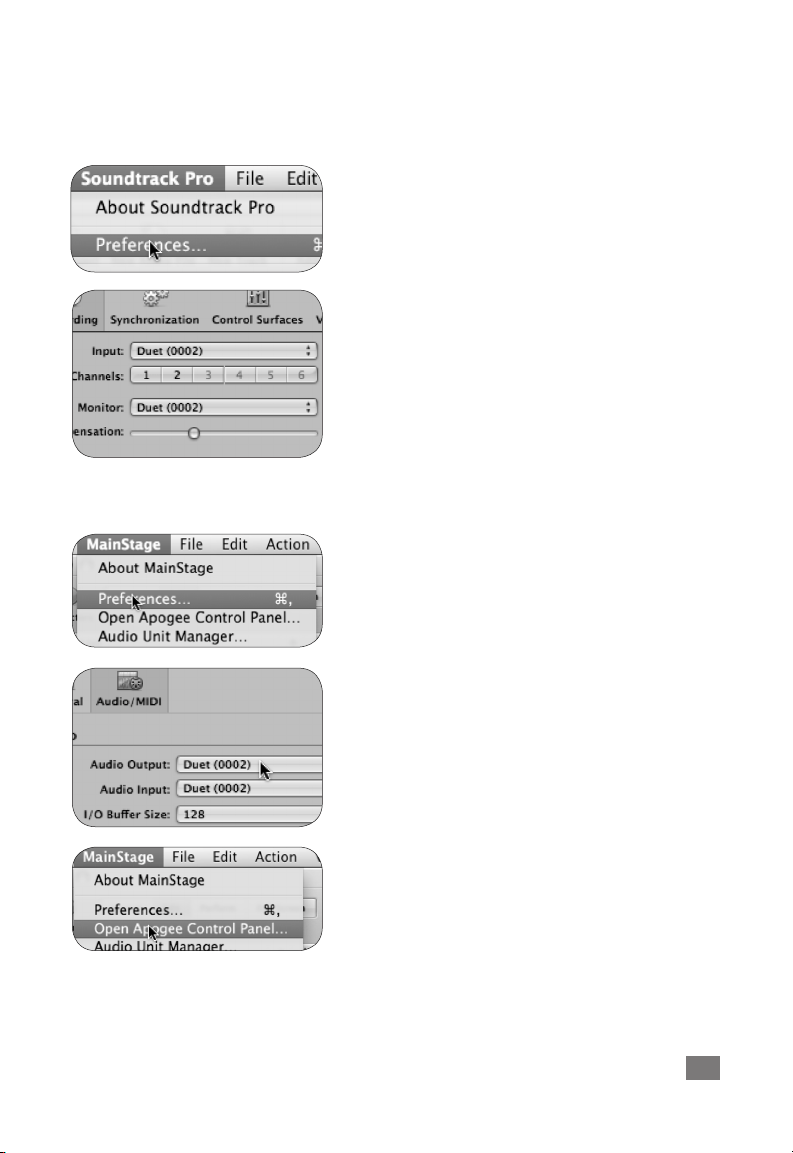
Duet – User’s Guide
43
Troubleshooting
Using Duet with Apple Soundtrack Pro
Choose Soundtrack Pro > Preferences.
Click on the Recording tab.
Select Duet in both the Input and Monitor menus.
Close the Preferences window after making settings.
Using Duet with Apple MainStage
Choose MainStage > Preferences
Click on the Audio/Midi tab
Select Duet in the Audio Output and Audio Input
menus
Set I/O Buffer Size to 128
Close the Preferences window after making settings.
To control Duet directly from your Mainstage
session, choose Mainstage > Open Apogee Control
Panel.
Core Audio Applications Guide
Loading ...
Loading ...
Loading ...
