Loading ...
Loading ...
Loading ...
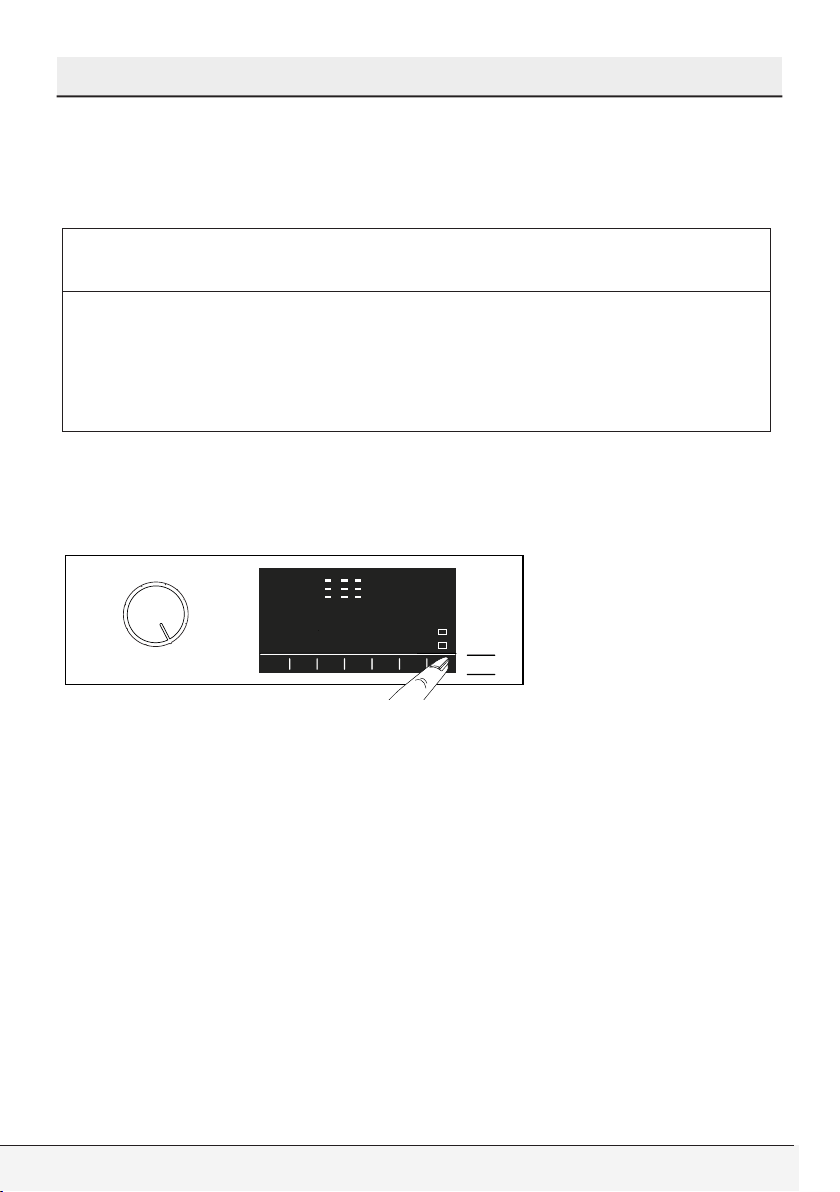
62 / English Front-Loading Automatic Washer
Selecting a Program and Operating Your Washer
You can check your connection status with the wireless connection
symbol on the screen. If the symbol is continuously on, it means you
have internet connection. If the symbol is blinking, it means the machine
is trying to connect. If the symbol is off, you have no connection.
CCAUTION
• When the wireless connection is on in your product, Remote
Control function will be selectable. If the Remote Control
function cannot be selected, check the connection status. If
the connection cannot be established, repeat the initial setup
settings on the appliance.
If you want to control your washing machine remotely, press Remote
Control button on the control panel and activate the Remote Control
function. Once access is established to the product, you will see a
screen similar to the one below.
When the Remote Control Function is on, only the machine can be
turned on and off and status can be tracked. And all functions except
child lock can be managed through the application.
You can follow whether the Remote Control function is on or off through
the function indicator on the display.
If the Remote Control function is Off, all the operations are handled
on the washing machine and only status follow-up is allowed on the
application.
Remote Control function may not be activated if the remote connection
is off or the product door is on.
When you activate this machine once on the washing machine, certain
conditions will remain in the external cycle and will operate whether or
not your machine is on or off and will give you the chance to check your
machine over the internet wherever you are.
Loading ...
Loading ...
Loading ...
