Loading ...
Loading ...
Loading ...
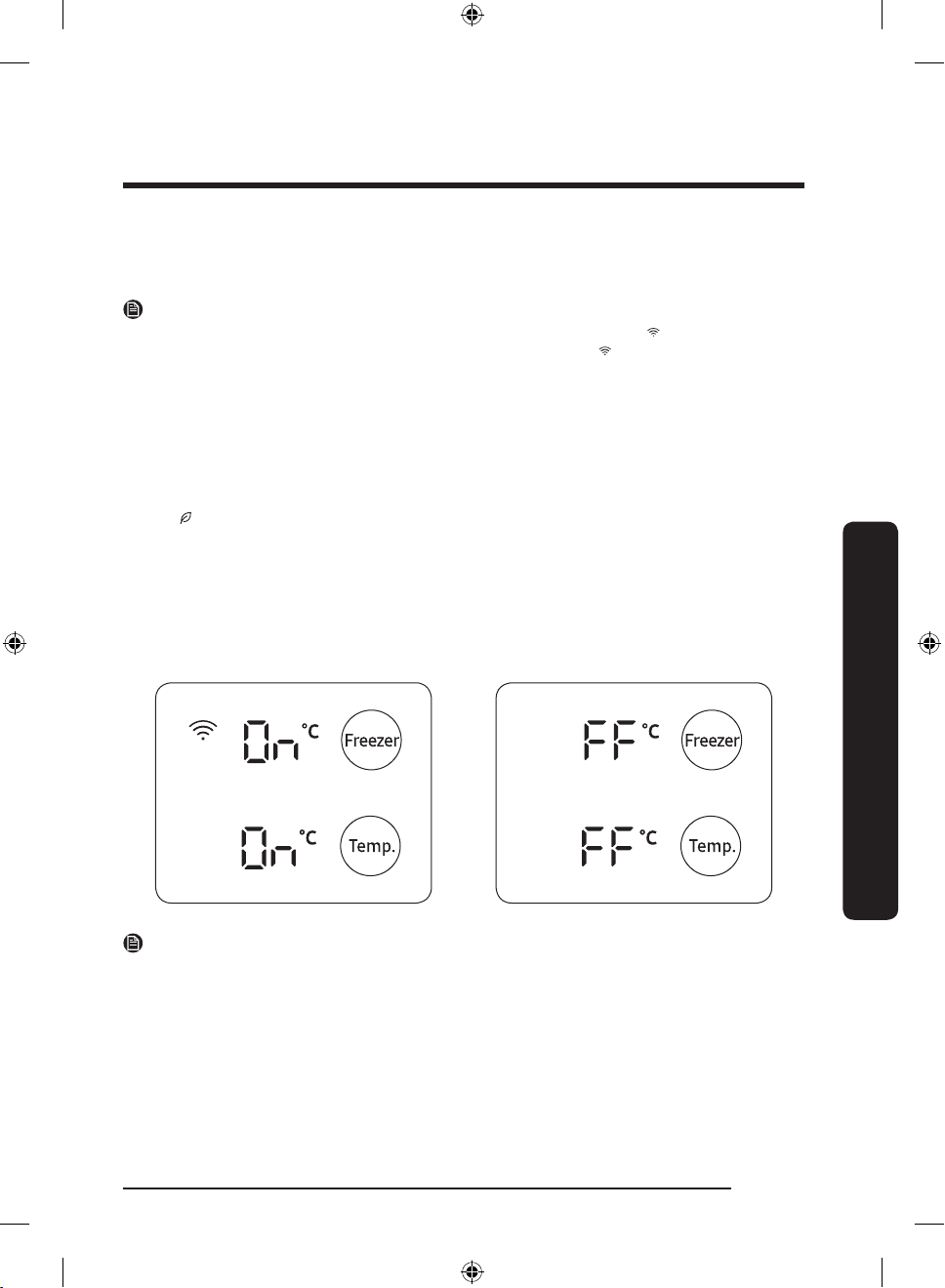
English 35
Operations
05 Network connection (applicable models only)
You can control and monitor your refrigerator on the SmartThings app. For more
information, see the SmartThings (applicable models only) section.
NOTE
If the refrigerator is not connected to the SmartThings app, the Wi-Fi ( ) icon blinks to
alert you when opening the door. If you see the blinking Wi-Fi ( ) icon, we recommend
that you connect your refrigerator to the SmartThings app.
06 Freezer (Type B, C, D)
• Type B: Press and hold
Freezer for 3 seconds to set the freezer temperature.
• Type C, D: The Freezer button can be used to set the freezer temperature.
Available temperatures are between -15 °C and -23 °C (default: -19 °C).
07 AI saving mode (applicable models only)
• The
icon appears if you turn on the AI saving mode in the SmartThings app.
(applicable models only)
Turning on or off the Wi-Fi (applicable models only)
To turn the Wi-Fi on or off, tap and hold
Freezer or Temp. for 10 seconds. The display
shows the status of Wi-Fi for 5 seconds (as shown in the gure).
WI-Fi On Wi-Fi Off
NOTE
• When you setup the Wi-Fi to connect the refrigerator to the SmartThings app, Wi-Fi On/
Off functions turns on.
• For more information, see the SmartThings (applicable models only) section.
Untitled-11 35 2022-09-07 11:29:24
Loading ...
Loading ...
Loading ...
