Loading ...
Loading ...
Loading ...
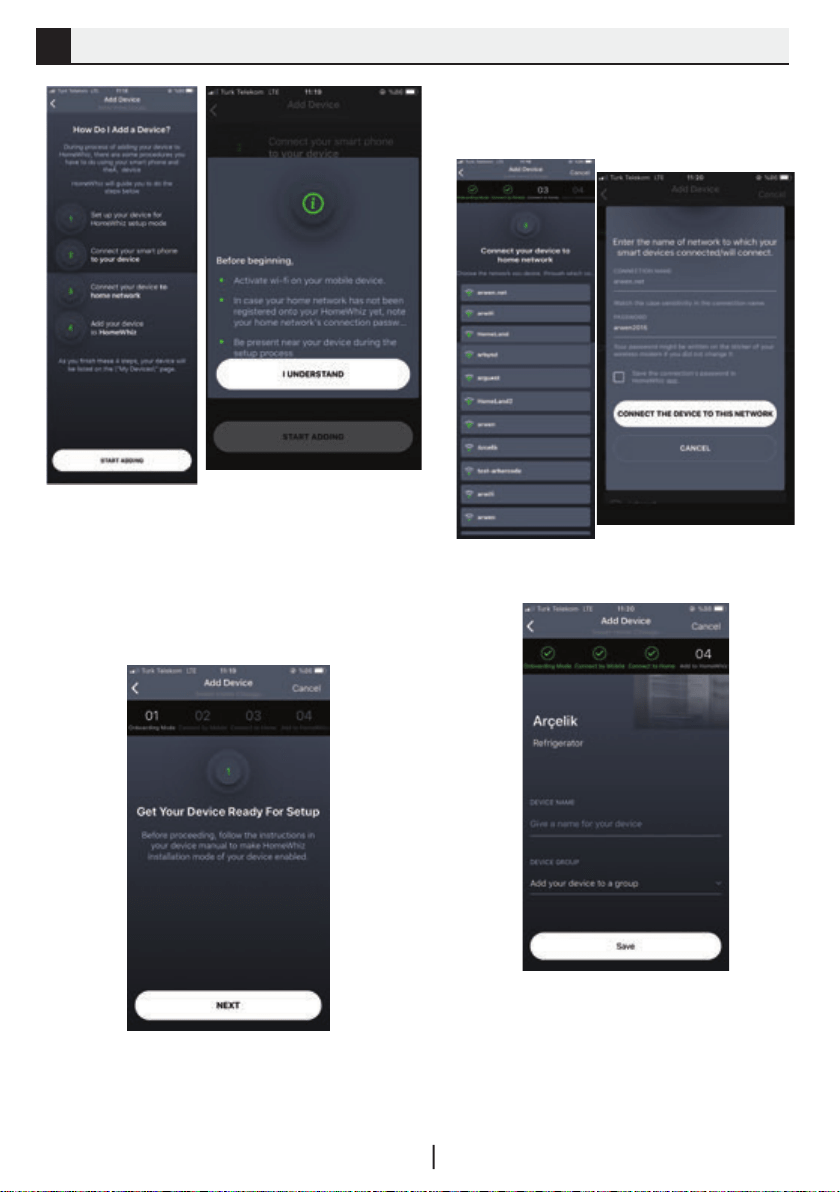
EN
16
Using HomeWhiz.
5.2
9. Select the wireless home network to which the
refrigerator will be connected and enter the network
password.
10. Complete the setup by giving a name for the
product and adding the device to a group.
8. To bring the device to setup mode : The wireless
connection button on the display on the product must be
pressed for 3 seconds. In this way, the product setup mode is
opened. In the meantime, the wireless connection icon on
the display blinks slowly (0.5 second intervals).
Note : Your mobile device’s Location Services and Bluetooth
must be turned on im order to proceed with the next step.
Loading ...
Loading ...
Loading ...