Loading ...
Loading ...
Loading ...
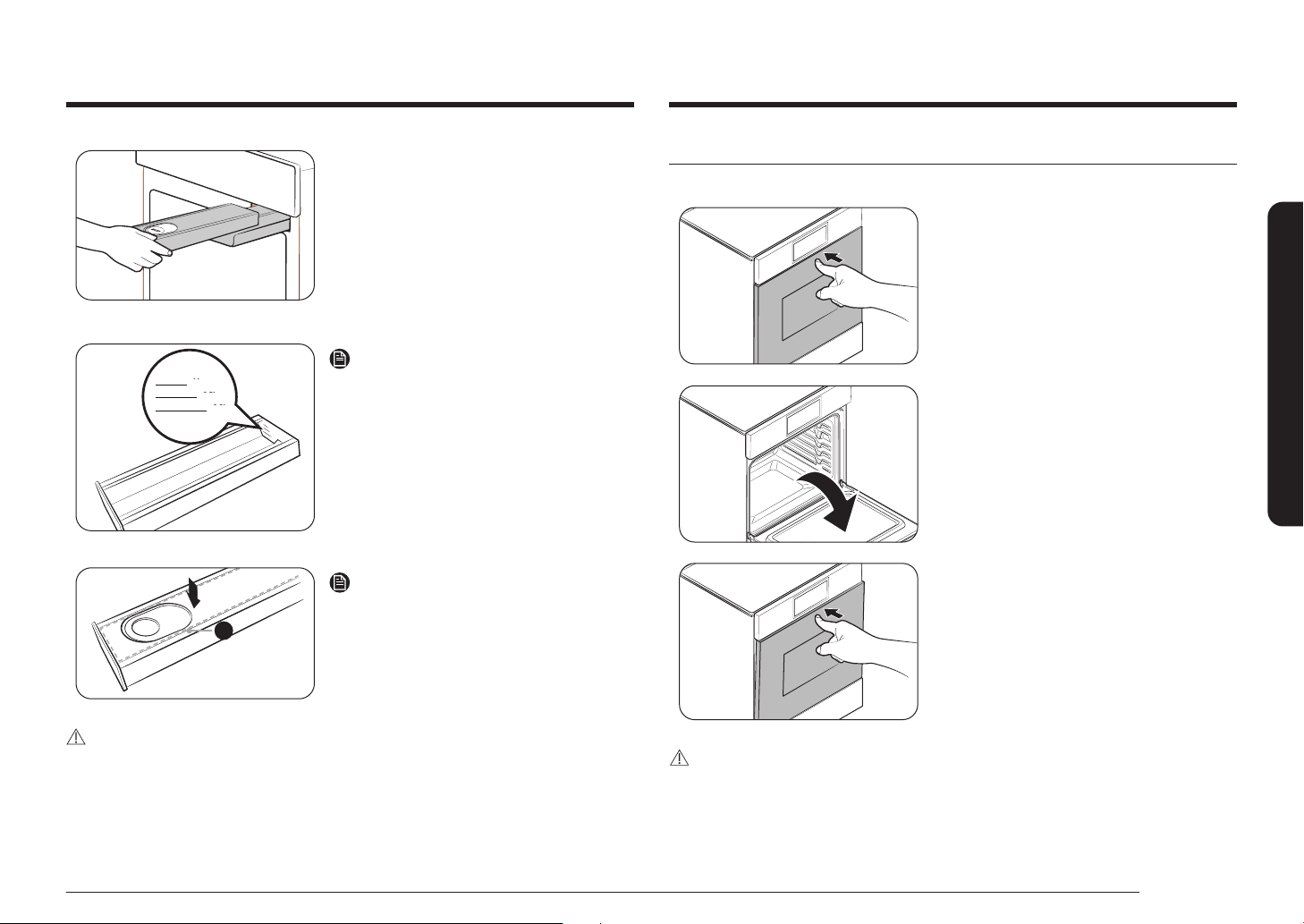
English 21
Before you begin
3. Replace the cap or the clear plastic top,
and then slide the water reservoir back
into the reservoir slot.
4. Push the reservoir in. There will be soft
click when it is in place correctly. Touch
Open/Close Reservoir The oven retracts
the water reservoir.
5. Close the oven door.
Max
0.5L
0.3L
Max
0.5L
0.3L
NOTE
Do not exceed the max line.
A
NOTE
Make sure the cap and the upper portion of
the water reservoir (labeled A) are closed
before using the oven.
CAUTION
The water reservoir becomes hot during cooking. Make sure you wear oven gloves
to remove or rell the water reservoir.
Push to open door
Push to open door can be opened and closed by simply pressing it.
1. Press the upper side of the door.
2. The door slowly open.
3. To close the door, press the upper side
of the door again.
CAUTION
You can get hurt when the door opens and closes.
Make sure you keep your distance from it.
Loading ...
Loading ...
Loading ...
