Loading ...
Loading ...
Loading ...
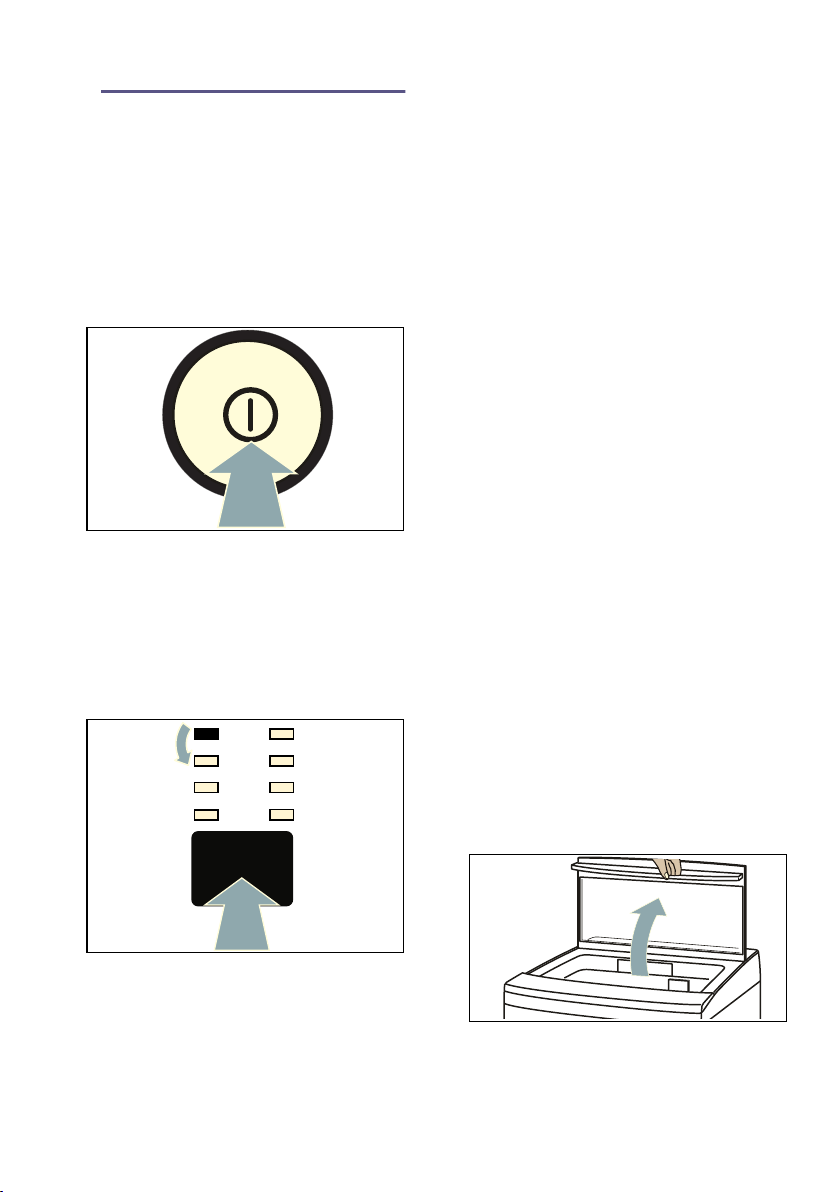
en Operating the appliance
20
1 Operating the
appliance
Operati ng the appliance
Switching on the appliance
and setting a programme
Note: The appliance must be correctly
installed and connected. ~ Page 4
1. Press # to switch on the appliance.
2. Press Program repeatedly to set the
washing program you require.
Note: To set the Rinse, Spin und
Auto Start/One Touch Start
programs, follow the instructions in
the program overview.~ Page 15
The corresponding indicator light will
light up and the default program
settings will be shown on the display
panel.
3. Adjust the programme settings if
required.
Programme settings
Once you have set a program, you will
be shown default program settings.
Before the program starts, you can
adjust or activate/deactivate the
settings that can be selected. An
overview of all the settings that can be
selected can be found from
~ Page 17 onwards.
You can do the following to program
settings:
■ Activate/deactivate them
■ Adjust them
Adjusting or activating/deactivating:
Press the button for the relevant
programme setting repeatedly.
The indicator lights for the activated
programme settings will be continuously
lit/will flash and the values shown on the
display may change.
Placing the laundry into the
drum
Note: Do not exceed the appliance's
maximum load. If you overload the
appliance, it will not be able to wash the
laundry as effectively and the laundry is
more likely to crease.~ Page 31
1. Prepare and sort the laundry.
2. Open the lid.
Check that the drum is completely
empty. Empty it if necessary.
Loading ...
Loading ...
Loading ...
