Loading ...
Loading ...
Loading ...
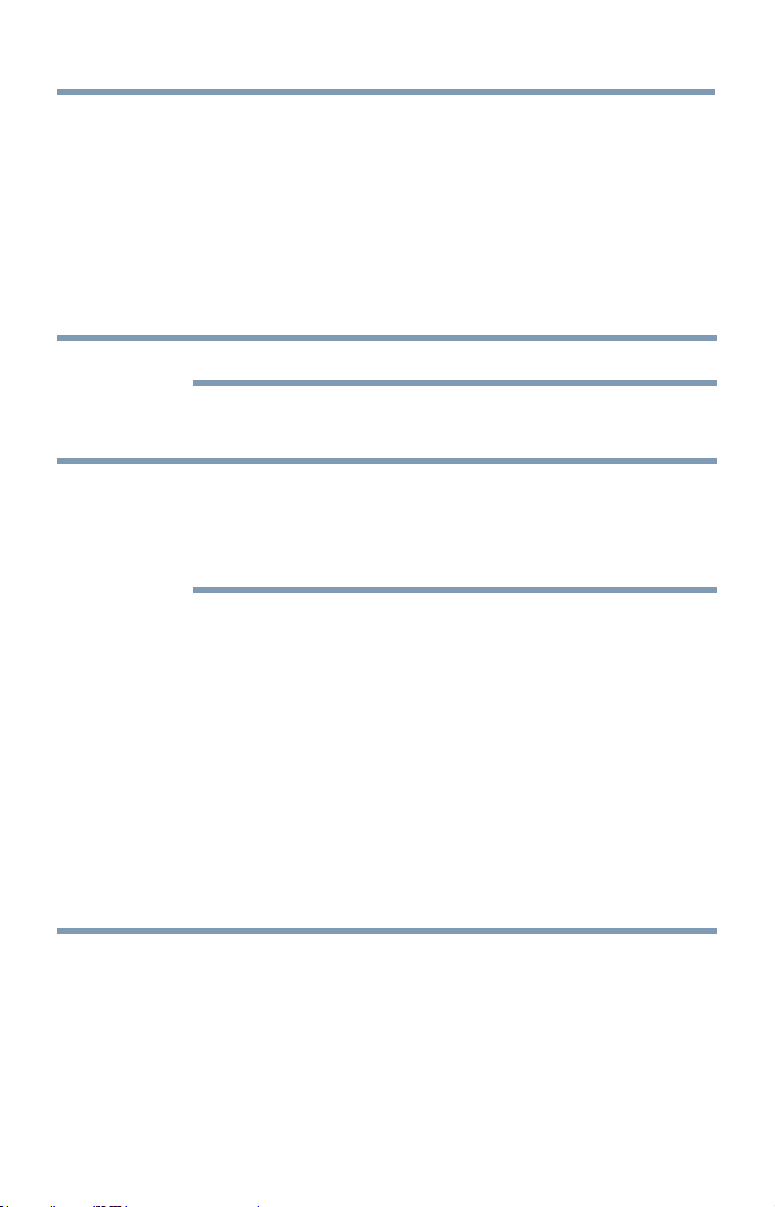
Advanced features
147
PIP (Picture-in-picture) function
When viewing the web browser page, currently airing programs or images
from external inputs can be displayed in a PIP window (sub-screen).
1 Press the RED button while viewing the web browser page.
The currently airing program or images from external inputs are
displayed in a PIP window.
v
The position of the PIP window, and whether it is displayed or
not can be set in the web browser Settings.
NOTE
4k content cannot be displayed in the PIP window.
To stop displaying the PIP window:
Press the RED button when the PIP window is displayed.
NOTE
v
The CH
p
/
q
buttons cannot be used when the PIP window is
displayed.
v
Images in the PIP window cannot be displayed in 3D.
v
Images from 3D signals will not be displayed in the PIP window.
Using Skype™
Skype™-ready Toshiba TVs bring your family and friends closer to your
home. Skype™ on your Toshiba TV allows you to share special moments
no matter the distance.
Before using Skype™ - Preparation
v
Connect the FREETALK HD Camera: TALK-7291 to the TV’s
USB port. Do not use a USB hub. For a Skype™-ready Toshiba TV
compatible camera, please visit the following website: http://shop.
skype.com
v
Arrange the HD camera on top of the TV, ensuring it's in the center.
v
Connect to the network.
NOTE
v
The HD camera is sold separately.
v
Do not connect a camera other than the recommended HD camera.
v
Using a wireless network may result in degraded call quality.
v
Some of the features available on other versions of Skype™ are not
available on the television.
v
When using Skype™, some functions of the TV will not be available.
Using the Cloud TV Service features
Loading ...
Loading ...
Loading ...
