Loading ...
Loading ...
Loading ...
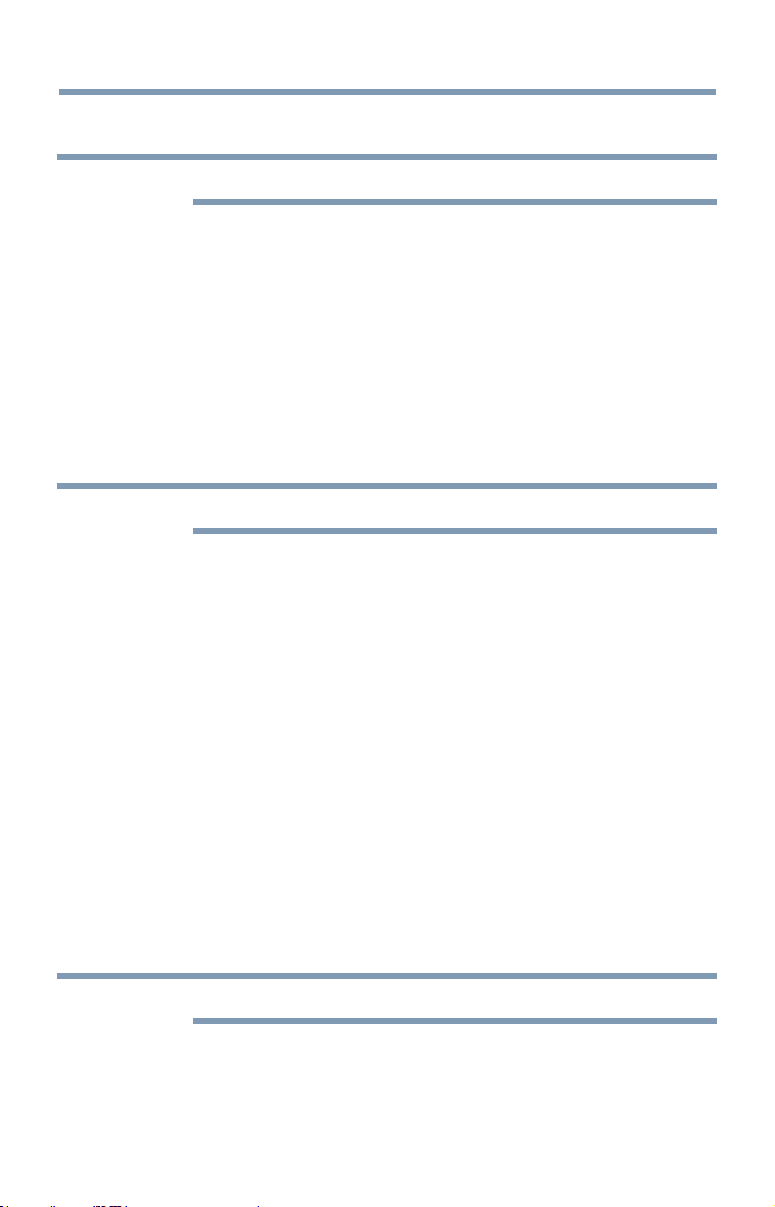
120
Picture and Sound Controls
Setting the expert picture settings
NOTE
This feature is only available in Standard and Movie mode.
Test Pattern
When the test pattern is on screen, you can navigate the Picture submenus
without removing the image. When you move to a non-Picture menu, or
close the menus, regular video will be restored.
1 Press the SETUP button.
2 Select Picture > Expert Picture Settings > Test Pattern and press
the OK button.
3 Press the
p
/
q
(arrow) buttons to select On.
4 Adjust picture settings.
NOTE
When the TV is in 2D to 3D mode or 3D mode, this feature is not available.
RGB Filter
This feature individually enables or disables the red, green, and blue
components of the picture to allow for more accurate adjustment of each
color.
1 Press the SETUP button.
2 Select Picture > Expert Picture Settings > RGB Filter and press
the OK button.
3 Press the
p
/
q
(arrow) buttons to select Red, Green, or Blue to
adjust.
4 Press the
u
(arrow) button.
5 Press the
p
/
q
(arrow) buttons to select On, and then press the OK
button.
6 Press the
q
(arrow) button to select Color or Tint, press the
t
/
u
(arrow) buttons to adjust.
7 Press the EXIT button.
NOTE
It is not possible to turn off all three colors simultaneously.
Setting the expert picture settings
Loading ...
Loading ...
Loading ...
