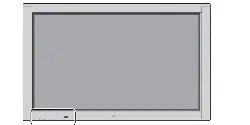Loading ...
Loading ...
Loading ...

27
Information
䡵 Screen modes
FULL*.................The image is displayed over the
entire screen. Set this mode for wide
images. (16 : 9)
NORMAL* ..........Set this mode for the same size as
video pictures with a 4:3 or 5:4 as-
pect ratio.
TRUE* ................The image is true resolution.
* For compatibility set Table for Signals Supported on
page 50.
Adjusting the position of the computer image
V-POSITION.......Adjusts the vertical position of the
image.
H-POSITION ......Adjusts the horizontal position of
the image.
FINE PICTURE ..Adjusts for flickering.
PICTURE ADJ....Adjusts for striped patterns on the
image.
䡵 Restoring the factory default settings
Select “RESET” under the function menu. Note that this
also restores other settings to the factory defaults.
Loading ...
Loading ...
Loading ...