Loading ...
Loading ...
Loading ...
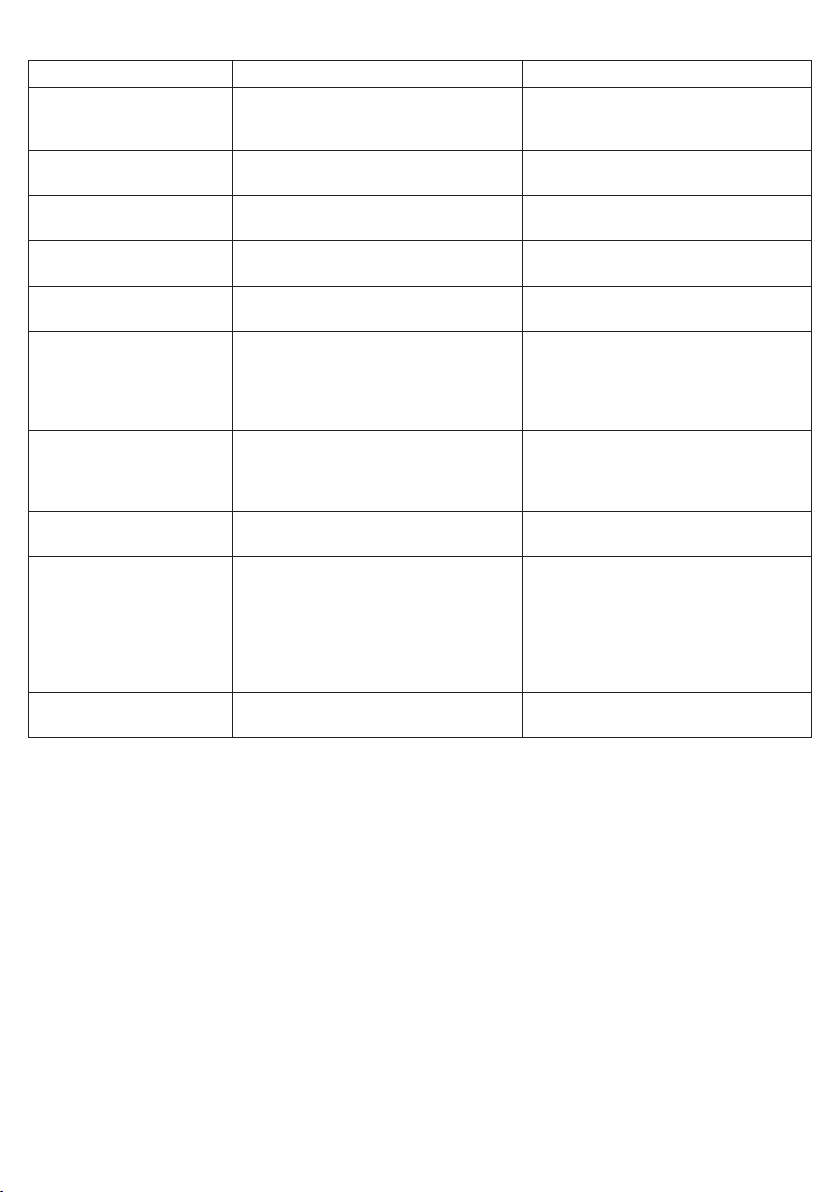
14
Problem Potential Causes Solution
The ON/OFF switch does
not light up
• The appliance is unplugged
• There was a power outage
• ON/OFF button was not pressed
• Plug unit in
• Wait for power to be restored
• Press ON/OFF button
Display does not show
a time
• The appliance is unplugged
• There was a power outage
• Plug unit in
• Wait for power to be restored
Display flashes «2:00 AM» Initial operation or there was a power
outage
Set clock
It is not possible to set
the AUTO ON time
• ON/OFF button was not pressed
• Clock has not been set
• Press ON/OFF button
• Set clock time
It is not possible to
activate the AUTO ON
• ON/OFF button was not pressed
• AUTO ON has not been set
• Press ON/OFF button
• Set AUTO ON
BREW does not light up • The appliance is unplugged
• There was a power outage
• ON/OFF button was not pressed
and BREW was not pressed
• Plug unit in
• Wait for power to be restored
• Press the ON/OFF button, followed
by BREW
Coffee is not brewing • The appliance is unplugged
• There was a power outage
• BREW was not pressed
• There is no water in the reservoir
• Plug unit in
• Wait for power to be restored
• Press BREW
• Pour water into the reservoir
«Clean» light up solid
green
Coffee maker calcified Descale the unit soon, following the
instruction in chapter «Descaling»
Brewing process takes
too long
Coffee maker calcified Descale the unit, following the
instruction in chapter «Descaling»
Check if water hardness setting
corresponds with the hardness of
water which is used to brew coffee
Adjust setting of water hardness if
needed
Brewing process takes
too long
New brewing mode selected The different brewing modes have
different preperation times
5713210414_KF_KF 7370_USCA.indd 145713210414_KF_KF 7370_USCA.indd 14 23.08.18 14:3223.08.18 14:32
Loading ...
Loading ...
Loading ...
