Loading ...
Loading ...
Loading ...
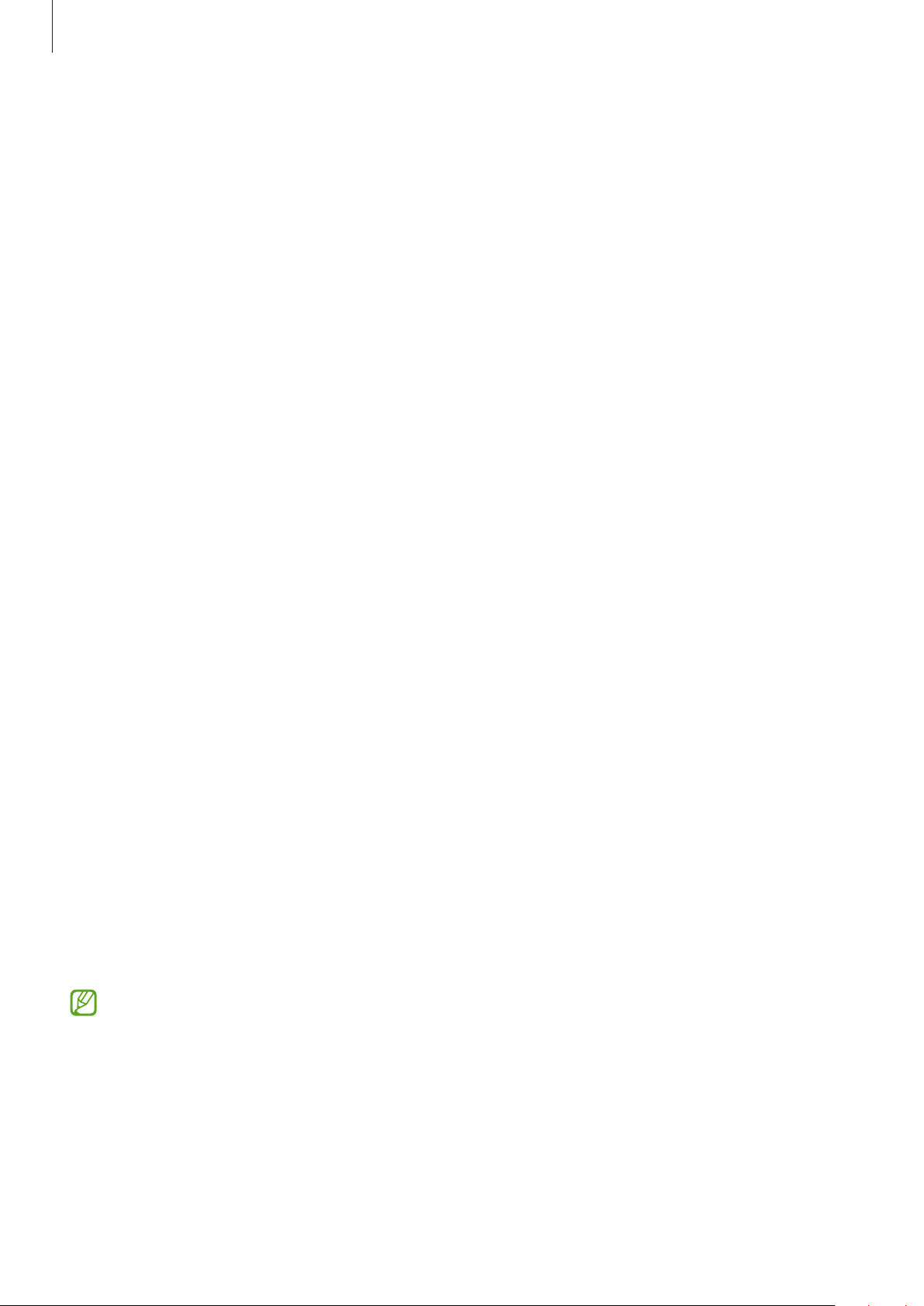
Settings
125
Security and privacy
Options
Check the device’s security and privacy status and change the settings.
On the Settings screen, tap
Security and privacy
.
•
Lock screen
: Change the settings for the locked screen.
•
Accounts
: Change the settings for your accounts.
•
Find My Mobile
: Activate or deactivate the Find My Mobile feature. Access the Find My
Mobile website (findmymobile.samsung.com) to track and control your lost or stolen
device.
•
App security
: Scan apps and keep your device safe from malicious software.
•
Updates
: View the version of your device’s software and check for updates.
•
Privacy
: Change the settings for privacy.
•
Biometrics
: Change the settings for biometric data. Refer to Face recognition and
Fingerprint recognition for more information.
•
Samsung Pass
: Verify your identity easily and securely via your biometric data. Refer to
Samsung Pass for more information.
•
Secure Folder
: Create a secure folder to protect your private content and apps from
others. Refer to Secure Folder for more information.
•
Secure Wi-Fi
: Set the device to protect your data while using unsecured Wi-Fi networks.
Refer to Secure Wi-Fi for more information.
•
Private Share
: Share files with others securely using blockchain technology.
•
Samsung Blockchain Keystore
: Manage your blockchain private key safely.
•
Install unknown apps
: Set the device to allow the installation of apps from unknown
sources.
•
Other security settings
: Configure additional security settings.
Some features may not be available depending on the service provider or model.
Loading ...
Loading ...
Loading ...