Loading ...
Loading ...
Loading ...
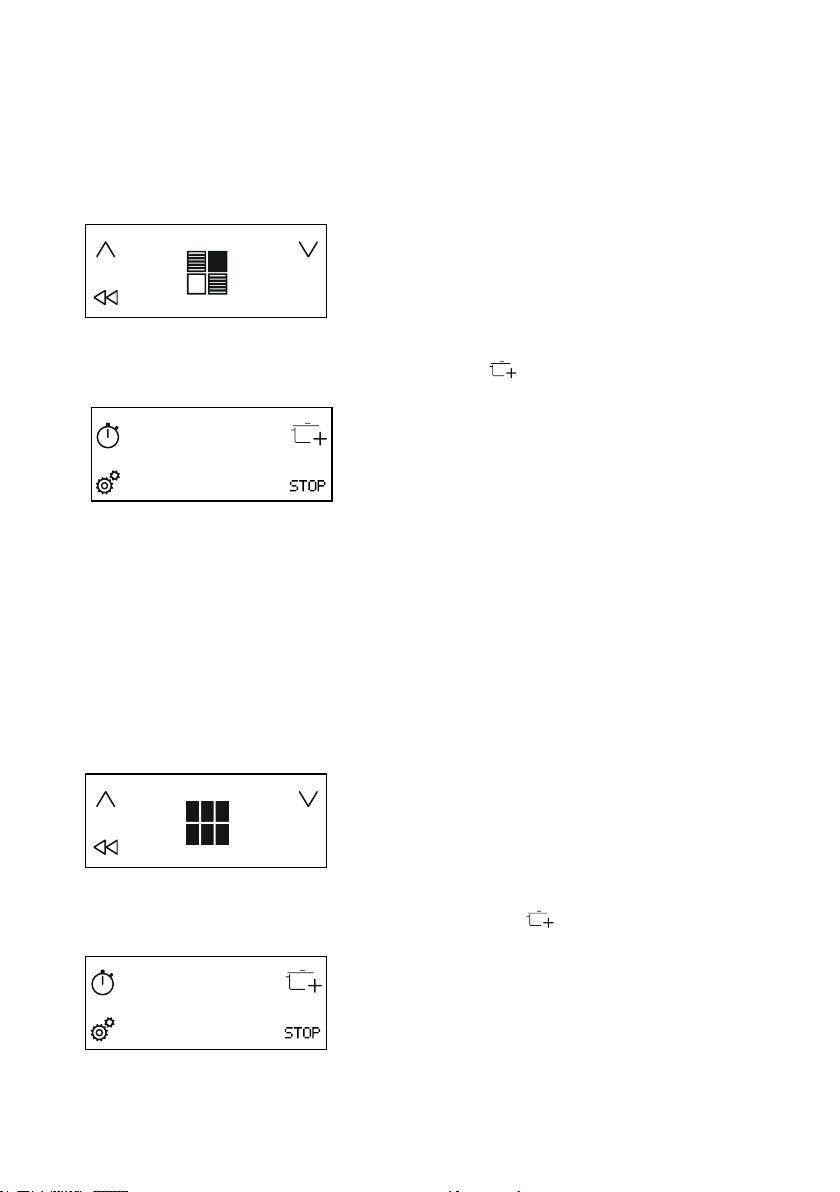
12
FRENCH PLAQUE
This function divides the hob into four cooking zones, activating these simultaneously at a pre-set power
level. It allows you to move pots from one area to another, to allow you to continue cooking at different
temperatures.
To activate the French Plaque function:
1. Place the pot in position.
2. Press the “Gourmet Library” button.
3. Select “French Plaque” from the manage functions display and conrm.
GOURMET LIBRARY
French Plaque
OK
4. The four cooking zone panes appear on the left-hand display, with the corresponding power level (low,
medium, high).
5. If you wish to add more pots, use the “Add pot” command .
6. To exit this function, press “STOP”.
FRENCH PLAQUE
Place a pot
To change the power of a cooking zone:
1. Select cooking zone.
2. Select the desired power level by dragging your nger across the slide touch screen, which will remain
visible for 1 second.
3. The word corresponding to the power level selected (low, medium, high) reappears.
Please note: The changed settings are saved until you change them again or reset them.
DYNAMIC SURFACE
This function allows you to use the entire hob as a single cooking area.
To activate the Dynamic Surface function:
1. Place the pot in position.
2. Press the “Gourmet Library” button.
3. Select “Dynamic Surface” from the manage functions display and conrm.
Dynamic Surface
GOURMET LIBRARYÜ
OK
4. Set the desired power level from the slide touchscreen. The power level set appears on the left-
hand display.
5. If you wish to add more pots, use the “Place a pot” command .
6. To exit this function, press “STOP”.
DYNAMIC SURFACE
Place a pot
Loading ...
Loading ...
Loading ...
