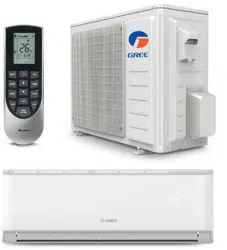Loading ...
Loading ...
Loading ...

LIVO GEN3 OWNERS MANUAL - INDOOR UNIT | 17
CARE AND CLEANING
WARNING
• Turn off the air conditioner and disconnect the
power before cleaning the air conditioner to avoid
electric shock.
• Do not wash the air conditioner with water to avoid
electric shock.
• Do not use volatile liquid to clean the air conditioner.
• Do not use liquid or corrosive detergent to clean the
appliance and do not splash water or other liquid
on it to avoid damaging the plastic components or
causing an electric shock.
Clean surface of indoor unit
When the surface of indoor unit is dirty, it is recomm
ended to use a soft dry cloth or wet cloth to wipe it.
NOTICE
• Do not remove the panel when cleaning it.
To access and clean the filter:
1. OPEN FRONT PANEL
Firmly grasp both sides of the front panel and pull
upward to about 60 degree angle. (NOTE: do not force
panel open).
2. REMOVE FILTER
Remove the filter as indicated in the figure at right.
3. CLEAN FILTER
Use vacuum to clean the filter.
When the filter is very dirty, use warm water (below
110°F) to clean it, and then dry filter before replacing.
4. REINSTALL FILTER
Reinstall the filter and then close the panel cover tightly.
WARNING
• The filter should be cleaned every one – three
months. If there is lot of dust in the operation
environment, filter needs to be cleaned frequently.
• After removing the filter, do not touch fins to avoid
injury.
• To avoid deformation or a fire hazard, do not use
excessive heat when drying the filter.
NOTICE: Seasonal start-up tips
1. Make sure air inlets and air outlets are clear.
2. Check to see the circuit breaker and wiring are in
good condition.
3. Check if the filter is clean.
4. Check mounting bracket for outdoor unit for damage
and corrosion. If yes, please contact dealer.
5. Check to see the drain pipe is not damaged.
NOTICE: Seasonal shut-down tips
1. Disconnect power supply.
2. Clean filter and indoor unit’s panel.
3. Check the outdoor mounting bracket, have local
contractor replace if damaged or corroded.
Recycle Please
1. Many packing materials are recyclable materials.
Please dispose them in appropriate recycling bin.
2. If you want to dispose this unit, contact a local
contractor or authority for assistance.
Error Code
When the system not working properly, the temperature
indicator on indoor unit will blink to display
corresponding error code. Please refer to below list for
identification of error code.
Error code Troubleshooting
U8, H6, H3, E1,
E5, E6, E8
Try restarting the unit. If this does not
correct the problem contact a qualified HVAC
technician.
C5, F0, F1, F2 Please contact qualified professionals for
service.
E7 Mode Conflict, please make sure all the indoor
units are running either on “COOL” or “HEAT”
mode in a multi-zone application.
E2, E9 These are not error code, they are operational
Status Code.
NOTE
• If there’re other error codes, please contact qualified professionals
for service.
Loading ...
Loading ...
Loading ...