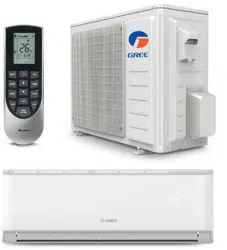Loading ...
Loading ...
Loading ...

LIVO OWNERS MANUAL - INDOOR UNIT | 14
Remote lock-out
Press “
“ or “ “ simultaneously to turn on or turn
off Remote lock-out. When Remote lock-out is on,
“
“ icon is displayed on remote controller. If you operate
the remote controller, the “ “ icon will blink three times
without sending signal to the unit.
I-FEEL function
Press “
” and “MODE” buttons simultaneously to start
I FEEL function and “
“ will be displayed on the
remote controller. After this function is set, the remote
controller will send the detected ambient temperature
to the controller and the unit will automatically adjust
the indoor temperature according to the detected
temperature. Press this two buttons simultaneously
again to close I FEEL function and “
“ will disappear.
• Put the remote controller near the user when this
function is set. Avoid putting the remote controller
near an object of high or low temperature. When I
FEEL function is turned on, the remote controller
should be put where the indoor unit can receive the
signal sent by the remote controller.
Temperature display switchover function
Under OFF status, press “ ” and “MODE” buttons
simultaneously to switch temperature display between
°C and °F.
Auto clean function
With the unit OFF, hold “MODE” and “FAN” buttons
simultaneously for 5s to turn the Auto Clean function
on or off. When the Auto Clean function is turned on the
indoor unit displays “CL” and the unit will cool down and
heat up rapidly. The noise you may hear is the sound
of liquid refrigerant or possibly thermal expansion and
contraction, this is normal. During the process cool or
warm air may blow, this is also normal. While in the
Auto Clean mode please make sure the room is well
ventilated to avoid any discomfort.
NOTE
• The Auto Clean function will not work under
excessively hot or cold outdoor temperatures. If the
room is dusty, clean it once a month; if not, clean
it once every three months. After the Auto Clean
function is turned on, you can leave the room. When
Auto Clean is finished, the unit will enter standby
status.
• This function is only available for some models
including the LIVO GEN3 series.
Replacing batteries in remote controller
Fig 1 Fig 2
1. Lift the cover along the direction of arrow (as shown
in Fig 1 ).
2. Take out the original batteries (as shown in Fig 1 ).
3. Place two (AAA 1.5V) dry batteries, and make sure
the position of “ + ” polar and “ – ” polar is correct (as
shown in Fig 2 ).
4. Reinstall the cover (as shown in Fig 2 ).
NOTICE
• During operation, point the remote control signal
sender at the receiving window on indoor unit.
• The distance between signal sender and receiving
window should be no more than and there should be
no obstacles between them.
• Other electronics may interfere with the remote
signal remote controller should be close to indoor
unit during operation.
• Replace batteries with an equivalent model when
replacement is required.
• When you don’t use remote controller for a long
time, take out the batteries.
• If the display on remote controller is fuzzy or there’s
no display, replace batteries.
OPERATION OF WIRELESS REMOTE CONTROLLER (Continued)
Loading ...
Loading ...
Loading ...