Loading ...
Loading ...
Loading ...
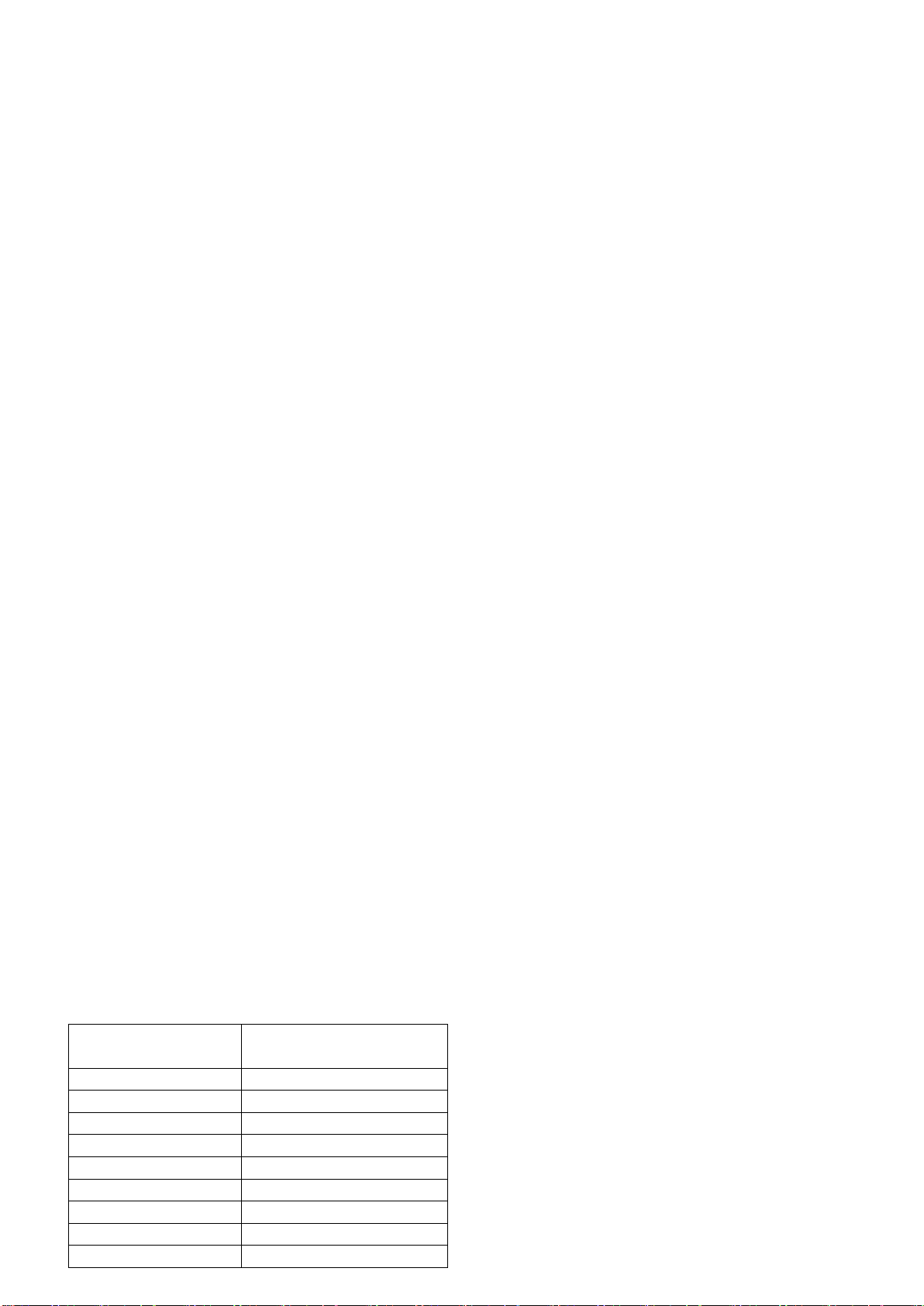
7
Residual heat indication
After the cooktop is switched off, the heating zone is still hot and indicates [ H ] on the display.
The symbol [ H ] disappears when the heating zone may be touched safely.
When the residual heat indicator light is on, don’t touch the heating zone and don’t put any
heat sensitive object on them. There are risks of burn and fire.
STARTING UP THE COOKTOP
Before using your new cooktop
Clean your cooktop with a damp cloth, and then dry the surface thoroughly. Do not use
detergent which risks causing blue-tinted colour on the glass surface.
Starting-up
If no action is made within 20 second the electronics return to stand by mode.
To start the cooktop, Press the On/Off Key, this will cause all displays to show "0".
To stop or turn off the cooktop, press the On/Off Key. The displays will either show
nothing, or "H" if the cooking zone is still hot.
To set a cooking
setting for a c
ooking
zone, hold down the Plus Key for the cooking zone
you wish to use.
Once the Power Display for that zone is illuminated, increase the cooking zone setting by
pressing the Plus Key (1-9), or decrease the cooking zone setting by pressing the Minus
Key (9-1).
To stop a cooking zone, hold down the Plus Key for the cooking zone you wish to stop,
then repress the Plus Key while pressing the Minus Key at the same time.
USE
Automatic cooking
A
ll the cooking zones are equipped with an automatic “go and stop” cooking device. The
cooking zone starts at full power during a certain time,
then reduces automatically its power to
the preselected level.
To begin automatic cooking, select a cooking zone and set the Power Display to 9. Once set at
9 repress the Plus Key, the Power Display will begin to flash "A". Using the Plus and Minus
Keys, select the setting desired (See table below). Once set, the Power Display will flash "A"
alternately with the cooking zone setting.
Selected power
Automatic cooking
time (Min:S)
1 01:00
2 03:00
3 04:48
4 06:30
5 08:30
6 02:30
7 03:30
8 04:30
9 00:15
Loading ...
Loading ...
Loading ...