Loading ...
Loading ...
Loading ...
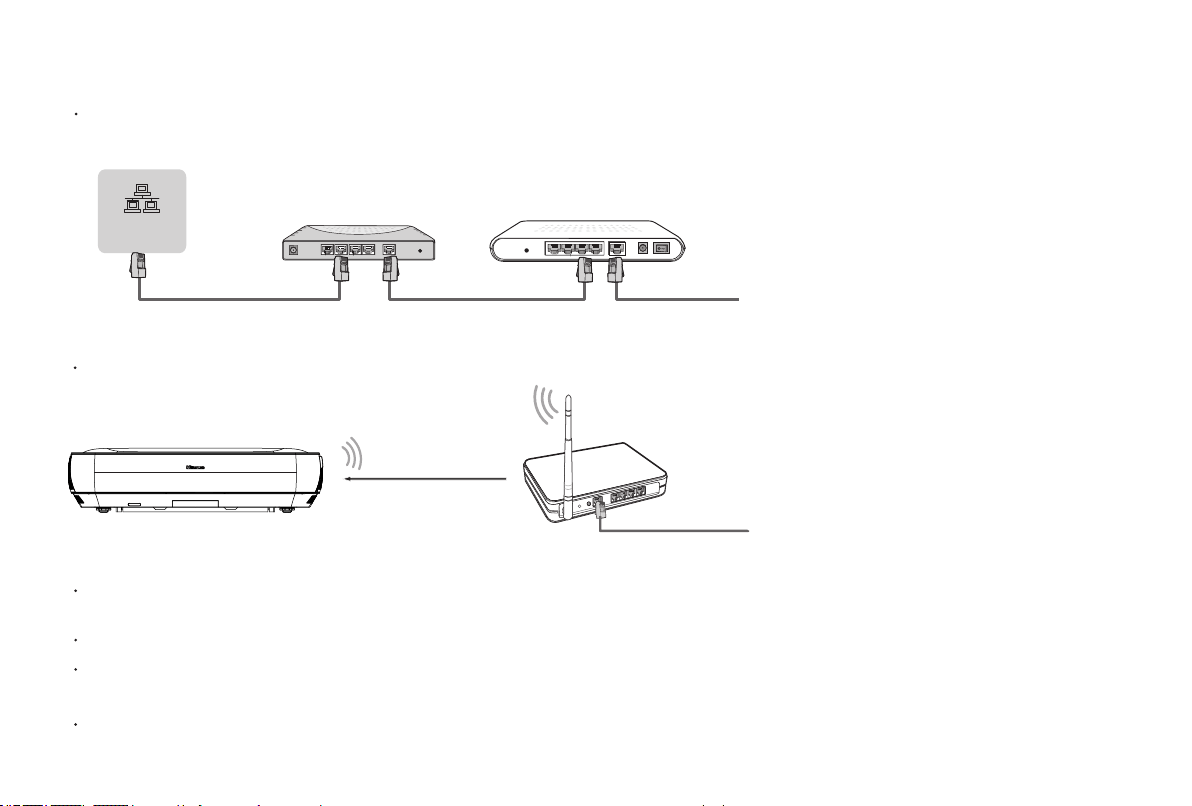
7
LAN (
Wired setup
)
Connect your TV to your network by connecting the LAN port on the back of your TV to an external modem or router using a LAN
(Ethernet/Cat 5) cable. See the illustration below.
Wireless setup
Connect your TV to your network wirelessly, you need a wireless router or modem. See the illustration below.
Wireless router with DHCP
LAN Cable
Wireless LAN Adapter
built-in TV set
TV PORT
Modem CableLAN CableLAN Cable
External Modem
(ADSL / VDSL / Cable TV)
IP Sharer (Router)
(with DHCP server)
LAN
NOTE:
You must use the built-in Wireless LAN Adapter to use a wireless network because the set doesn’t support external USB network
adapters.
If the wireless router supports DHCP, your TV can connect more easily to the wireless network.
If you apply a security system other than the systems listed below, it will not work with the TV.
security system: WPA, WEP, WPA2.
In order to guarantee smooth network, the distance between router and TV should be less than 10 metres.
Loading ...
Loading ...
Loading ...