Loading ...
Loading ...
Loading ...
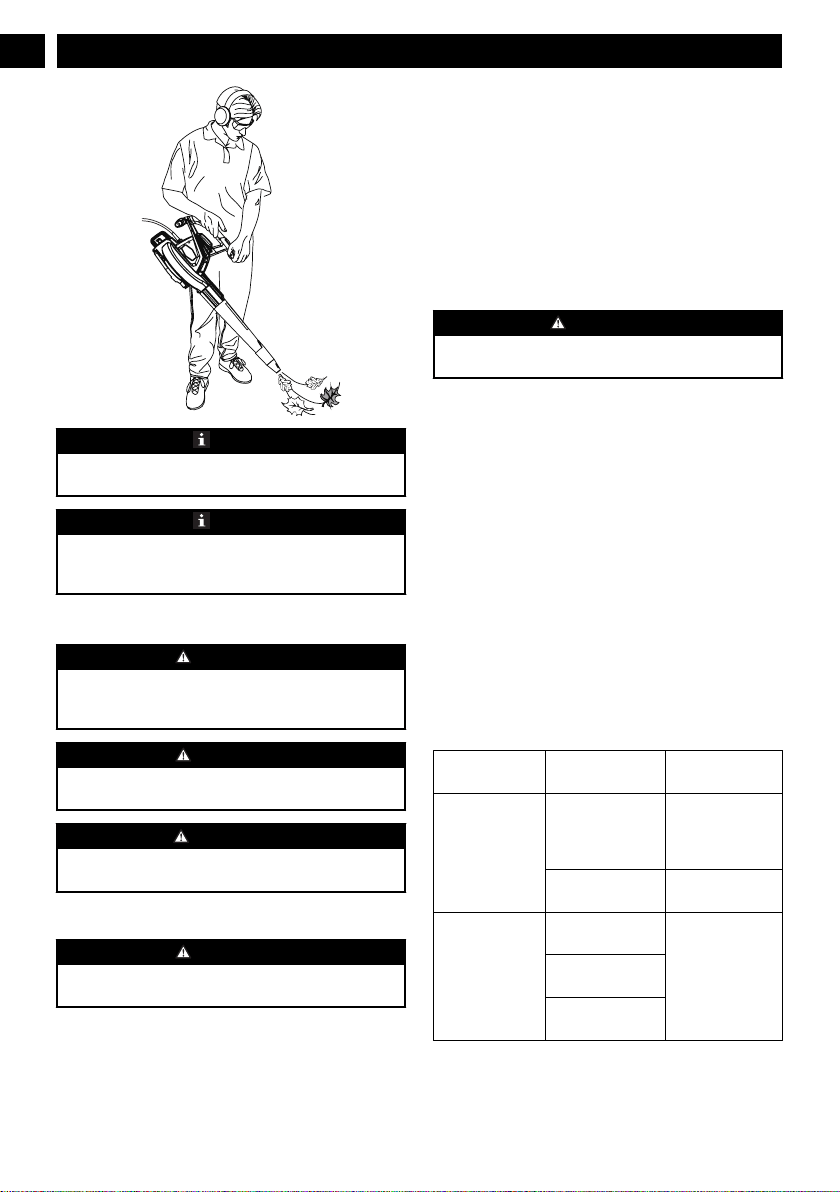
NOTE
Use rakes and brooms to loosen the unwanted material
before you blow.
NOTE
Use the low speed to move dry items, and high speed to
move heavy items such as large unwanted materials or
gravel.
11 MAINTENANCE
CAUTION
Do not let brake fluids, gasoline, petroleum-based materials
touch the plastic parts. Chemicals can cause damage to the
plastic, and make the plastic unserviceable.
CAUTION
Do not use strong solvents or detergents on the plastic
housing or components.
WARNING
Disconnect the plug from the power source before
maintenance.
11.1 CLEAN THE MACHINE
CAUTION
The machine must be dry. Humidity can cause risks of
electrical shocks.
• Clear the unwanted material out of the air vent with a
vacuum cleaner.
• Do not spray the air vent or put the air vent in solvents.
• Clean the housing and the plastic components with a
moist and soft cloth.
11.2 EXAMINE EXTENSION CABLES
• Look carefully for deterioration, cuts or cracks in the
insulation.
• Examine the plug for damage.
• Replace cables if defective or damaged.
12 TRANSPORTATION AND
STORAGE
WARNING
Disconnect the plug from the power source before
tranportation and storage.
12.1 MOVE THE MACHINE
• Only hold the machine with the handgrip.
12.2 STORE THE MACHINE
• Clean the machine before storage.
• Make sure that the motor is not hot when you store the
machine.
• Make sure that the machine does not have loose or
damaged parts. If it is necessary, do these steps/
instructions:
• Replace the damaged parts.
• Tighten the bolts.
• Speak to a person of an approved service center.
• Store the machine in a dry area.
• Make sure that children cannot come near the machine.
13 TROUBLESHOOTING
PROBLEM POSSIBLE
CAUSE
SOLUTION
The motor does
not start when
you pull the trig-
ger.
The battery pack is
not installed tight-
ly.
Make sure that
you tighlty install
the battery pack in
the machine.
The battery pack is
out of power.
Charge the battery
pack.
The machine does
not start.
The power switch
is defective.
Replace the defec-
tive parts by an ap-
proved service
center.
The motor is defec-
tive.
The PCB board is
defective.
8
English
EN
Loading ...
Loading ...
Loading ...
