Loading ...
Loading ...
Loading ...
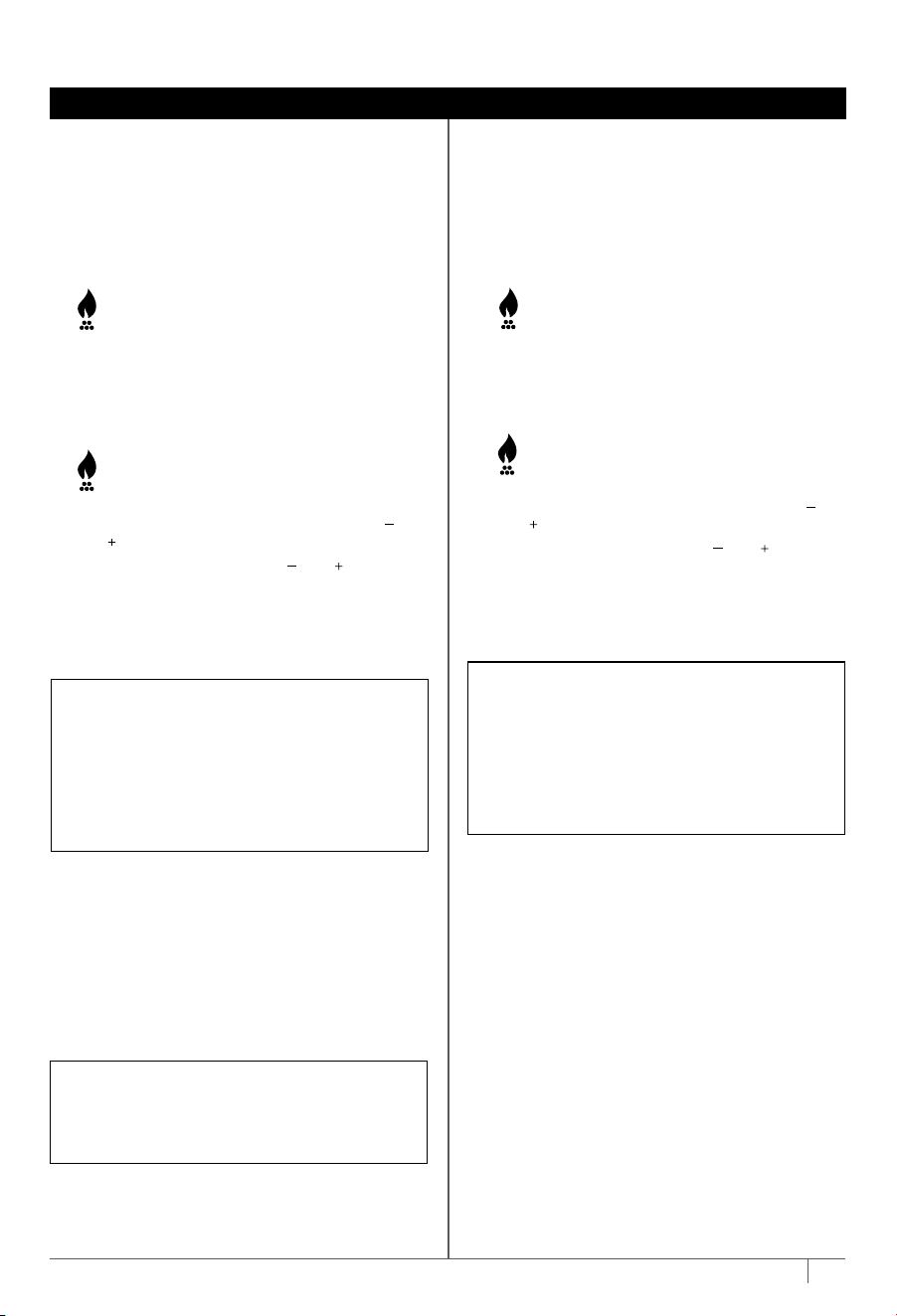
Roast (not included on all models)
1 Place grill on a flat, level surface.
2 Open the hood and install the grill grate
by positioning it flat on top of the heating
element so it sits into place.
3 Install the grease tray by sliding it into place
at the back of the grill.
4 If you plan to use the Woodfire Flavor
Technology, lift the smoke box lid and
using the pellet scoop, fill the smoke box
with Ninja Woodfire Pellets to the top, then
close the lid. DO NOT overflow the smoke box.
5 Make sure the grill is plugged in and rotate
the dial clockwise from the OFF position to
select the ROAST function.
6 If adding woodfire flavor, press the
WOODFIRE FLAVOR technology button.
7 The default temperature setting will display.
To adjust temperature if desired, use the
and
buttons next to TEMP.
8 To adjust cook time, use the
and buttons
next to TIME.
9 Press START to begin preheating. If using
Woodfire Flavor technology, the pellets will
go through an ignition cycle (IGN), then the
grill will begin preheating (PRE).
10 When preheating is complete, the grill will
beep and ADD FOOD will appear on the
display.
11 Open the hood and place ingredients on the
grill grate. Once the hood is closed, cooking
will begin and the timer will begin counting
down.
12 When cook time reaches zero, the grill will
beep and DONE will appear on the display.
13 Remove food from grill grate.
7
ninjakitchen.com
6
ninjakitchen.com
COOKING FUNCTIONS – CONT'D
IMPORTANT: Review all warnings at the beginning of this Owner’s Guide before proceeding. IMPORTANT: Review all warnings at the beginning of this Owner’s Guide before proceeding.
Bake (not included on all models)
1 Place grill on a flat, level surface.
2 Open the hood and install the grill grate
by positioning it flat on top of the heating
element so it sits into place.
3 Install the grease tray by sliding it into place at
the back of the grill.
4 If you plan to use the Woodfire Flavor
Technology, lift the smoke box lid and
using the pellet scoop, fill the smoke box
with Ninja Woodfire Pellets to the top,
then close the lid. DO NOT overflow the
smoke box.
5 Make sure the grill is plugged in and rotate the
dial clockwise from the OFF position to select
the BAKE function.
6 If adding woodfire flavor, press the
WOODFIRE FLAVOR technology button.
7 The default temperature setting will display.
To adjust temperature if desired, use the
and
buttons next to TEMP.
8 To adjust cook time, use the
and buttons
next to TIME.
9 Press START to begin preheating. If using
Woodfire Flavor technology, the pellets will go
through an ignition cycle (IGN), then the grill
will begin preheating (PRE).
10 When preheating is complete, the unit will beep
and ADD FOOD will appear on the display.
11 Open the hood and place ingredients on the
grate or place bake pan on the grate. Once
the hood is closed, cooking will begin and the
timer will start counting down.
12 When cook time reaches zero, the grill will
beep and DONE will appear on the display.
13 Remove food from the grill grate.
Smoker
1 Place grill on a flat, level surface.
2 Open the hood and install the grill grate
by positioning it flat on top of the heating
element so it sits into place.
3 Install the grease tray by sliding it into place at
the back of the grill.
4 Lift the smoke box lid and using the pellet
scoop, fill the smoke box with Ninja Woodfire
Pellets to the top, then close the lid. DO NOT
overflow smoke box.
5 Open the hood and place ingredients on the
grill grate. Close the hood.
6 Make sure the grill is plugged in and rotate the
dial clockwise from the OFF position to select
the SMOKER function.
7 The default temperature setting will display. To
adjust temperature if desired, use the
and
buttons next to TEMP.
8 To adjust cook time, use the
and buttons
next to TIME.
9 Press START to begin cooking. There is no
preheat time for the Smoker function.
10 When cook time reaches zero, the grill will
beep and END will appear on the display.
11 Remove food from the grill grate.
Air Crisp
1 Place grill on a flat, level surface.
2 Open the hood and install the grill grate
by positioning it flat on top of the heating
element so it sits into place.
3 Place the crisper basket on the grill grate and
position the basket feet into the designated
indentations on the grill grate surface.
4 Install the grease tray by sliding it into place
at the back of the grill.
5 If you plan to use the Woodfire Flavor
Technology, lift the smoke box lid and using
the pellet scoop, fill the smoke box with
Ninja Woodfire Pellets to the top, then close the
lid. DO NOT overflow the smoke box.
6 Make sure the grill is plugged in and rotate
the dial clockwise from the OFF position to
select the AIR CRISP function.
7 If adding woodfire flavor, press the
WOODFIRE FLAVOR technology button.
8 The default temperature setting will display.
To adjust temperature if desired, use the
and
buttons next to TEMP.
9 To adjust cook time, use the
and buttons
next to TIME.
10 Press START to begin preheating. If using
Woodfire Flavor technology, the pellets will
go through an ignition cycle (IGN), then the
grill will begin preheating (PRE).
11 When preheating is complete, the grill will beep
and ADD FOOD will appear on the display.
12 Open the hood and place ingredients on the
grill grate. Once the hood is closed, cooking will
begin and the timer will begin counting down.
13 When cook time reaches zero, the grill will
beep and DONE will appear on the display.
14 Remove food from the crisper basket.
NOTE: When using the Bake function, make
sure to use the proper accessory. For wet or
battered ingredients, use a baking dish. For
loose items such as cinnamon rolls, hand pies,
or biscuits, use the crisper basket.
NOTE: While preheating is strongly
recommended for best results, you can skip
it by pressing and holding the START/STOP
button for 4 seconds. “ADD FOOD” will flash
across the screen. Open the hood and place
ingredients in the crisper basket. Once the
hood is closed cooking will begin and the
timer will start counting down. Skip to step
13 for further instructions.
NOTE: While preheating is strongly
recommended for best results, you can skip
it by pressing and holding the START/STOP
button for 4 seconds. “ADD FOOD” will flash
across the screen. Open the hood and place
ingredients in the crisper basket. Once the
hood is closed cooking will begin and the
timer will start counting down. Skip to step
13 for further instructions.
NOTE: While preheating is strongly
recommended for best results, you can skip
it by pressing and holding the START/STOP
button for 4 seconds. “ADD FOOD” will flash
across the screen. Open the hood and place
ingredients in the crisper basket. Once the
hood is closed cooking will begin and the
timer will start counting down. Skip to step
12 for further instructions.
Loading ...
Loading ...
Loading ...