Loading ...
Loading ...
Loading ...
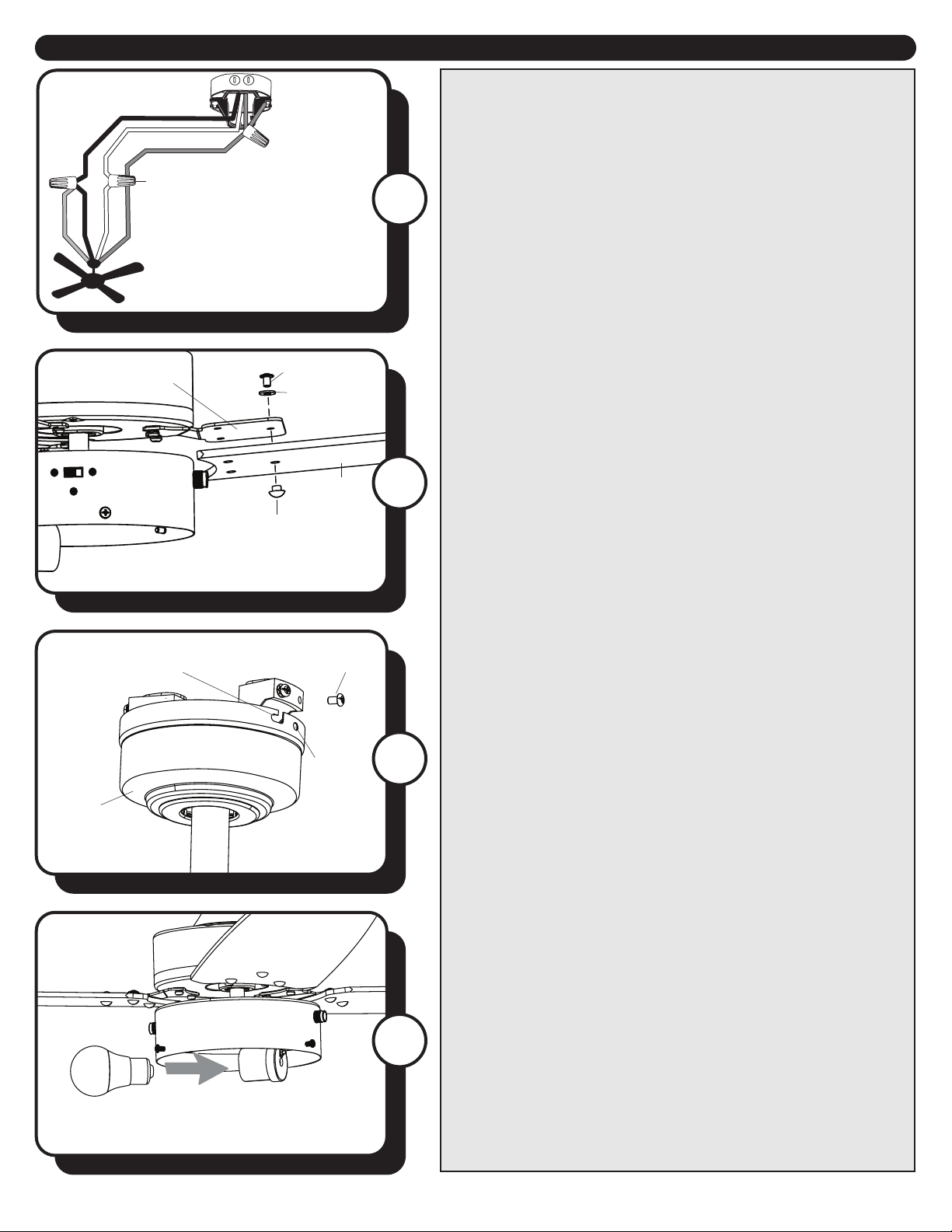
6
ASSEMBLY INSTRUCTIONS
Black (Hot)
White (Neutral)
Bare/Green (Ground)
Black
Blue
White
Green
5. Use wire connectors to connect the fan wires to the
power supply wires according to the wiring diagram and
the following instructions:
• Connect the green wire from the downrod and mounting
bracket to the bare/green (ground) supply wire.
• Connect the white wire from the fan to the white
(neutral) supply wire.
• Connect the black and blue wires from the fan to the
black (hot) supply wire.
Note: If there is a second hot/power wire coming from the
outlet box, connect it to the Blue (light power) fan wire for
separate light and fan control.
Important: After the connections have been made, the
connected wires should be turned upward and pushed
carefully up into the outlet box. Place the black and white
wire connections on opposite sides of the outlet box.
Warning: Do NOT wire the
fan motor to a variable-speed
(dimmer) wall control.
5
Canopy
Round
Hole
Mounting
Bracket Screw
J-shaped Slot
Wire Connector
Blade Screw
Blade Washer
Blade Arm
Screw Cap
Blade
Bulb
6
7
8
7. Raise the canopy, ensure the two mounting bracket
screws are aligned with the J-shaped slots in the canopy.
Then, turn the canopy clockwise until the mounting
bracket screws are completely engaged in the J-shaped
slots. Install the two previously removed mounting
bracket screws in the round holes. Securely tighten all
four mounting bracket screws.
6. Attach the blades to blade arms using the blade
screws, washers and screw caps from the hardware kit.
8. Install the E26-base A15 bulb into the socket.
Important: Make sure to allow the bulb and the light kit
to cool before you replace it.
Loading ...
Loading ...
Loading ...
