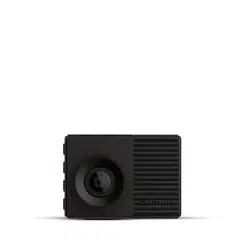Loading ...
Loading ...
Loading ...

Setting Up Garmin Express
1 Connect the device to your computer using a USB cable.
2 Go to garmin.com/express.
3 Follow the on-screen instructions.
Updating Your Device Using the Garmin Drive App
The Garmin Drive app notifies you when a software update is available for your device.
1 In the Garmin Drive app, select Install Now.
The software update is sent to your device. You are notified when the transfer is complete.
2 Disconnect the device from power until the device turns off.
3 Connect the device to power.
The device installs the software update.
NOTE: Footage is not recorded while the software is updating.
Garmin Support Center
Go to support.garmin.com for help and information, such as product manuals, frequently asked questions,
videos, and customer support.
Viewing E-Label Regulatory and Compliance Information
1 From the settings menu, scroll to the bottom of the menu.
2 Select System.
3 Select Regulatory.
Restarting the Device
You can restart your device if it stops functioning.
Hold the power key for 12 seconds.
Specifications
Operating temperature range From -20° to 55°C (from -4° to 131°F)
Charging temperature range From 0° to 45°C (from 32° to 113°F)
Input voltage 4.75 to 5.25 Vdc, 1 A
Wireless frequencies 2.4 GHz @ 7dBm
Memory Card Specifications
The camera requires a memory card with these specifications.
Type microSDHC or microSDXC
Capacity 8 GB or greater
Speed class Class 10 or higher
File system FAT32
Device Information 17
Loading ...
Loading ...
Loading ...