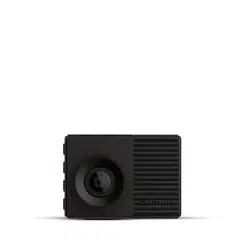Loading ...
Loading ...
Loading ...

Settings
Camera Settings
Select > Settings > Camera.
Resolution: Adjusts the video resolution.
Event Detection: Turns on and off event detection (Event Detection, page 7).
Record Audio: Turns on and off audio recording (Turning Audio Recording On or Off, page 7).
Data Overlay: Adjusts the type of data displayed on videos and pictures.
Unsaved Videos: This feature is not available in all areas.
Determines when the device deletes unsaved video footage. When the Delete When Full option is selected,
the device deletes the oldest unsaved video when the memory card storage is full. When the Promptly Delete
option is selected, the device continually deletes unsaved video more than three minutes old and deletes all
unsaved video each time it is powered off. This is useful to help protect data privacy. While the Promptly
Delete option is selected, you cannot record Travelapse videos or view unsaved video in the gallery.
Record After Power Loss: Sets the amount of time that the device continues to record video after power is
turned off.
Record While Parked: Allows the camera to record video while the vehicle is parked and turned off, and sets the
amount of time the camera remains active while parked. This feature is only available when the Dash Cam
parking mode cable accessory is connected to the camera (Recording Videos While Parked, page 18).
NOTICE
Due to privacy regulations, this feature is not available in all areas. It is your responsibility to know and
comply with applicable laws and rights to privacy in your jurisdiction.
Format Card: Formats the memory card and deletes all videos, photos, and data on the card.
Video Resolution Settings
You can set the resolution, frames per second (FPS), and high dynamic range (HDR) option of video recorded by
the camera.
Resolution is the width and height of the video in pixels. FPS is the number of video frames captured each
second. HDR combines multiple exposure levels for each video frame and can improve clarity in high contrast or
low-light conditions. Settings with a higher resolution or FPS require more memory card space.
Not all settings are supported for all product models.
Select Settings > Camera > Resolution.
Setting Resolution Supported Models
1440p, 30fps, HDR 2560 × 1400 px 56/66W
1080p, 60fps 1920 × 1080 px 56/66W
1080p, 30fps, HDR 1920 × 1080 px 56/66W
1080p, 30fps 1920 × 1080 px 46
720p, 30fps, HDR 1280 × 720 px 56/66W
720p, 30fps 1280 × 720 px 46
Settings 15
Loading ...
Loading ...
Loading ...