Loading ...
Loading ...
Loading ...
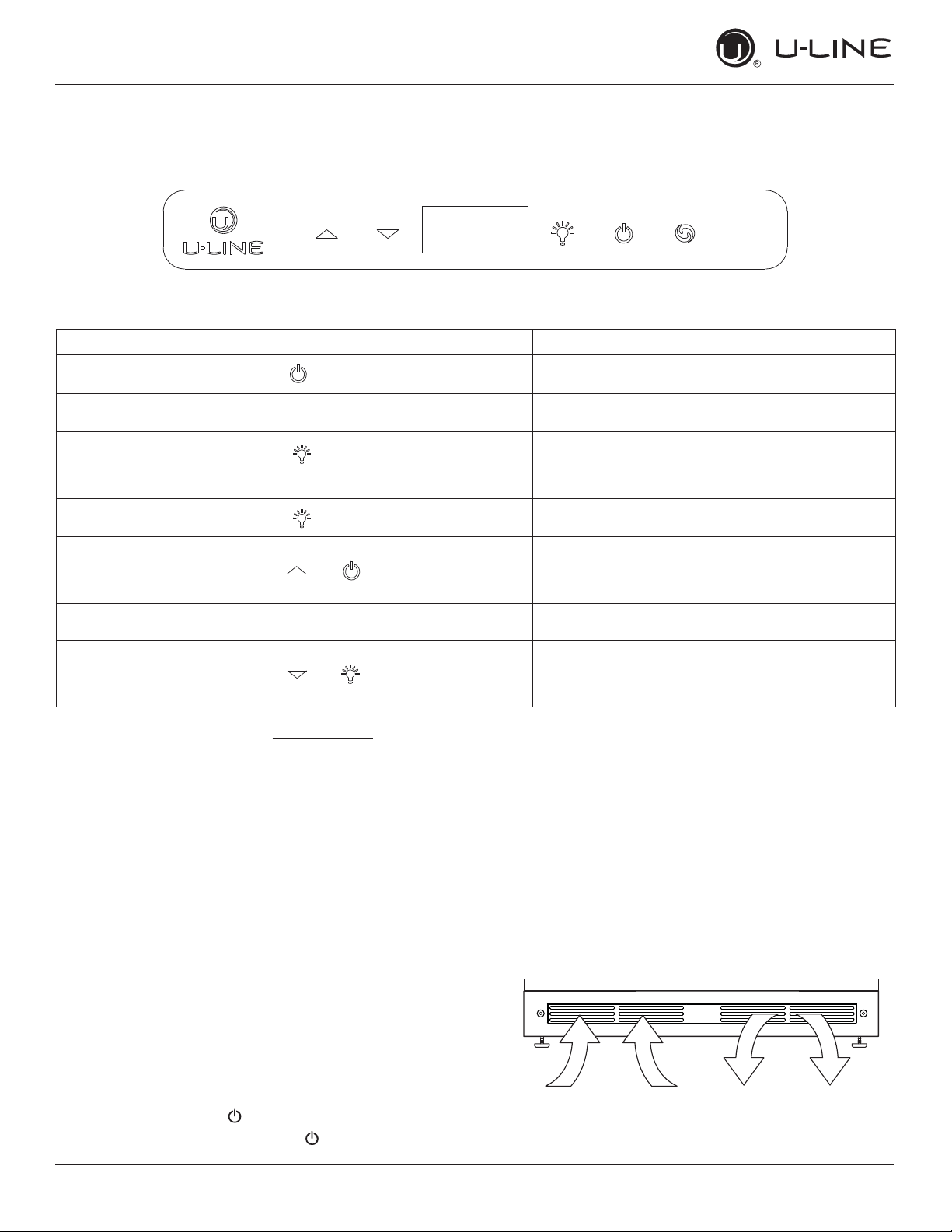
QUICK START GUIDE
u-line.com
11
Control Operation
CONTROL FUNCTION GUIDE
FUNCTION COMMAND NOTES
ON/OFF Press and release Unit will immediately turn On or OFF
Adjust ice thickness See “Ice” section
Enable Sabbath Mode
Press and hold for 5 seconds and
release
The
o
F /
o
C symbol will ash briey after 5 seconds.
Interior light and display will go dark and remain so
until user resets mode - unit continues to operate
Disable Sabbath Mode Press and release Display and interior light return to normal operation
Silent Mode (ice
production suspended for
3 hours)
Hold and
Display will countdown the hours: 3H, 2H, 1H
Clean Mode See “Cleaning” section
Showroom Mode Hold and for 5 seconds
The
º
F /
º
C symbol will ash. Display will be lit and
interior light will function. Unit will not cool. Repeat
command to return to normal operation
This unit is Star-K certied. See www.star-k.org for more details.
USER GUIDE
First Use
u-line.com
First Use
All U-Line controls are preset at the factory. Initial startup
requires no adjustments. See CONTROL OPERATION
section for more details.
NOTICE
U-Line recommends discarding the ice produced
during the first two to three hours of operation
to avoid possible dirt or scale that may dislodge
from the water line.
When plugged in, the unit will begin operating under the
factory default settings. If the unit was turned off during
installation, simply press and the unit will immediately
switch on. To turn the unit off, press and release.
USER GUIDE
Airflow and Product Loading 1
u-line.com
SAFETY • INSTALLATION & INTEGRATION • OPERATING INSTRUCTIONS • MAINTENANCE • SERVICE
Airflow and Product Loading
NOTICE
The unit requires proper airflow to perform at its
highest efficiency. Do not
block the front grille at
any time, or the unit will not perform as
expected. Do not install the unit behind a door.
Loading ...
Loading ...
Loading ...