Loading ...
Loading ...
Loading ...
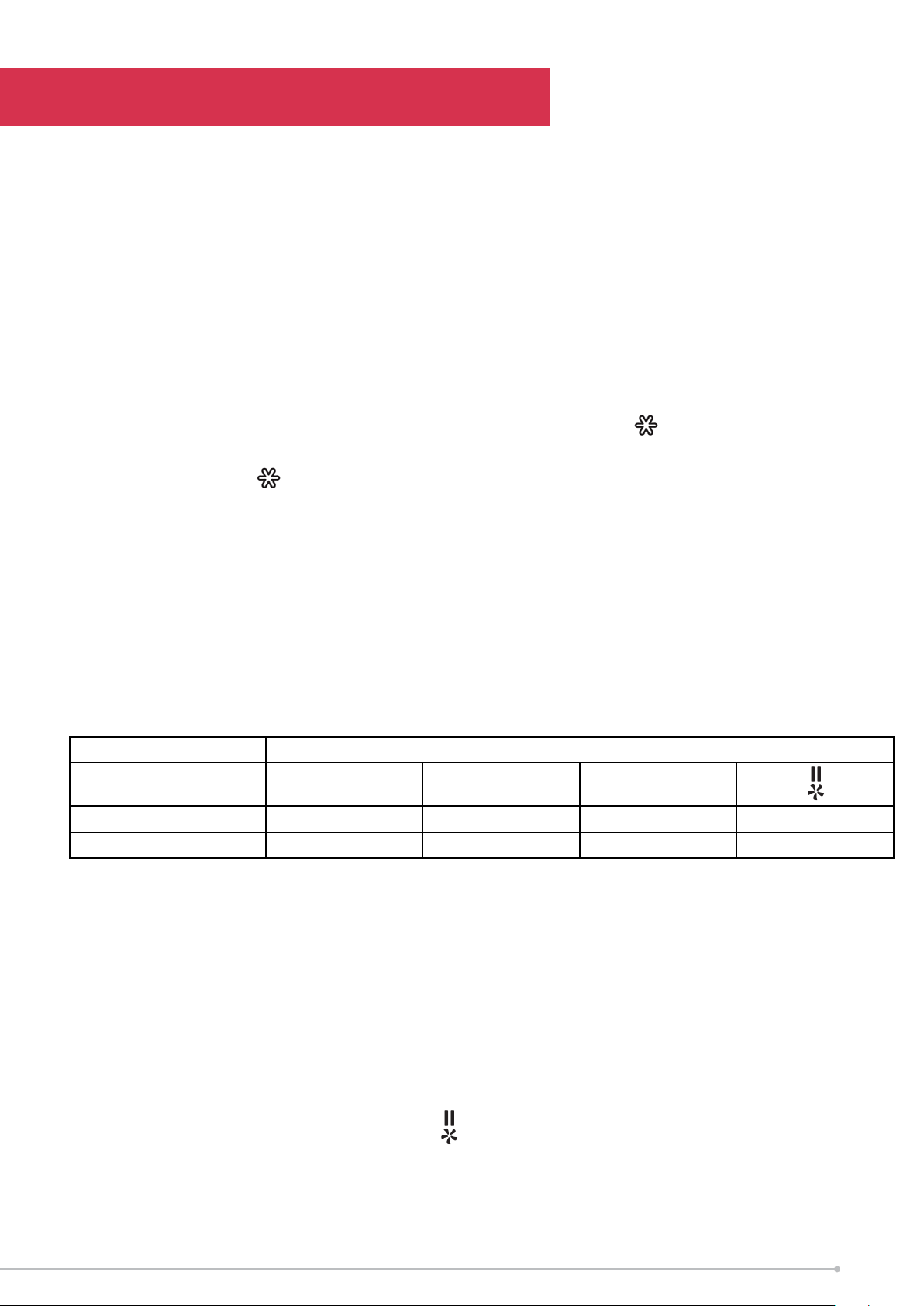
Controls & Operation
Thermostat
The thermostat controls the heat output according to the room temperature. This
ensures that the heater will not produce heat uneccessarily when the room is warm.
1. To set the temperature you require, gradually turn the thermostat clockwise until
your desired temperature is reached. Allow some time between increments for the
room temperature to stabalise.
2. Alternatively to heat a cold room quickly, turn the thermostat to the max position.
When the room has reached your desired temperature, turn the thermostat
anti-clockwise until the thermostat clicks off. The heater will then automatically
maintain this room temperature.
3. The thermostat also has a frost protection setting marked
. This setting is useful
in areas such as gargages to prevent frost damage. If the thermostat is set to its
minimum setting , the heater will cycle ON and OFF to maintain a temperature
of approximately 5°C to help protect against frosty conditions.
Note: Should the heater fail to come on when the thermostat is at a low setting, this
may be due to the room temperature being higher than the thermostat setting.
Heat
The heat output can be altered to suit the application, conditions and to improve the
economy of operation. Switch the heat knob
Switch Setting
Model
0 I II
ML2TA/ML2TS Off 1200W 2000W N/A
ML2TSFA/ML2TSF Off 1200W 2000W 2000W
Indicator Neon Light
The indicator neon comes on when the appliance is connected to the mains supply.
Turbo Fan
Only the ML2TSFA and ML2TSF models contain a turbo fan. The turbo fan is used
to boost the airflow around the room. This circulates the heat better and results in
a reduced heat up time and a more even heat distribution. To use the turbo fan on
selected models, turn the heat switch to as per above.
7
Loading ...
Loading ...
Loading ...
