Loading ...
Loading ...
Loading ...
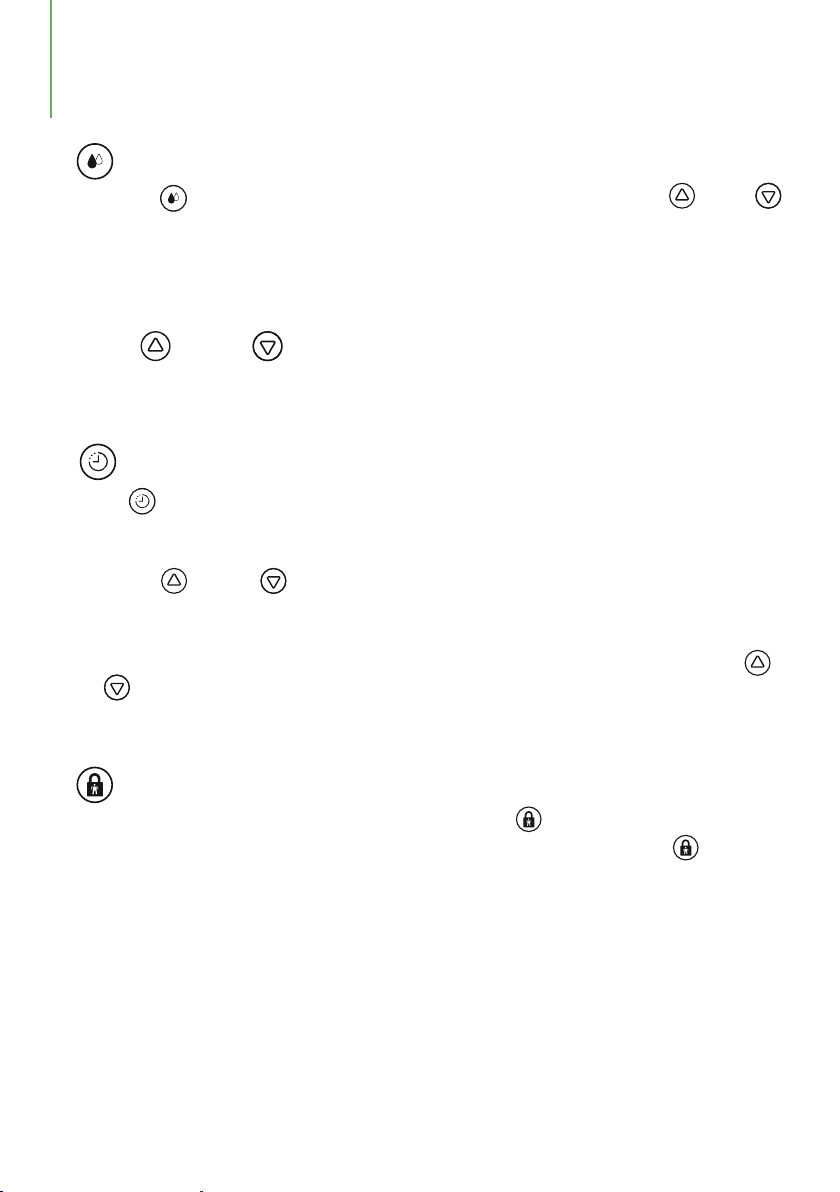
“ ” Humidity Setting:
Press the “ ” button to enter set the humidity level, you can press “ ” or “ ”
to adjust the humidity from 40%RH to 80%RH in 5% increment. The LED display will
flash when you adjust the humidity. The default humidity level is 40%RH.
Press and hold the humidity setting for 3 seconds to switch the front display on and off.
Press “ ” and “ ” to preset your desired humidity level. The humidity is
adjustable between 40%RH-80%RH in 5%RH increment. The default humidity is
40%RH.
“ ” Timer Setting:
Press “ ” button to set a timer:
(1) In the standby state, press the timing button to set a timer to automatically start the
machine. The timing light will turn on, and the display will initially show the timing at
01. Press “ ” and “ ” to adjust the timer. In the timing process, you can press
the timing button again to cancel it.
(2) In the power-on state, press the timing button to set a timer to automatically shut
down the machine. The clear display will show the timing at 01. Now, press the “ ”
or “ ” button to adjust the timer.
(3) The timing range is 01-24h.
“ ” Lock Setting:
In power-on state, press and hold the Lock button “ ” to lock the machine. The
indicator will light up. Then you can press and hold the Lock button “ ” again to
unlock the button.
OPERATION INSTRUCTIONS
- 07 -
Loading ...
Loading ...
Loading ...