Loading ...
Loading ...
Loading ...
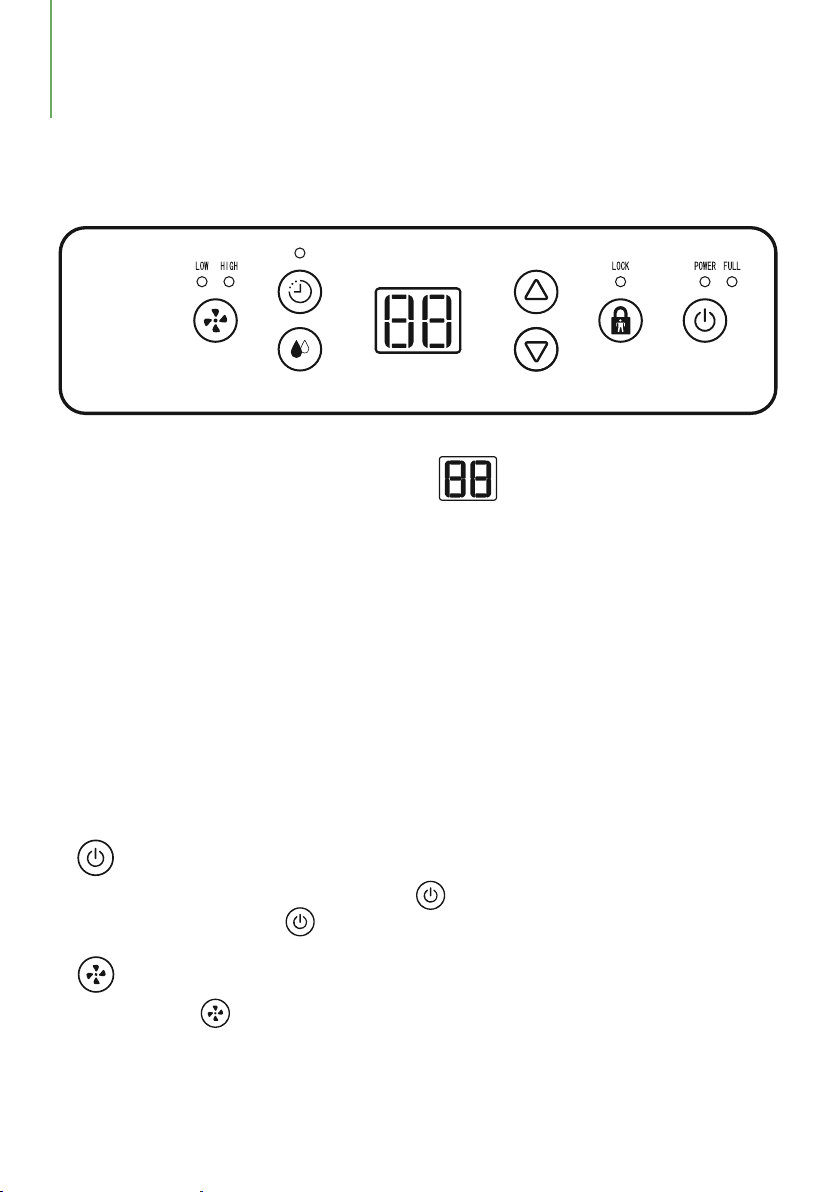
“ ” Turn On/Off:
When the machine is powered on, press “ ” key to start normal operation of the
machine, and then press “ ” key to stop operation of the machine.
“ ” Fan Speed:
You can press “ ” this button to adjust the fan speed between low and high speed.
The corresponding indicator light will turn on when the fan speed is set.
OPERATION INSTRUCTIONS
Humidity Level & Timer Display
Control Panel
The indicator has 3 functions:
1. When the machine is powered on, it will indicate the current room humidity.
2. When you set the humidity, it will indicate the humidity that you have set.
3. When you program the timer, it will show the timing duration.
4. When the environment humidity is lower than 35%RH, it will show “35”.
5. When the environment humidity is higher than 95%RH, it will show “95”.
When the machine is powered on for the first time, it will buzz the power sound before
entering into the standby status.
Operating Instructions
- 06 -
Loading ...
Loading ...
Loading ...