Loading ...
Loading ...
Loading ...
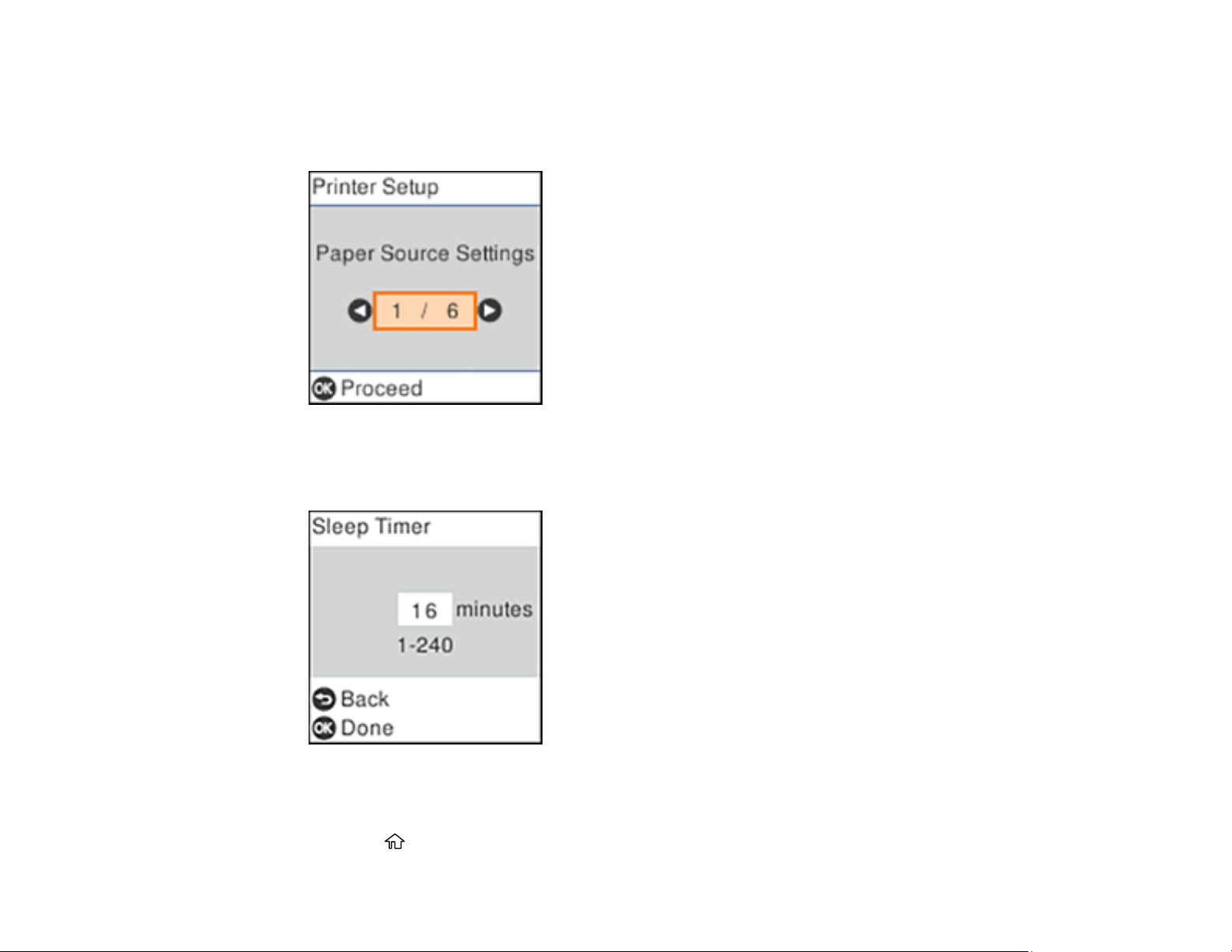
21
2. Press the arrow buttons to select Settings and press the OK button.
3. Select Printer Setup and press the OK button.
You see this screen:
4. Select Sleep Timer and press the OK button.
You see this screen:
5. Use the arrow buttons to adjust the number of minutes of inactivity before the product enters sleep
mode. Then press the OK button.
6. Press the home button to exit.
Loading ...
Loading ...
Loading ...
