Loading ...
Loading ...
Loading ...
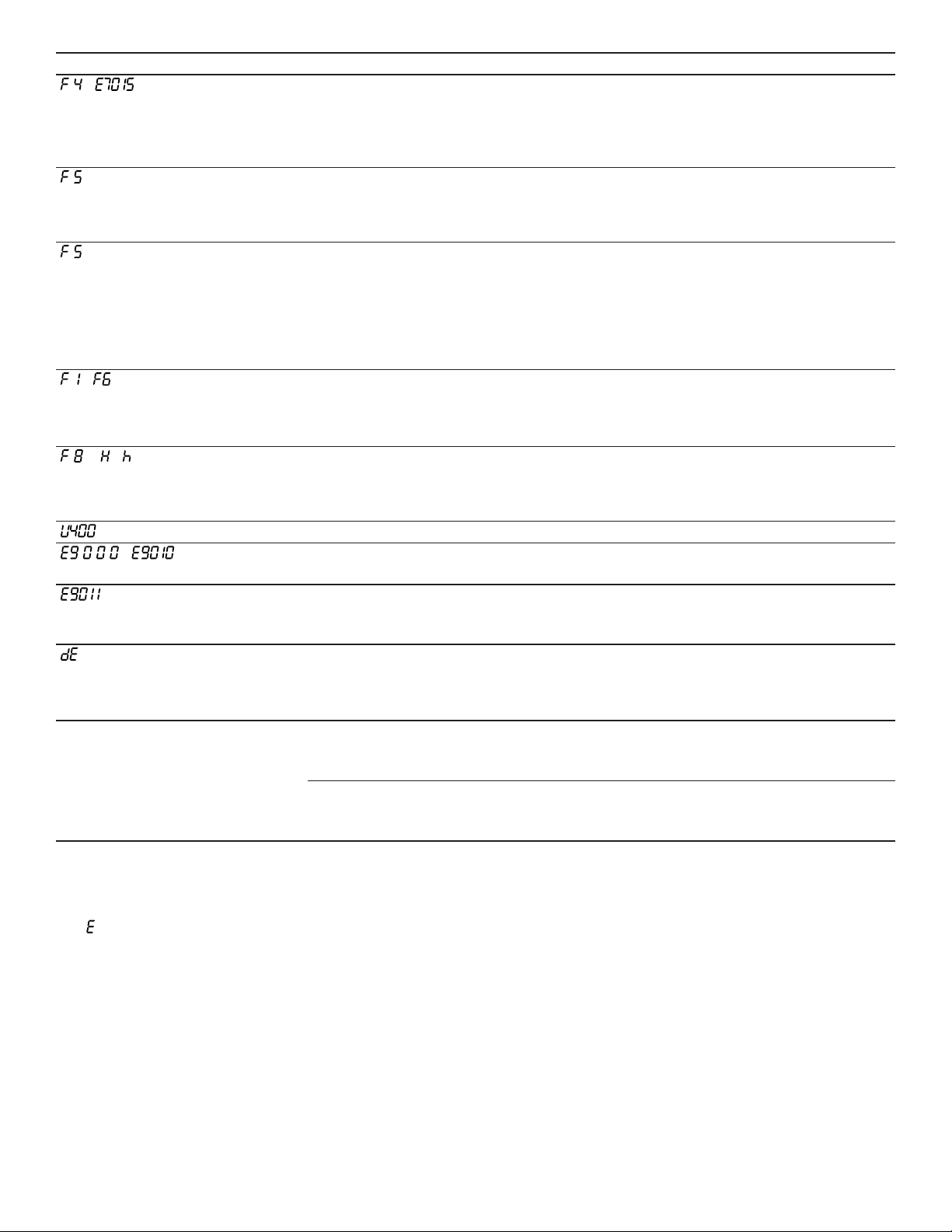
Troubleshooting en-us
45
Fault Cause and troubleshooting
/ The electronics have overheated. All cooking zones have switched off.
1. Wait until the electronics have cooled down sufficiently.
2. Touch any control element.
a When error message disappears, the electronics have cooled down sufficiently.
You can continue to cook.
and the power level flash alter-
nately. A signal tone sounds.
There is hot cookware near the control panel. The electronics are at risk of over-
heating.
▶
Remove the cookware from the control panel.
a You can continue to cook.
and audible signal There is hot cookware near the control panel. The cooking zone has switched off to
protect the electronics.
1. Remove the cookware from the control panel.
2. Wait a few seconds.
3. Touch any control element.
a When error message disappears, the electronics have cooled down sufficiently.
You can continue to cook.
/ The cooking zone has overheated. It has switched off to protect the work surface.
1. Wait until the electronics have cooled down sufficiently.
2. Switch the cooking zone back on.
a You can continue to cook.
+ / and cooking zones not
heating
The cooking zone has been operating continuously for an extended period of time
without interaction. The automatic time limitation has been triggered.
▶
Touch any control element.
a You can set the cooking zone and continue to cook.
The supply voltage is incorrect. It is outside the normal operating range.
/ The supply voltage is incorrect. It is outside the normal operating range.
▶
Contact your electrical utility provider.
The appliance is not connected properly.
1. Disconnect the appliance from the power supply.
2. Make sure the appliance has been connected as shown in the circuit diagram.
and cooking zones do not heat
up
Demo mode is activated.
1. Disconnect the appliance from the power supply for 30seconds by briefly switch-
ing off the circuit breaker in the fuse box.
2. Touch any control within the next threeminutes.
The cookware produces a crack-
ling noise.
The cookware is made from different multilayered materials
▶
Refer to the section on Cooking with Induction to learn more about suitable cook-
ware. →
Page33
You are using cookware of different sizes and different materials.
▶
Refer to the section on Cooking with Induction to learn more about suitable cook-
ware. →
Page33
Additional information
Notes
¡ If
lights up on the display, press and hold the touch
key for the cooking zone in question, in order to read
the fault code.
¡ If the fault code is not listed in the table, disconnect the
cooktop from the power supply, wait 30seconds, and
then reconnect it again. If the display appears again,
contact Customer Support and tell them the precise
fault code.
¡ If a fault occurs, the appliance will not switch to standby
mode.
Testing cookware suitability
With this function you can check the speed and quality of
the cooking process for individual pieces of cookware.
Requirements
¡ The cookware is cold.
¡ You have read the recommendations for induction cook-
ing →
Page33
.
Loading ...
Loading ...
Loading ...