Loading ...
Loading ...
Loading ...
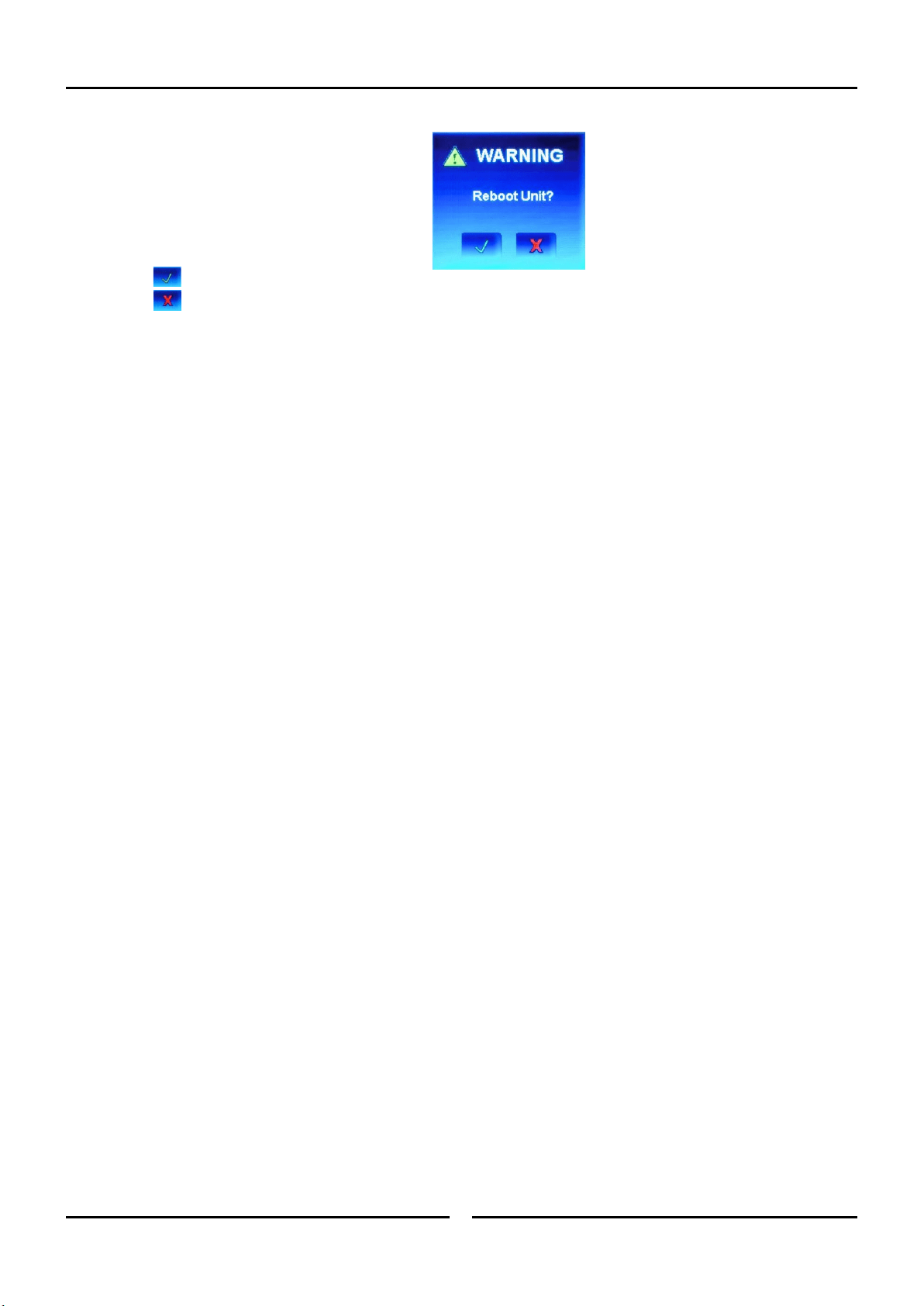
Operation - Manager Mode - Settings
29
RE-CALIBRATE TOUCH SCREEN.
Press to Re-Calibrate Touch Screen.
NOTE; This should only be carried out if the touch
positions on the screen become difficult to
operate.
Warning Reboot Unit? screen w ill appear.
Press to confirm.
Press to cancel.
Follow the On-Screen prompts.
Loading ...
Loading ...
Loading ...