Loading ...
Loading ...
Loading ...
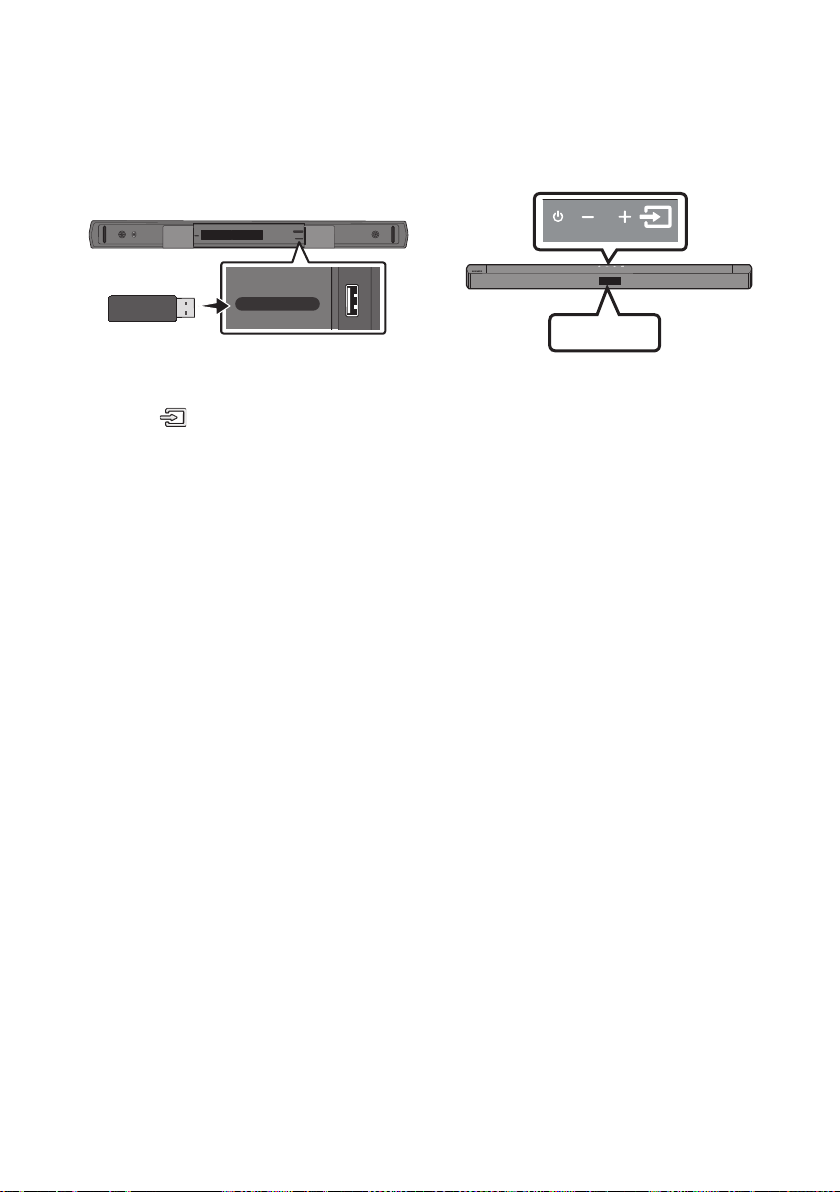
ENG - 26
08 CONNECTING A USB STORAGE DEVICE
USB
POWER
USB (5V 0.5A)
DIGITAL AUDIO IN
(OPTICAL)
USB (5V 0.5A)
USB port
1. Connect the USB device to the USB port on the bottom of the product.
2. Press the
(Source) button on the top panel or on the remote control, and then select “USB”.
3. “USB” appears in the display screen.
4.
The Soundbar automatically turns off (Auto Power Down) if no USB device has been connected
for more than 18 minutes.
Loading ...
Loading ...
Loading ...