Loading ...
Loading ...
Loading ...
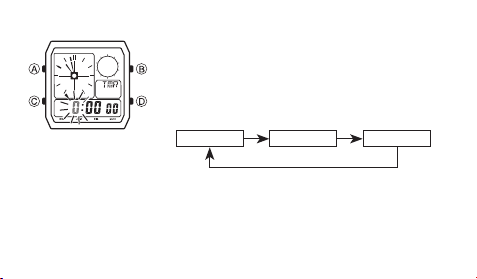
EN-31
To configure the countdown timer
1. While the countdown start time is on the display in the
Timer Mode, hold down A until the current countdown
start time starts to flash, which indicates the setting
screen.
2. Press C to move the flashing in the sequence shown
below to select other settings.
Hours
Minutes
C
C
Seconds
C
3. When the setting you want to change is flashing, use D (+) and B (–) to change
the flashing item.
• To specify a countdown start time of 24 hours, set 0:00 00.
4. Press A to exit the setting screen.
Loading ...
Loading ...
Loading ...
