Loading ...
Loading ...
Loading ...
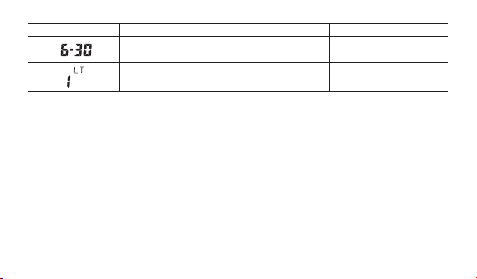
EN-15
Screen To do this: Do this:
Change the month or day.
Use D (+) and B (–).
Toggle the setting between 1.5 seconds (1)
and 3 seconds (3).
Press D.
• See “Daylight Saving Time (DST)” on page EN-15 for details about DST setting.
5. Press A to exit the setting screen.
• The day of the week is displayed automatically in accordance with the date (year,
month, and day) settings.
Daylight Saving Time (DST)
Daylight Saving Time (summer time) advances the time setting by one hour from
Standard Time. Remember that not all countries or even local areas use Daylight
Saving Time.
Loading ...
Loading ...
Loading ...
