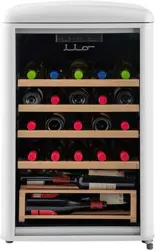Loading ...
Loading ...
Loading ...
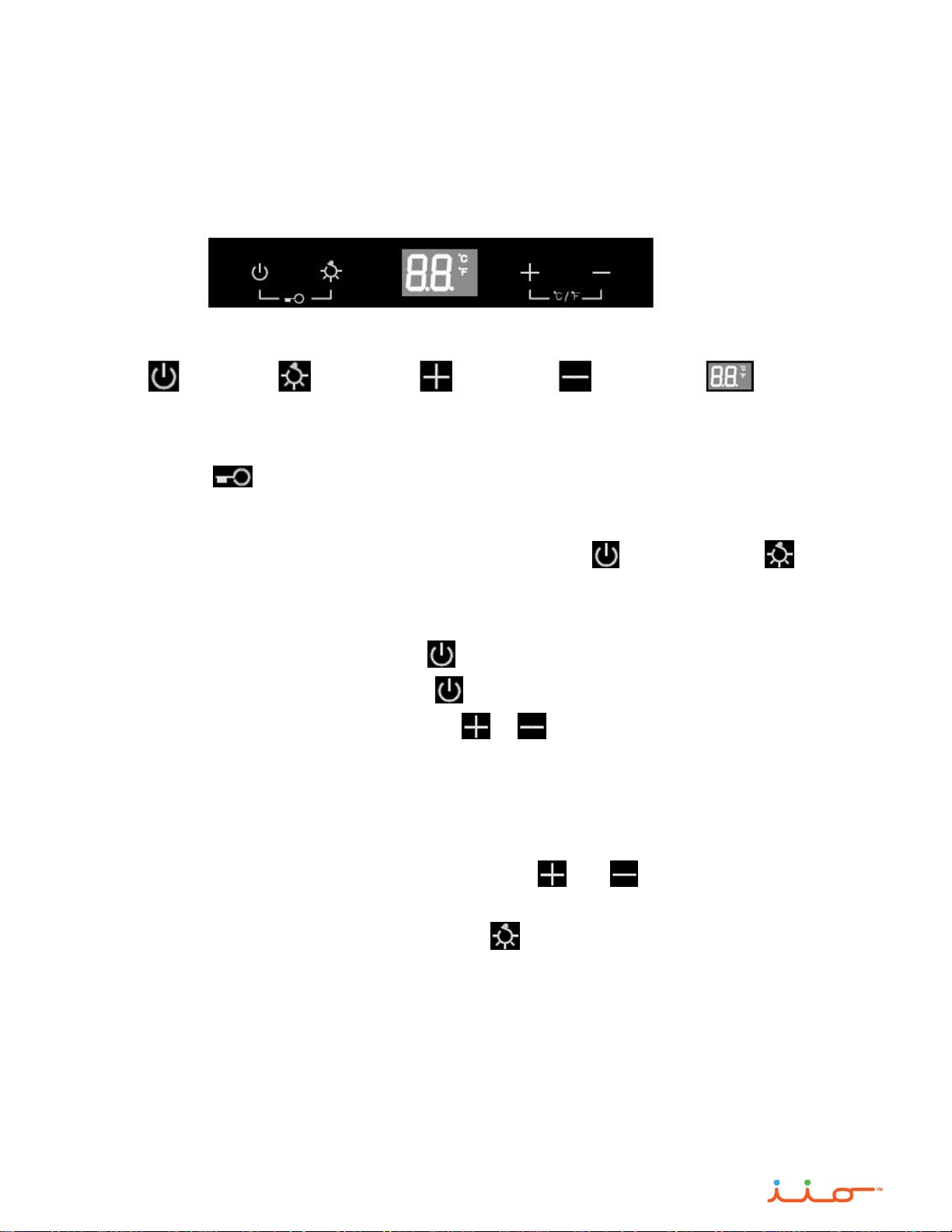
12
Control Panel Display
Depending on the model, some of the following functions may not be available. The control panel
display may differ from model to model.
Power key LED light Increase key Decrease key Digital display
Auto Lock – No setting can be changed when the lock is activated. The lock is
automatically activated 2 minutes after a setting is changed or there is no activity. When
engaged, pressing any key will result in a 3 beep alarm.
To deactivate the auto lock, press and hold both the Power key and LED light key
simultaneously for 5 seconds. A 2-beep alarm will be heard.
You must deactivate the Auto Lock to access any of the control panel operations listed below.
Turn ON – Press and hold the Power key for 5 seconds.
Turn OFF – Press and hold the Power key for 5 seconds. The display will indicate “οF”.
To raise or lower the Temperature – using the or keys, press and release the
key to cycle to the desired temperature. A few seconds after the key is released the display
will stop flashing and the temperature will be set.
Unit of temperature - The display will indicate whether the set temperature is ˚C or ˚F.
To change from ˚C->˚F or ˚F->˚C press and release both and keys simultaneously.
The digital display will change.
LED Light – press and release the LED light key to turn the light ON or OFF
NOTE: The appliance temperature will vary depending on the amount of items stored and
frequency with which the door is opened. The internal temperature varies in different parts of
the appliance. The back of the appliance is coldest. Items in the door shelves will be the least
cold. Temperature may vary by 5 ºF (3 ºC) throughout the appliance.
Loading ...
Loading ...
Loading ...