Loading ...
Loading ...
Loading ...
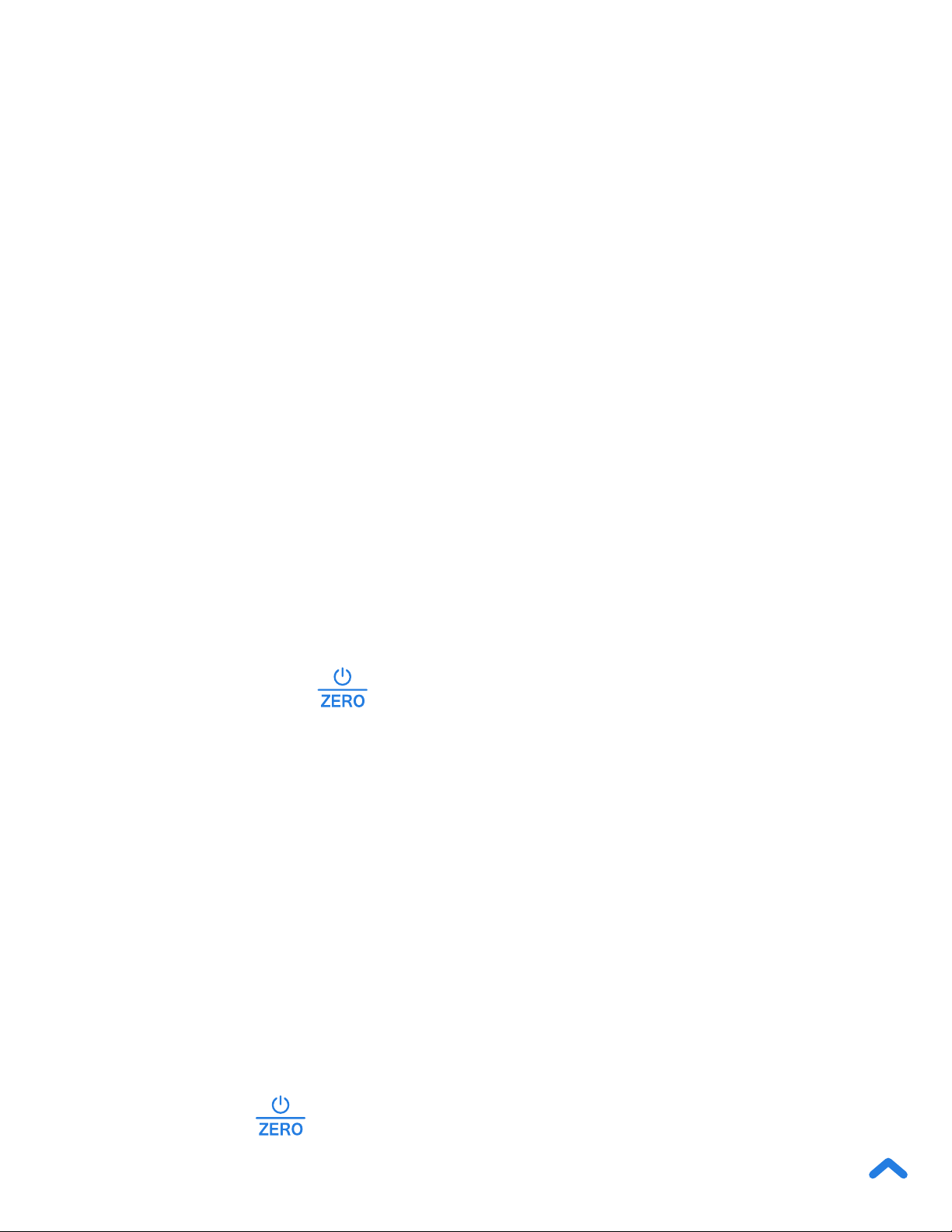
11
a. Place your item on the scale. Tap HOLD to lock the
measurement reading. Tap HOLD again to unlock the display.
b. Tap HOLD and place your item on the scale. Wait 3 seconds
for the reading to stabilize. The scale will automatically lock the
measurement reading. Tap HOLD again to unlock the display.
Unit Conversion
Hold Function
Automatic Power Off
Manual Power Off
To change the unit of measurement, tap UNIT until the display
shows your desired unit of measurement.
There are two ways to use the hold function:
To save battery power, the scale will automatically power off after
180 seconds of inactivity.
Press and hold
for 2 seconds to turn off the scale.
Note: In hold mode, will not work. You can still use UNIT to switch
between units.
Loading ...
Loading ...
Loading ...