Loading ...
Loading ...
Loading ...
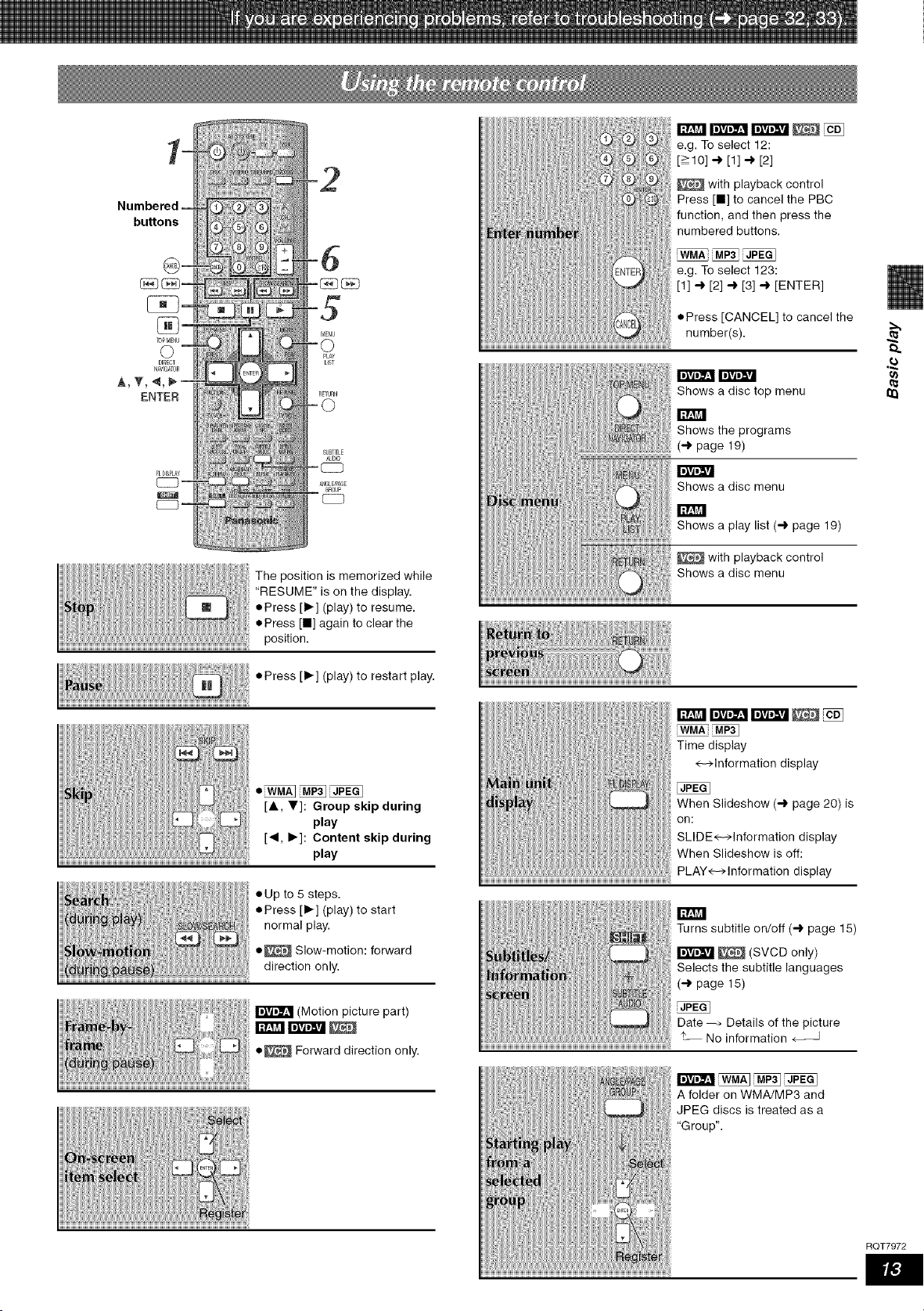
buttons
TOp MENU
0
ENTER
((m),VAm_vA
SUBTITLE
AUDIO
ANGLB'P_GE
_FOUp
The position is memorized while
"RESUME" is on the display.
• Press [1_-] (play) to resume.
• Press [W] again to clear the
position.
• Press [1_] (play) to restart play.
•__
[A, _']: Group skip during
play
[<1, I_]: Content skip during
play
• Up to 5 steps.
• Press [1_] (play) to start
normal play.
• _ Slow-motion: forward
direction only.
(Motion picture part)
• _ Forward direction only.
e.g. To select 12:
[>10] -_ [1] -_ [2]
with playback control
Press [11] to cancel the PBC
function, and then press the
numbered buttons.
Mp3_
e.g. To select 123:
[1] -_ [2] -_ [3] -_ [ENTER]
• Press [CANCEL] to cancel the
number(s).
rera_ m
Shows a disc top menu
Shows the programs
(-_ page 19)
Shows a disc menu
Shows a play list (-_ page 19)
with playback control
Shows a disc menu
I_1 rera_ m _ _
WMA
Time display
<-->Information display
When Slideshow (-_ page 20) is
on:
SLIDEe-->lnformation display
When Slideshow is off:
PLAYe-elnformation display
Turns subtitle on/off (-_ page 15)
_ (SVCD only)
Selects the subtitle languages
(-_ page 15)
Date _ Details of the picture
No information
A folder on WMA/MP3 and
JPEG discs is treated as a
"Group".
RQT7972
Loading ...
Loading ...
Loading ...