Loading ...
Loading ...
Loading ...
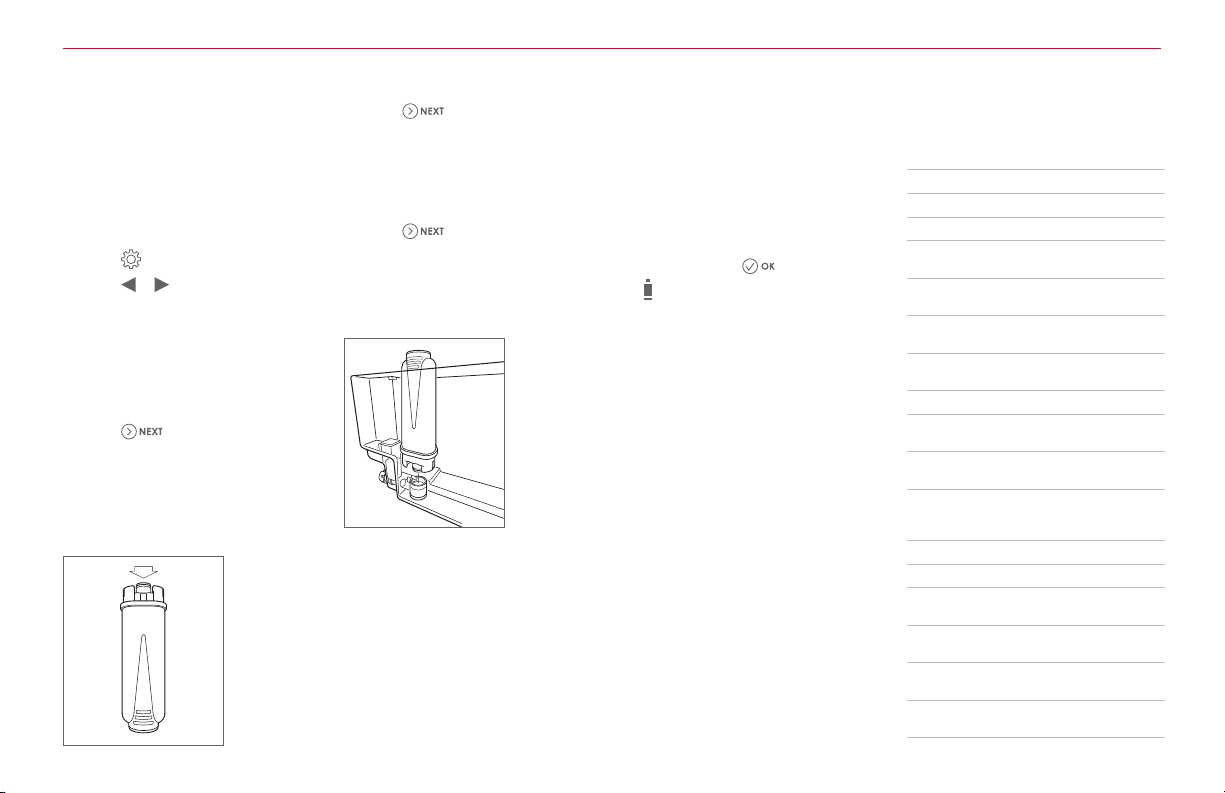
wolfappliance.com | 9
8 Touch .
9 Insert the filter into the (full) water tank for
10 seconds to allow bubbles to escape.
"Immerse filter in the water tank letting air
bubbles escape" appears on the touch-
screen.
10 Touch .
11 Align the filter with the housing at the
bottom of the tank. "Insert filter into its
housing and push it down to bottom"
appears on the touchscreen.
User Setup
The User Setup feature allows the user to
select from the preferences listed below.
USER OPTIONS
Rinsing Start rinse cycle.
Descale Turn descale cycle on.
Water Filter Turn water filter reminder on or o.
Drink
Settings
View drink settings (Strength, Milk,
Coee).
Set Time Adjust time of day. Required for
Auto-Start.
Auto-Start Turns unit on, rinses, and heats at
preset time.
Auto-O Turn unit o after 15 min, 30 min,
1 hr, 2 hr, or 3 hr.
Energy Saving Turns energy saving mode on or o.
Coee
Temperature
Adjust coee temperature (Low,
Medium, High, Max).
Water
Hardness
Adjust water hardness (1 softest,
4 hardest).
Set Language Select language (English, Spanish,
French, Italian, German, Dutch, or
Chinese).
Beep Turn audible tone on or o.
Cup Lighting Turn lights on or o.
Background Adjust touchscreen background
color (Black, White).
Demo Mode Provides a demonstration for
common functions.
Factory
Settings
Reset to factory default settings.
Statistics View beverage production
quantities.
Water Filter
The water filter contains ion exchange resins
and active carbons, which reduce limescale
and absorb chlorine and other contaminants.
Replace the filter every two months or every
three weeks, if left unused.
To install the water filter:
1 Remove the new filter from the package.
2 Touch .
3 Touch or until "Water Filter" appears
on the touchscreen.
4 Touch "Water Filter."
5 Turn the dial on the filter until the follow-
ing two months numbers appear. "Turn the
dial indicator until the next 2 months are
displayed" appears on the touchscreen.
6 Touch .
7 Turn the filter upside down and place it
under a running faucet for one minute.
"Run water into filter hole until it comes
out from openings" appears on the touch-
screen.
Operation
12 Press to secure the filter to the housing.
"Insert water tank" appears on the touch-
screen.
13 Close the tank lid, then install the water
tank on the machine. "Place 0.5 L con-
tainer under outlets, press OK to fill filter"
appears on the touchscreen.
14 Place a container under the hot water
spout and touch
.
15
appears on the touchscreen to indicate
the water filter reminder is turned on.
Loading ...
Loading ...
Loading ...