Loading ...
Loading ...
Loading ...
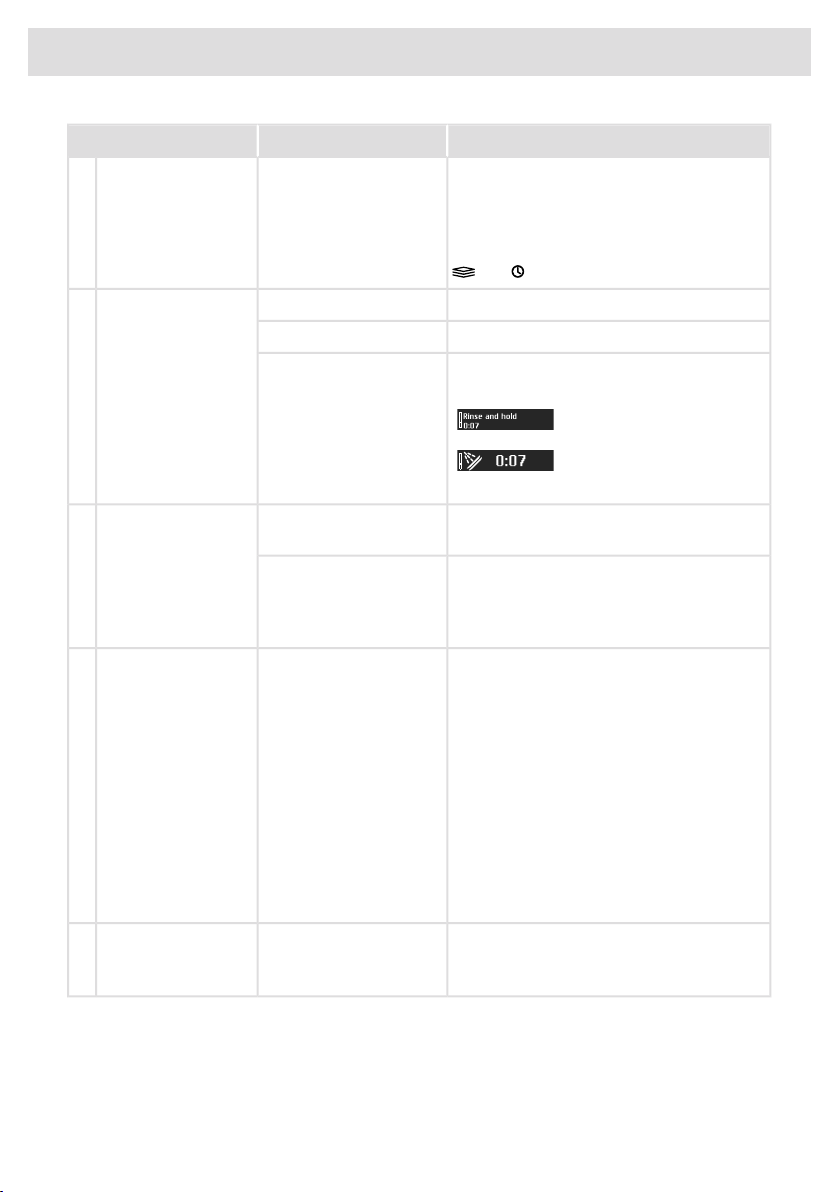
AlternativesSettings
You can activate the Automatic child lock
setting to prevent children from starting the
dishwasher.
On/OffAutomatic child lock3.
To temporarily deactivate or activate the
Automatic child lock setting, press and hold
and for three seconds.
Setting to hide the logo shown on the display.Logotype On/OffDisplay4.
For adjusting the contrast of the display.Contrast 1/2/3/4
You can select which information is shown
on the display.
Program Info screen T/S
T-Text (Text)
S-Symbol (Symbol)
A beep confirms that the control panel has
been pressed.
Feedback 0/1/2/3Sound5.
The buzzer indicates when a dishwashing
program has ended.
Notification 0/1/2/3
Error messages are always indicated by a
loud buzzer.
Setting for rinse aid dosage. The rinse aid
dispenser can be adjusted between 0 (Off)
and 5 (High dosage).
0/1/2/3/4/5Rinse aid6.
Increase the rinse aid dosage:
• If the dishes have water marks.
Reduce the rinse aid dosage:
• If the dishes have a sticky white/blue film.
• If the dishes are streaked.
• Heavy foaming. If you have very soft
water, the rinse aid can be diluted 50:50
with water.
Activate this setting when using an all-in-one
detergent that contains rinse aid.
On/OffTAB7.
This setting reduces the rinse aid dosage.
28
Settings
Loading ...
Loading ...
Loading ...