Loading ...
Loading ...
Loading ...
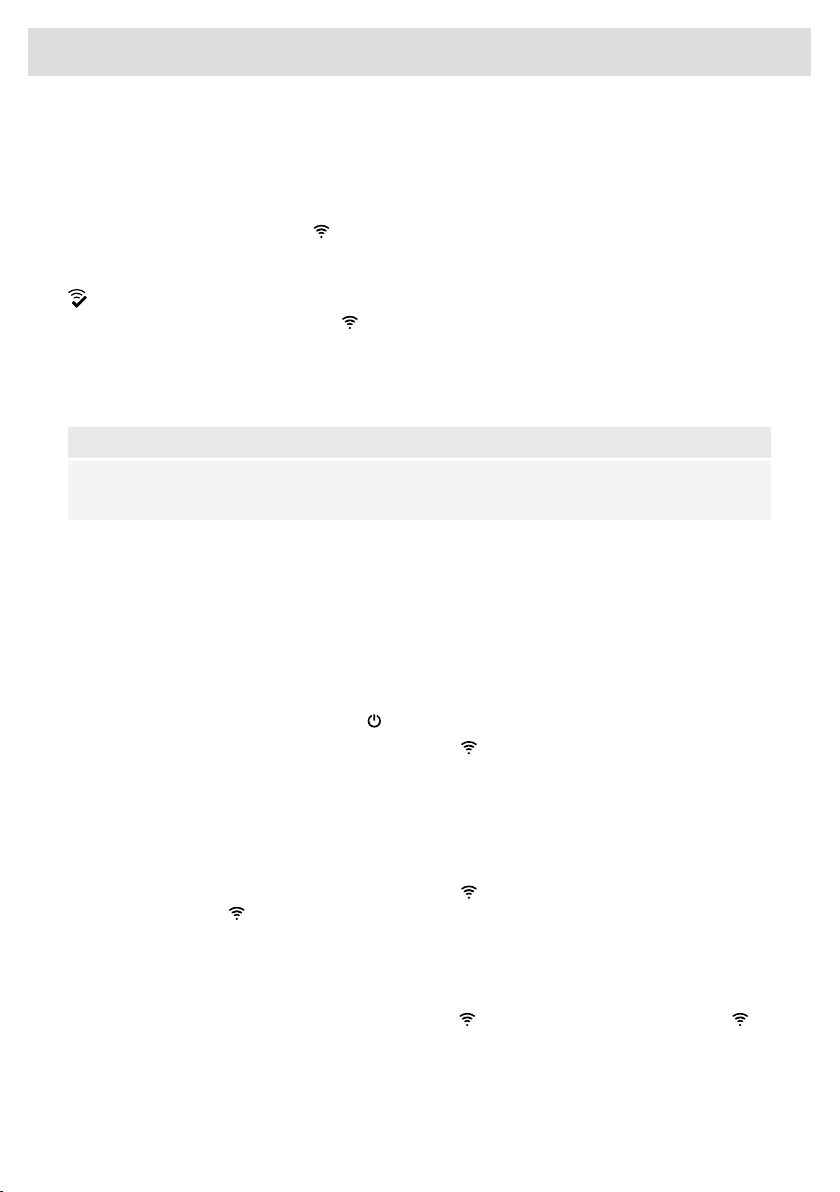
The dishwasher is connected to your wireless network.Flashing 1.0 sec on/off
The dishwasher is connected to your wireless network and the cloud.Glows
Remote control the dishwasher
The dishwasher's network symbol is shown on the display when the dishwasher is paired with a
smartphone/tablet. You can use the Connect Life app to monitor the dishwasher and change settings.
Remote start the dishwasher
To remote start the dishwasher, press . Remote start activated will appear on the dishwasher's
display. Close the door. The status light will flash blue/green to indicate that remote start is activated.
In the Connect Life app, select and start a program.
If the door is not closed within 2 minutes, the machine switches off.
NOTE!
The dishwasher can always be used without the app. When the dishwasher's control panel is
pressed, commands from the Connect Life app are blocked for 10 seconds.
Pair more devices
Pair more devices/users with the dishwasher. (This can also be done from the dishwasher's Settings
menu.)
• Open the Connect Life app and log in to your account or register a new account.
• Go to Appliances. Click Add appliances or the + button. Select Home appliances.
• Scan the dishwasher's QR code (see the serial number plate). Follow the further instructions in
the app.
•
Open the dishwasher door and press .
•
On the dishwasher's control panel: Press and hold for 4 seconds to initiate Add device .
Turn off existing WiFi / Turn on existing WiFi
After connecting the dishwasher to your local network, you can select Turn off existing WiFi to
deactivate the connection. Select Turn on existing WiFi to reconnect to the same network. (This can
also be done from the dishwasher's Settings menu.)
•
On the dishwasher's control panel: Press and hold for 8 seconds to select Turn off existing
WiFi. Briefly press to select Turn on existing WiFi again.
Remove all devices
Remove all connected devices/users. (This can also be done from the dishwasher's Settings menu.)
•
On the dishwasher's control panel: Press and hold for 4 seconds, then press and hold for
3 seconds to select Remove all devices.
26
WiFi connection
Loading ...
Loading ...
Loading ...