Loading ...
Loading ...
Loading ...
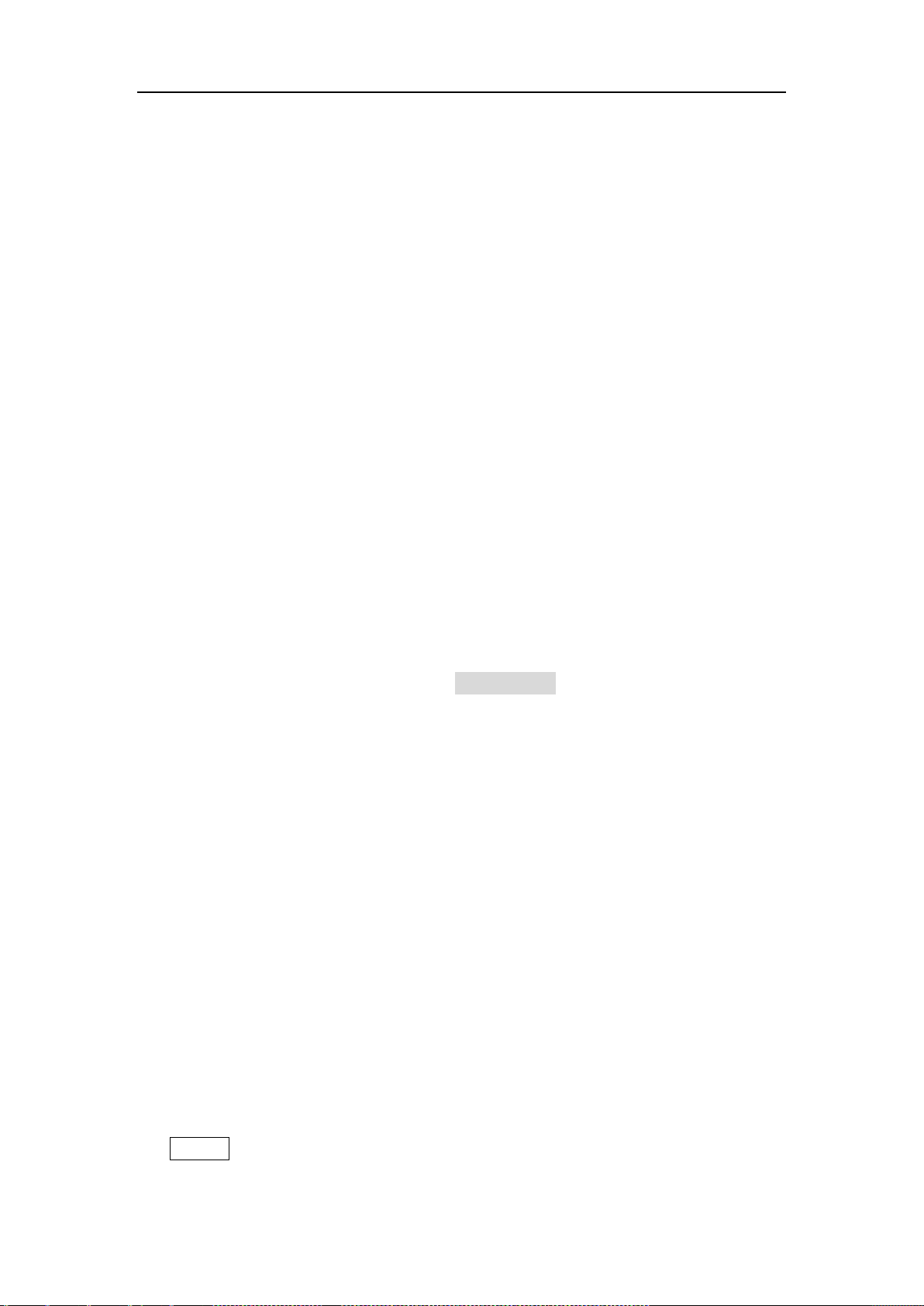
SDS5000X Series Digital Oscilloscope User Manual
203 / 236 W W W. S I G L E N T. C O M
JPG
Saves the screen shot to external memory in *.jpg format.
PNG
Saves the screen shot to external memory in *.png format.
Binary Data
Saves the waveform data to external memory in binary (*.bin) format.
CSV Data
Saves the waveform data to the external memory in ".csv" format. After
selecting this type, you can touch the Para Switch to determine to include the
scope configuration parameter information (horizontal timebase, vertical scale,
etc..) or not.
Matlab Data
Saves the waveform data to external memory in *.dat format which can be
imported by Matlab directly.
To Default Key
The oscilloscope provides two options for the default setting. When the Default
Type is set to “Factory”, the factory default setting will be recalled by pressing
the Default button on the front panel; When the Default Type is set to “Current”,
Loading ...
Loading ...
Loading ...
