Loading ...
Loading ...
Loading ...
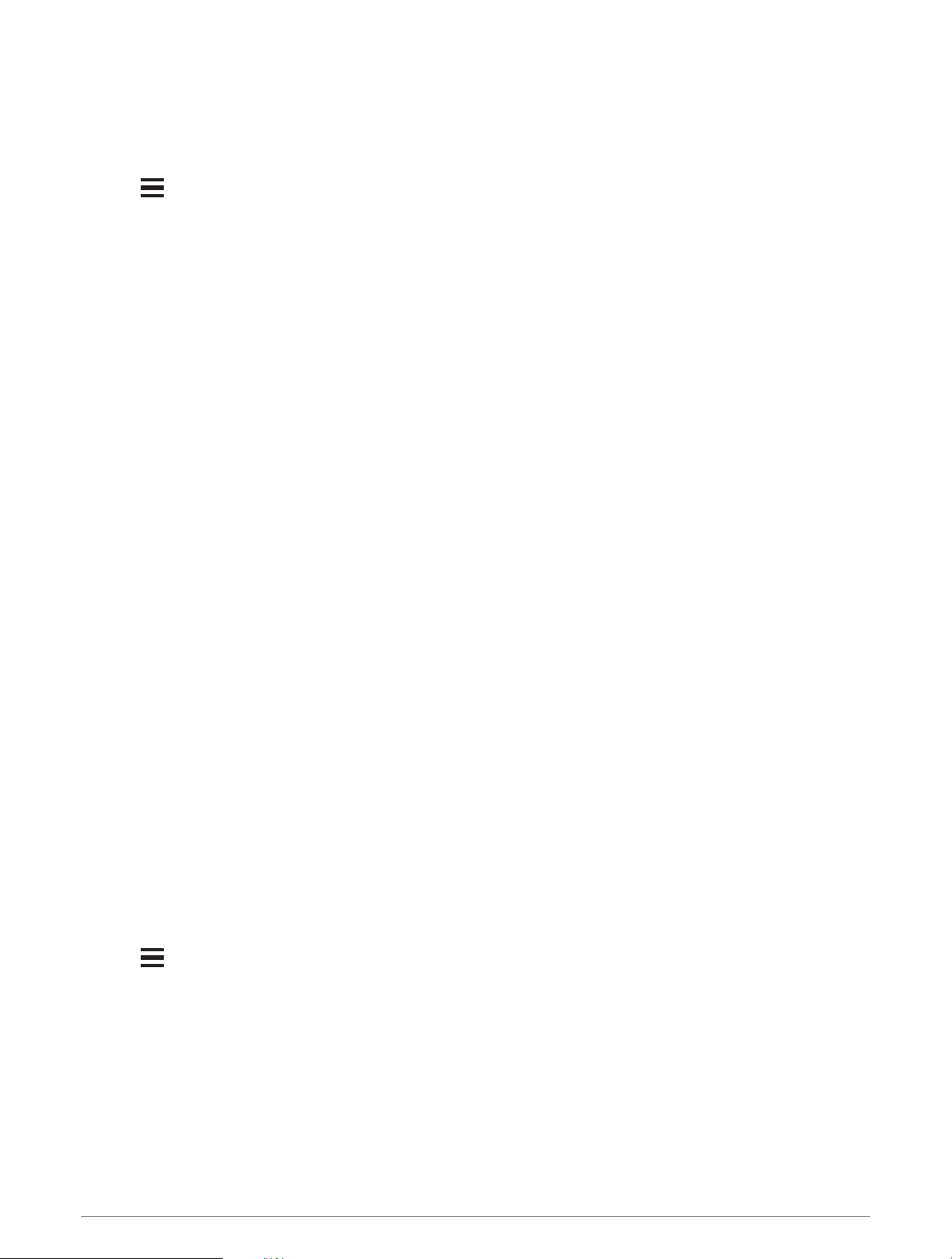
Viewing or Editing Course Details
You can view or edit course details before you navigate a course.
1 Press START.
2 Select an activity.
3 Hold .
4 Select Navigation > Courses.
5 Press START to select a course.
6 Select an option:
• To begin navigation, select Do Course.
• To create a custom pace band, select PacePro.
• To create or view an analysis of your effort for the course, select Power Guide.
• To view the course on the map and pan or zoom the map, select Map.
• To begin the course in reverse, select Do Course in Reverse.
• To view an elevation plot of the course, select Elevation Plot.
• To change the course name, select Name.
• To edit the course path, select Edit.
• To view a list of ascents in the course, select View Climbs.
• To delete the course, select Delete.
Saving Your Location
You can save your current location to navigate back to it later.
NOTE: You can add options to the controls menu (Customizing the Controls Menu, page46).
1 Hold LIGHT.
2 Select Save Location.
3 Follow the on-screen instructions.
Viewing and Editing Your Saved Locations
TIP: You can save a location from the controls menu (Controls, page43).
1 Press START.
2 Select Navigate > Saved Locations.
3 Select a saved location.
4 Select an option to view or edit the location details.
Navigating to a Destination
You can use your device to navigate to a destination or follow a course.
1 Press START.
2 Select an activity.
3 Hold .
4 Select Navigation.
5 Select a category.
6 Respond to the on-screen prompts to choose a destination.
7 Select Go To.
Navigation information appears.
8 Press START to begin navigation.
72 Navigation
Loading ...
Loading ...
Loading ...
