Loading ...
Loading ...
Loading ...
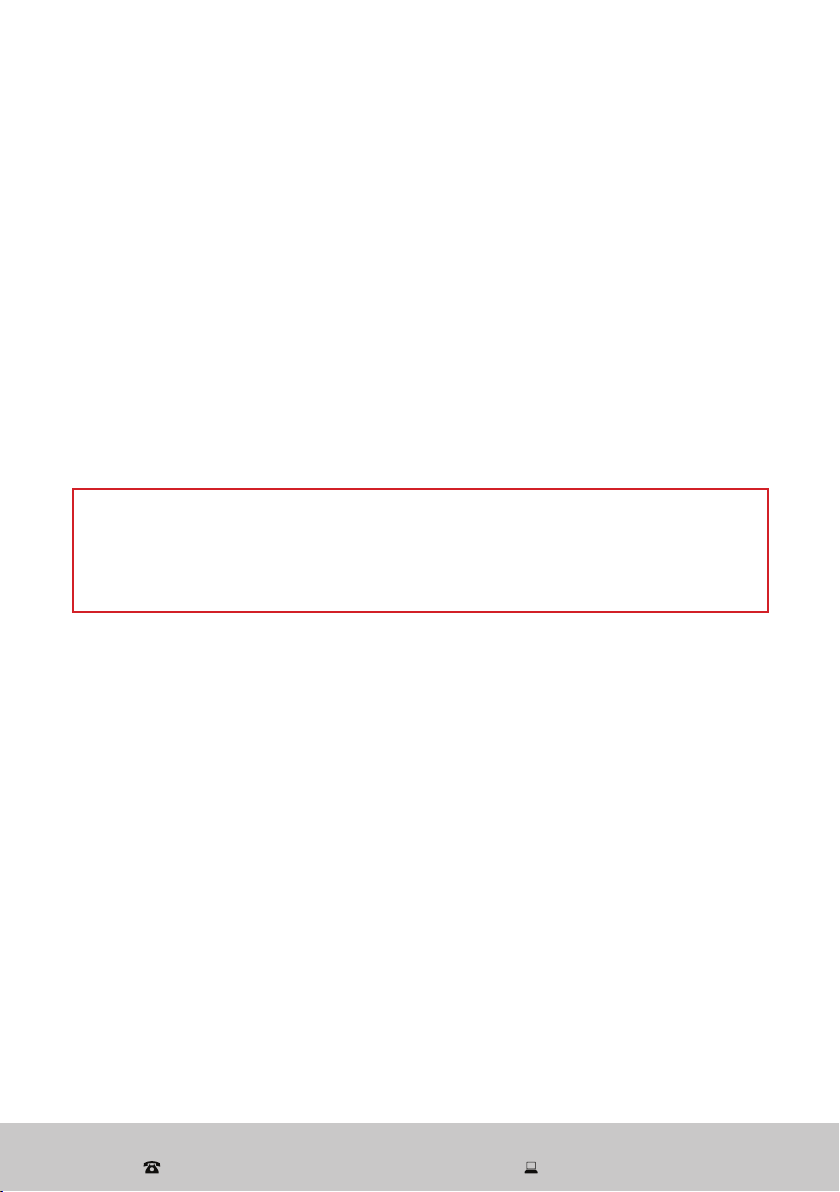
After Sales Support
(AU) 1300 886 649 (NZ) 0800 836 761 | tempo.org/support
24
Other Useful Information (Cont.)
Storage
If you are not going to use the appliance for an extended period of time, unplug it and
store it upright in the original packaging to protect it from dust. Store the unit in a dry
place, out of children’s reach.
Service, repair and spare parts
If the appliance is damaged, do not attempt to repair it yourself. Contact our after
sales support centre to arrange for examination or repair of the product. Our after
sales support centre stocks spare feet and filter front and back covers for the
appliance. To purchase a part, call the centre on 1300 886 649 or access web support
at tempo.org/support.
WARNING!
• Never wash the exterior or interior of the appliance directly with water.
• Do not use solvents, thinner, alcohol based or harsh or abrasive cleaners on any
of the dryer surfaces.
Cleaning the cabinet and drum
• Use a soft, dry or damp cloth to wipe the dryer cabinet and/or the drum.
• If using a damp cloth, make sure it is not too wet. Leave the appliance door open
after cleaning to ensure the drum can air-dry completely.
• Do not use any type of spray cleaner when cleaning the interior. If the dryer drum
becomes stained, clean the drum with a damp cloth. If cleaning the drum has left
any residue on the drum, make sure to remove it before drying the next load of
washing.
• Use a dry cloth or soft brush, or the soft brush attachment of a vacuum cleaner, to
clean the areas around the air outlet at the back/side of the appliance and the air
intake grille at the base. It is important that they are kept clean and free from lint, dust
and dirt. Any obstructions around the openings might reduce the airflow, and/or lead
to overheating of the appliance.
Loading ...
Loading ...
Loading ...