Loading ...
Loading ...
Loading ...
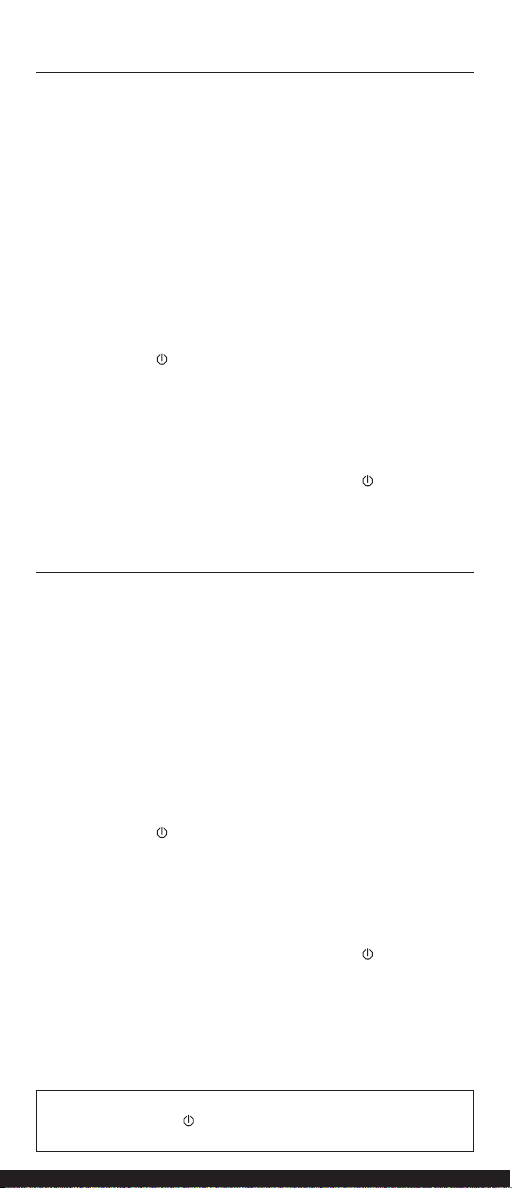
Start by adding
liquid up to the
MIN LIQUID line
(175ml)
Next add fresh fruits.
Then add leafy greens.
Then add dry or
sticky ingredients like
protein powders, nut
butters and seeds.
Finish o with ice or
frozen ingredients.
1
2
3
4
5
PREP TIPS: For best
results, cut ingredients in
2.5cm pieces. Place frozen
ingredients in the cup last.
CHOCOLATE PROTEIN SHAKE
PREP: 5 MINUTES | MAKES: 1 ( 320ML) SERVING
TIP: Swap milk 1:1 with your favourite plant-based milk.
INGREDIENTS
250ml cold milk
2 tablespoons vanilla protein yogurt
1 scoop (30g) chocolate protein powder
1 tablespoon cocoa powder
½ banana, frozen
DIRECTIONS
1 Install vessel on motor base. Turn blender on by
pressing the button.
2 Unscrew lid from vessel and add ingredients in the
order listed. Secure lid back on vessel.
3 To blend, press the Start/Stop Button for
30 second blend mode.
4 When blending is complete, press the button to
turn the unit off.
GREEN SMOOTHIE
PREP: 5 MINUTES | MAKES: 1 (300ML) SERVING
TIP: Can substitute frozen pineapple for mango.
INGREDIENTS
200ml cold almond milk
30g fresh spinach, rinsed
½ banana, frozen
40g frozen mango chunk
DIRECTIONS
1 Install vessel on motor base. Turn blender on by
pressing the button.
2 Unscrew lid from the vessel and add ingredients in
the order listed. Secure lid back on vessel.
3 To blend, press the Start/Stop Button for
30 second blend mode.
4 When blending is complete, press the button to
turn the unit off.
NOTE: When drinking or when blade function is not in use, turn the
blender OFF using the
button. Unintentional blade activation can
occur when the lid is o.
LOAD IT UP
DO NOT blend without ingredients or without lid.
DO NOT go past MAX FILL line when loading vessel.
BLENDING INSTRUCTIONS
1 Install vessel by aligning the arrow
on the back of the vessel with the
arrow on the back of the base.
Turn unit on by pressing the
button until the the LED icon
illuminates.
2 Add ingredients, starting with
liquids then solid ingredients. If
using ice, always add to the
vessel last. Secure the lid onto the vessel.
3 Blend: Press the Start/Stop button. The unit will
run for 30 seconds. To stop the program sooner,
press the Start/Stop button again.
4 When blending is complete, press the button to
turn the unit o.
NOTE: When drinking or when blade function is not in use, turn the
blender OFF using the
button. Unintentional blade activation can
occur when the lid is o.
CLEANING INSTRUCTIONS
• After blending, rinse vessel,
lid, and blade assembly under
warm water.
• To clean, add warm water up
to MIN LIQUID line, then add
1 small drop of washing up
liquid. Securely attach the lid
and blend. Empty contents
and rinse under warm water.
DEEPER CLEAN
• Both vessel and lid are
top-rack dishwasher safe.
These parts should NOT be
cleaned with a heavy cycle.
• After disassembling the
vessel and lid, rinse blades
and use a dish washing
utensil to clean blades. Wipe
motor base with a clean,
damp cloth. Motor base is
water resistant, HOWEVER
the motor base is NOT
dishwasher safe. DO NOT
submerge base in water.
LED Indicator
Blend: Press
Start/Stop button
Runs 30 second blend cycle
Power Button
CONTROL PANEL
For a full list of LED Codes, refer to the Owner’s Guide.
30-Second
Blend Mode:
Clockwise-moving
PURPLE LEDs
If blending stops before
30 seconds, add more liquid.
Blending States
Blades Blocked:
Flashing
ORANGE LEDs
for 5 seconds
NOTES:
• Blending performance will be best when unit is fully charged.
• Only use provided USB-C charging cord with 5V 3A power supply.
To get back to blending:
1 Check ingredients:
• Ensure ingredients aren’t above MAX FILL Line.
• Ensure there is enough liquid. Fill to or above
MIN LIQUID line.
2 Dislodge Blockage:
• Shake unit to remove blockage.
• Turn unit upside down and restart blending.
• Turn unit o and remove blockage from blade using
long utensil. Restart unit.
Blocked Blade Troubleshooting
Fully Charged:
Solid GREEN LEDs
Flashing while
charging
Charge States
Requires Charge:
Solid RED LEDs
Low Battery:
Solid YELLOW LEDs
Ready
State:
Solid PURPLE LEDs
Blend Readiness
Vessel
Misalignment:
Flashing
WHITE LED
Note: Colour varies by model
For how-to-videos and
getting started, scan
the QR code.
Loading ...
Loading ...
Loading ...