Loading ...
Loading ...
Loading ...
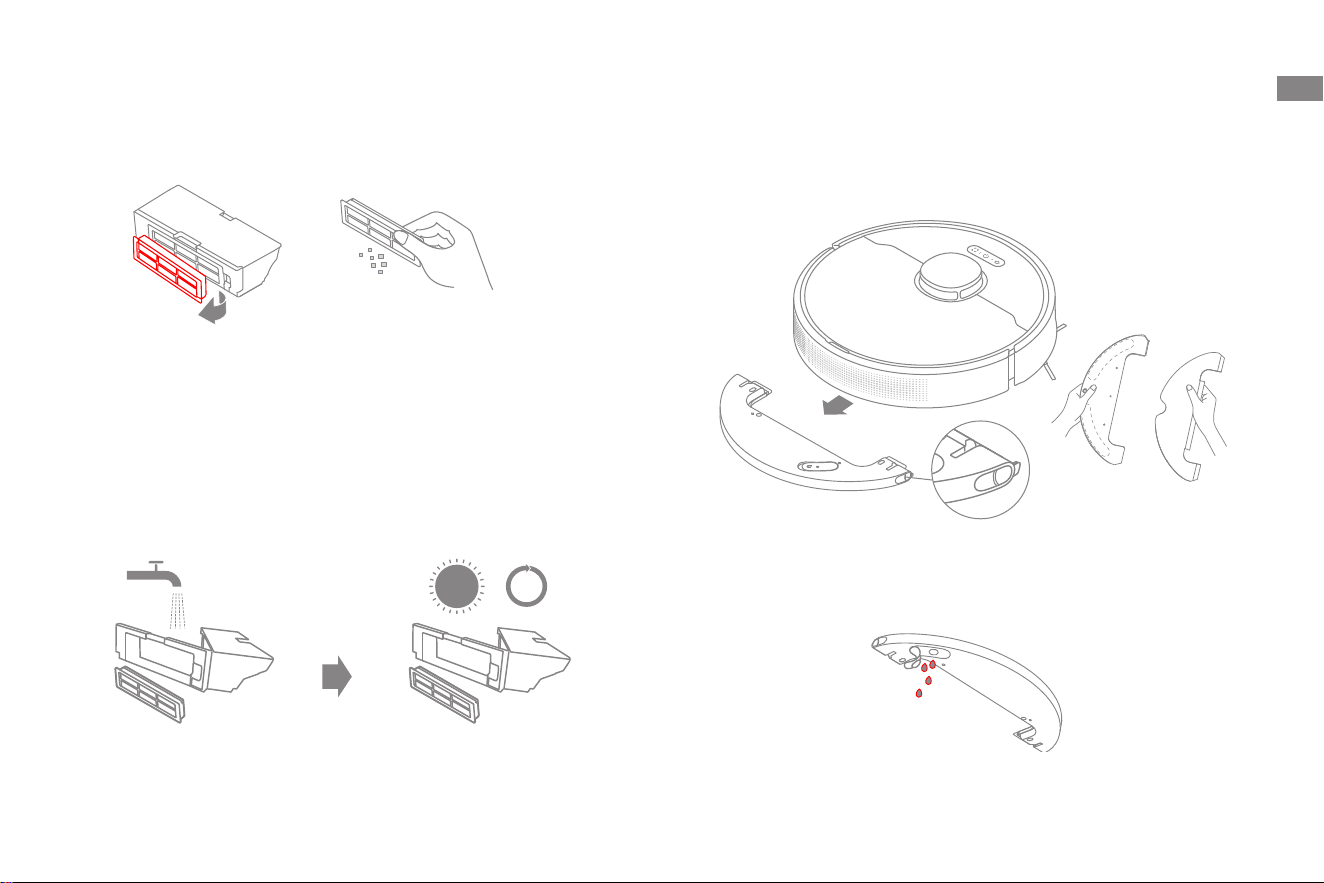
14 15
ENEN
Routine Maintenance
Parts
To keep the robot in good condition, it is recommended to refer to the
following table for routine maintenance.
Part
Maintenance
Frequency
Replacement Period
Mop pad After each use Every 3 to 6 months
Main brush
Once every 2 weeks
Every 6 to 12 months
Dust bin filter
Every 3 to 6 months
Side brush
Auto-empty base's
signaling area
Once every month
/
Charging contacts
Auto-empty vent
Universal wheel
Laser Distance
Sensor (LDS)
AI visual sensor
Cli sensors
Water tank
Clean it as needed
/
Dust bin
Dust collection bag
/ 8-10 weeks
Note: The replacement frequency will depend on your usage of the robot. If an exception
occurs due to special circumstances, the parts should be replaced.
Clean the Dust Bin and Filter
1. Open the robot cover and press the bin clip to remove the dust bin.
2. Open the bin cover and empty the bin as shown in the diagram.
3. Clean the auto-empty vent.
Routine Maintenance
4. Remove the filter and tap its basket gently.
5. Rinse the dust bin and filter with water and dry them completely
before reinstalling.
Note: Do not attempt to clean the filter with a brush, finger, or any sharp objects so as to
avoid damaging it.
·
Rinse the dust bin and filter with clean water only. Do not use any detergent.
·
Use the dust bin and filter only when they are completely dry.
Note:
Clean the Mopping Module
1. Slide the two release clips on the side of water tank to remove
the mopping module, and then pull the mop pad o the mopping
module.
2. Pour out the water in the tank. Clean with water only and leave
to air dry before re-installing.
Note: Do not directly expose the water tank to sunlight.
12
6
111
57
210
48
39
24 hrs
Loading ...
Loading ...
Loading ...
