Loading ...
Loading ...
Loading ...
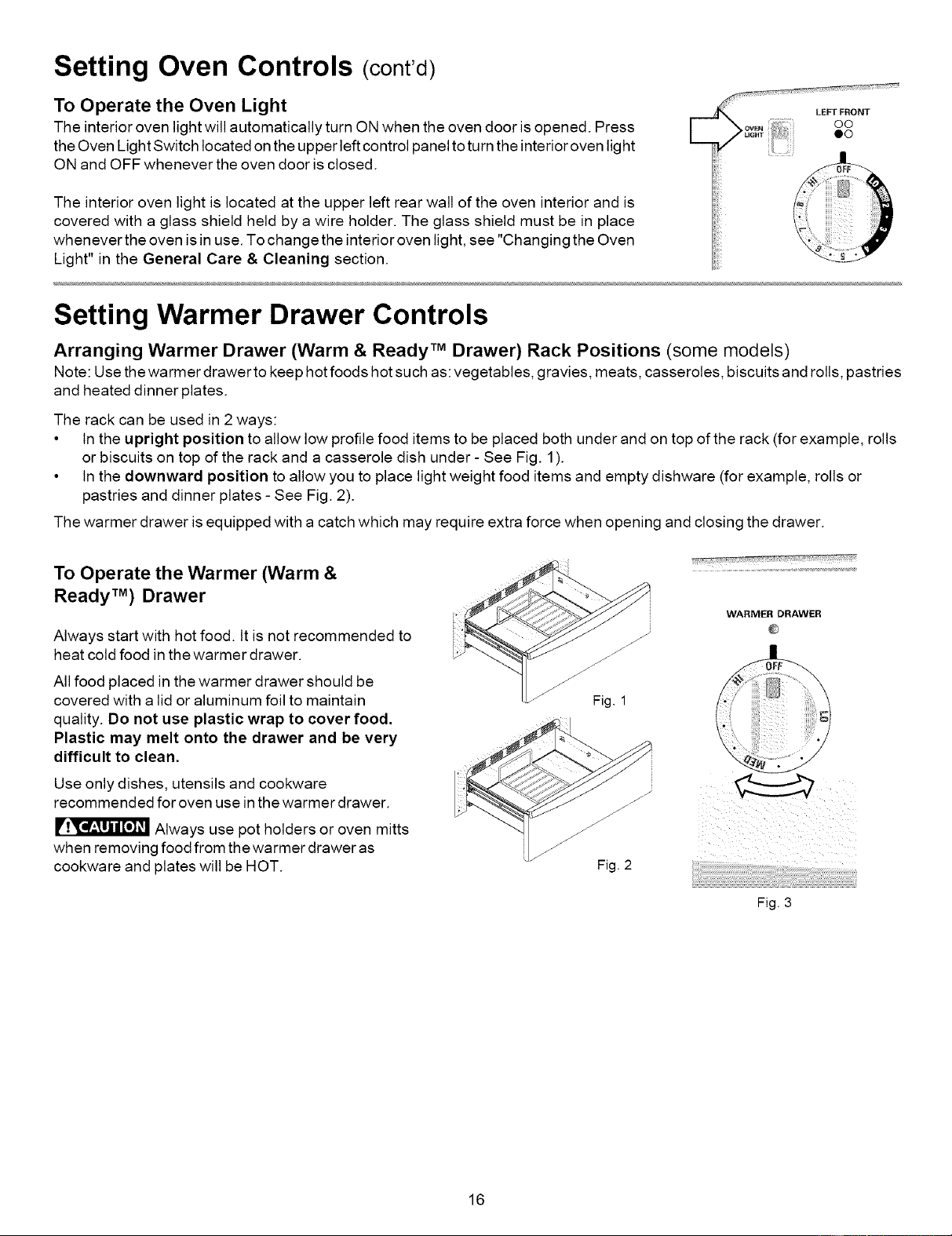
Setting Oven Controls (cont'd)
To Operate the Oven Light
The interior oven light will automatically turn ON when the oven door is opened. Press
the Oven Light Switch located on the upper left control panel to turn the interior oven light
ON and OFF whenever the oven door is closed.
The interior oven light is located at the upper left rear wall of the oven interior and is
covered with a glass shield held by a wire holder. The glass shield must be in place
whenever the oven is in use. To change the interior oven light, see "Changing the Oven
Light" in the General Care & Cleaning section.
_ LEFT FRONT
[- o>o E° oo
HT [,; @0
Setting Warmer Drawer Controls
Arranging Warmer Drawer (Warm & Ready TM Drawer) Rack Positions (some models)
Note: Use the warmer drawer to keep hot foods hot such as: vegetables, gravies, meats, casseroles, biscuits and rolls, pastries
and heated dinner plates.
The rack can be used in 2 ways:
• In the upright position to allow low profile food items to be placed both under and on top of the rack (for example, rolls
or biscuits on top of the rack and a casserole dish under - See Fig. 1).
• In the downward position to allow you to place light weight food items and empty dishware (for example, rolls or
pastries and dinner plates - See Fig. 2).
The warmer drawer is equipped with a catch which may require extra force when opening and closing the drawer.
To Operate the Warmer (Warm &
Ready TM) Drawer
Always start with hot food. It is not recommended to
heat cold food in the warmer drawer.
All food placed in the warmer drawer should be
covered with a lid or aluminum foil to maintain
quality. Do not use plastic wrap to cover food.
Plastic may melt onto the drawer and be very
difficult to clean.
Use only dishes, utensils and cookware
recommended for oven use in the warmer drawer.
Always use pot holders or oven mitts
when removing food from the warmer drawer as
cookware and plates will be HOT.
Fig. 2
WARMER DRAWER
Fig. 3
16
Loading ...
Loading ...
Loading ...