Loading ...
Loading ...
Loading ...
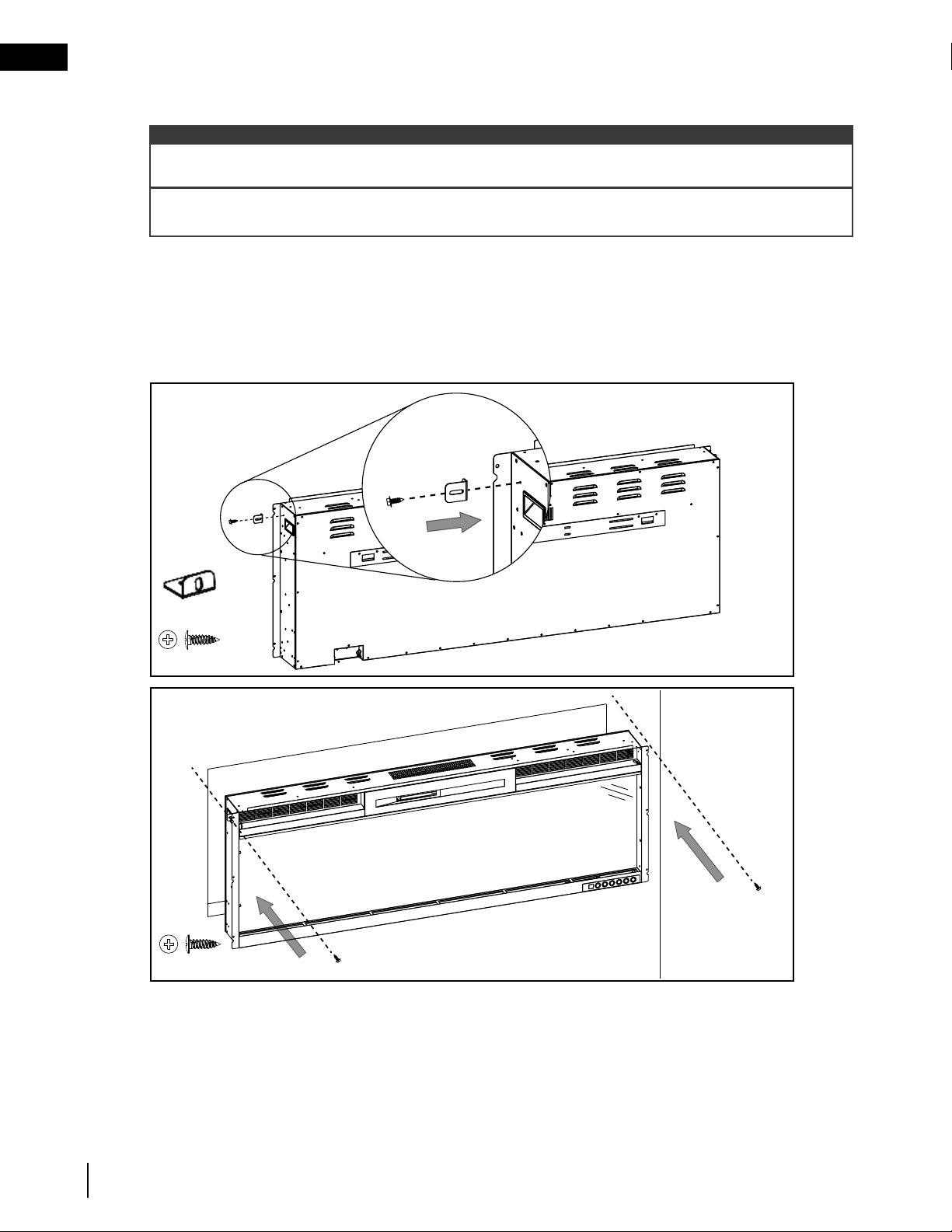
W415-2005 / E / 10.07.21
EN
16
installation
A. Install 2 metal brackets (1 per side) (supplied) onto the top sides of the appliance (Fig. 3-6).
B. Remove the power cord and complete hardwiring (see “hardwiring installation” section).
C. Insert the appliance as far into the rough-in frame as possible/desired, and then secure it by installing 2
screws (supplied) through the metal brackets (Fig. 3-7).
D. Install media (see “crystal ember installation” section). You must complete this step before moving
onto the next step.
E. Reinstall the front glass.
The appliance comes with 2 screws already installed in the bracket locations. Ensure to remove those
screws, re-use them to fix the metal brackets to the appliance, and then screw the brackets to the wall.
note:
3.4.2 partially recessed installation
Fig. 3-6
NEFL60HS illustrated
Fig. 3-7
NEFL60HS illustrated
C x 2
C x 2
F x 2
The appliance comes with 2 metal brackets installed. You can choose to use these brackets during
installation, or discard them and use the 4 new brackets from the hardware kit.
Loading ...
Loading ...
Loading ...
