Loading ...
Loading ...
Loading ...
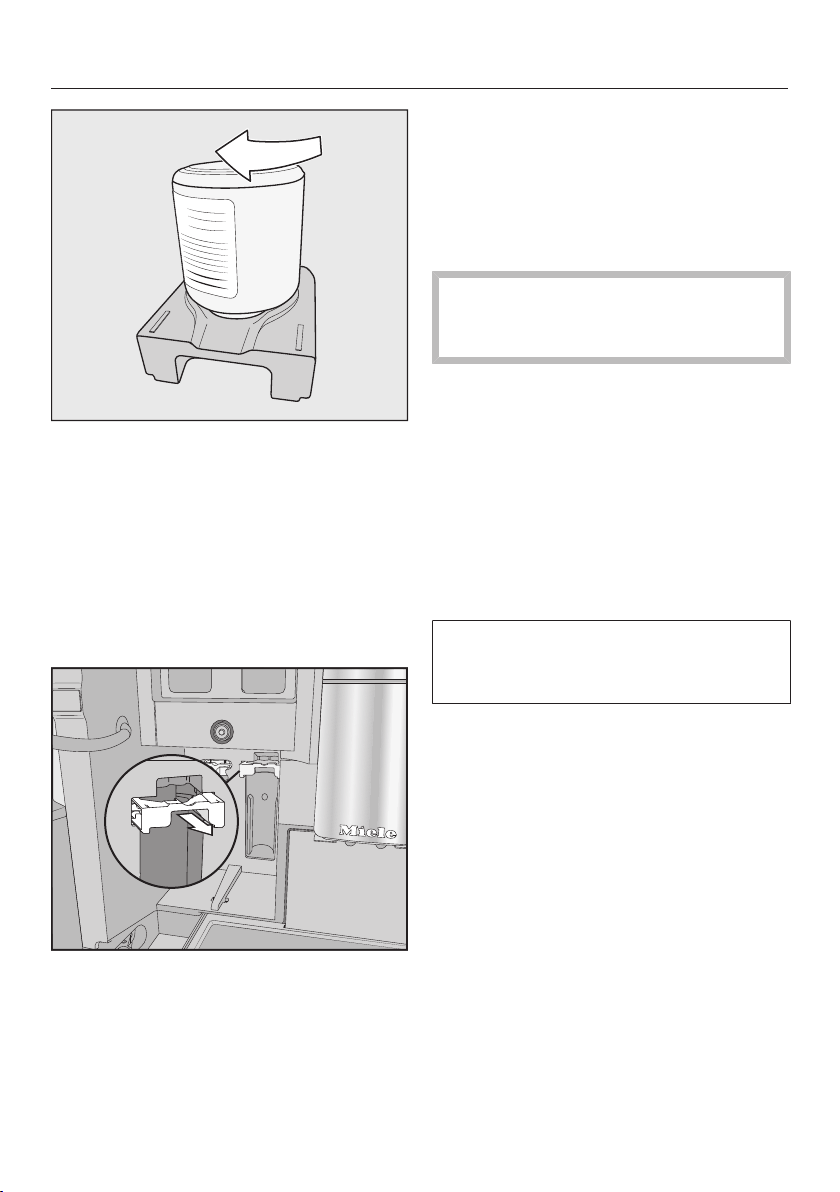
Before first use
28
Screw the cleaning cartridge into the
holder upside down.
Push the holder and cartridge into the
coffee machine until the holder
audibly clicks into place.
Inserting the descaling cartridge
Take the descaling cartridge out of its
packaging.
Pull the descaling cartridge holder
forward.
Insert the descaling cartridge and
push it upward as far as it will go.
Slide the descaling cartridge holder
back into place.
Put the maintenance container back
inside the coffee machine and close
the machine door.
The descaling cartridge will fill with
water the next time the machine is
switched off.
Always wait for the coffee machine
to switch itself off. Do not force the
machine to switch off.
Once the cleaning and descaling
cartridges have been inserted, a
message will appear regarding the
current start time set for automatic
cleaning and descaling.
If you want to change the start time,
tapTimer and select the required
time.
Confirm withOK.
You can also adjust the start time for
automatic cleaning and descaling at a
later point.
Selecting the Performance Mode
You can select the appropriate mode to
suit your personal preferences (see
“Settings – Performance Mode”).
- Eco Mode: This is an energy-saving
mode.
- Barista Mode: This mode has been
optimized for unadulterated coffee
enjoyment.
- Latte Mode: In this mode, milk-
based drinks can be prepared within
a much shorter space of time.
Select the mode you want.
Loading ...
Loading ...
Loading ...