Loading ...
Loading ...
Loading ...
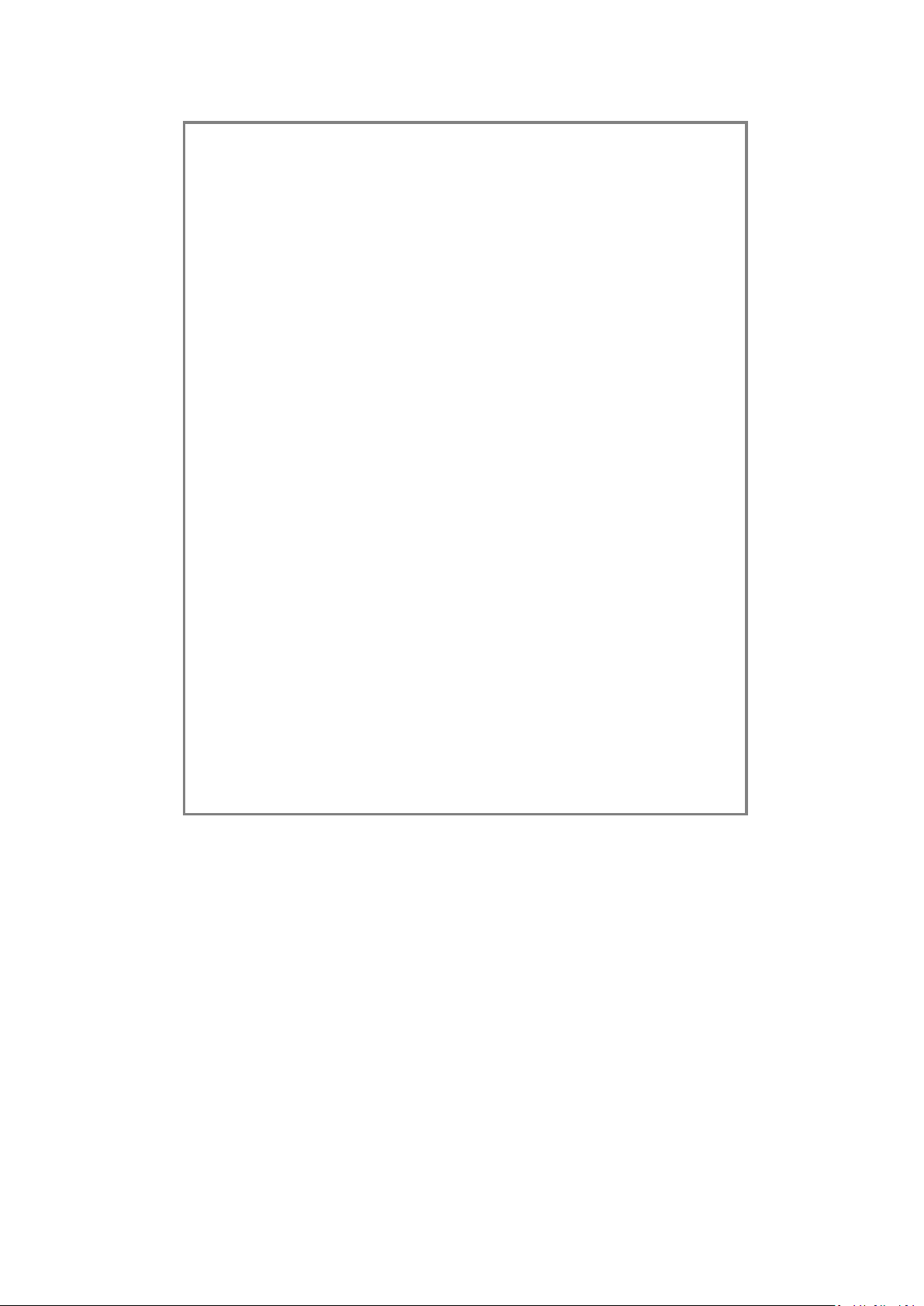
Operating method
Description of functions
Setting the timer
When the dehumidifier is running, press the [Timer key] to adjust time from 1h
to 24h, pressing the key once to increase the setting time by 1h. After the
setting time exceeds 24h, the figure returns to 1 to restart cycle. When the set
time expires, the dehumidifier turns off automatically. After the setting is
selected, if you don't press the timer key again within five seconds, the set
time is confirmed.
AUTO mode
Select AUTO dehumidification, and adjust target humidity percentage. When
the ambient humidity of the room is higher than the target the compressor will
start and the fan will run at the chosen speed. If the room humidity is lower than
the set humidity by -5%, then the compressor will stop but the fan will run at the
set speed.
If the ambient air is too dry (i.e. < 40%) you may like to try our 3 in 1 Power Tower
(DCEVPT8L). With three functions, the product humidifies, purifies and cools air
for ultimate home comfort.
CONTINUOUS (Laundry) mode
Select CONTINUOUS dehumidification for ongoing dehumidification regardless of
relative humidity in the room. This mode is excellent for drying laundry. The
compressor is in operation and the fan runs at high speed to aid in drying. Air
speed can be regulated via the speed button.
INSIDE DRYING function
Press the [Inside Drying key] to start drying within the dehumidifier.
Procedure needs approximate 1h:
1.
The dehumidifier starts at HIGH air speed and releases air continuously for
30min;
2.
The dehumidifier turns to run at LOW air speed and lasts for 20min;
How to stop:
1.
Press the key again to cancel drying in dehumidifier, and recover to the
running state before start of drying.
2.
Press the [Power key] to stop drying in dehumidifier and recover to the standby
state.
SWING function
To activate the swing louvre, press the Timer button and the Inside Drying button at
the same time to start or end the swing function.
7
Loading ...
Loading ...
Loading ...