Loading ...
Loading ...
Loading ...
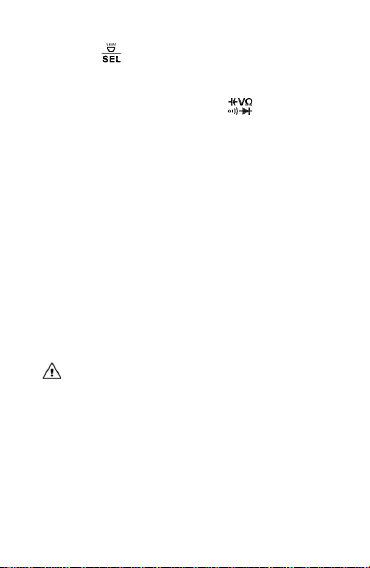
19
press " " key to switch to live function, the
meter shows “Live”.
2) Insert the red probe into the " " input
terminal and remove the black probe from the
"COM" input terminal.
3) When the meter detected weak AC signal, the
green indicator light will be on, and the buzzer
will beep slowly, displaying "--- L".
4) When the meter detected strong AC signal,
the red indicator light will be on, and the
buzzer will beep fast, displaying "--- H". In
general, what is detected is the live at this time
WARNNING
Please remove the black probe; otherwise the
detection accuracy will be affected.
General technical
Environmental conditions:
Loading ...
Loading ...
Loading ...
