Loading ...
Loading ...
Loading ...
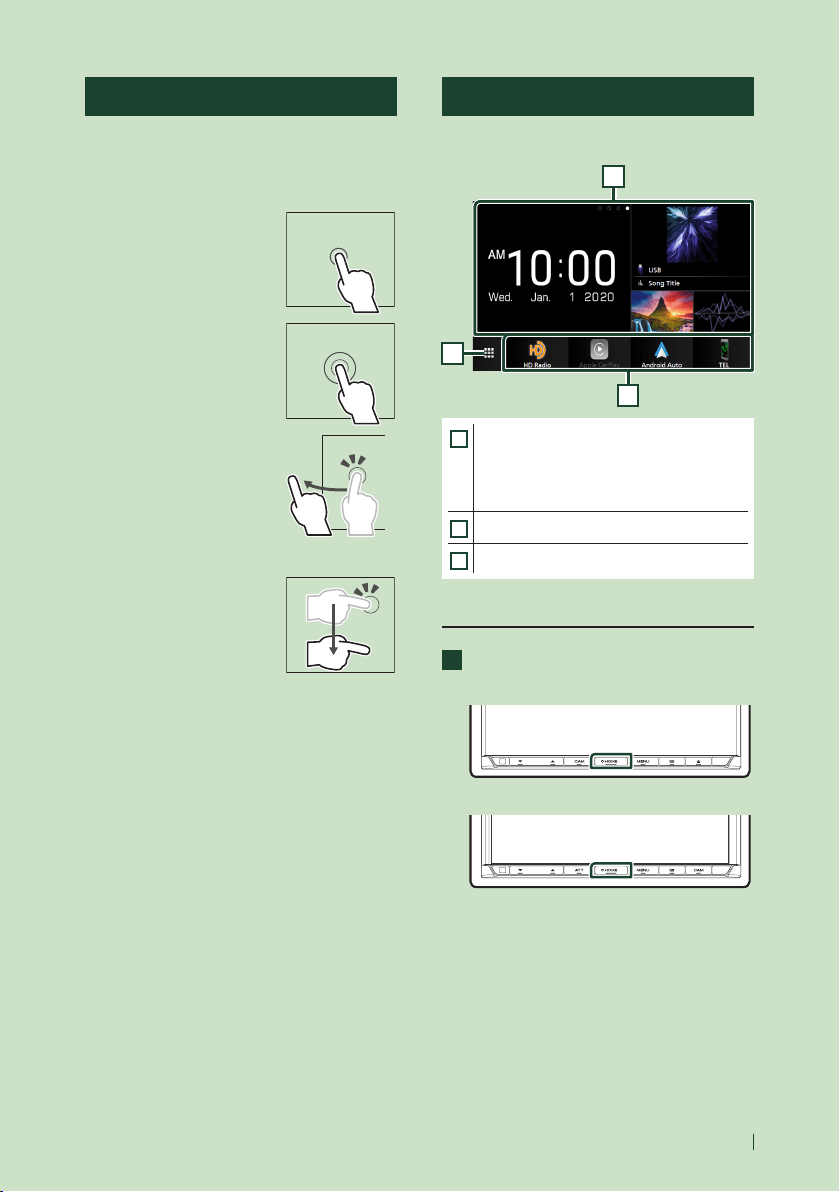
Basic Operations
11English
Touch screen operations
To perform operations on the screen, you need
to touch, touch and hold, flick or swipe to
select an item, display a setting menu screen
or change pages.
● Touch
Touch the screen gently to
select an item on the screen.
● Touch and hold
Touch the screen and keep
your finger in place until
the display changes or a
message is displayed.
● Flick
Slide your finger quickly
to the left or right on the
screen to change the page.
You can scroll a list screen
by flicking up/down on the
screen.
● Swipe
Slide your finger up or down
on the screen to scroll the
screen.
HOME screen descriptions
Most functions can be performed from the
HOME screen.
1
3
2
1
• Widget
– You can change the widget by flicking left
or right on the widget area.
– Touch the widget to display the detailed
screen.
2
• Displays the source selection screen. ( P.13)
3
• Short-cut playback source icons (P. 13)
Display the HOME screen
1
Press the [HOME] button.
DDX9907XR / DDX9707S
DMX957XR / DMX907S / DMX9707S
HOME screen appears.
Loading ...
Loading ...
Loading ...